"Check Junctions" - A small explorer add-in/context-menu for discovering NTFS reparse points.
Often when you're using NTFS Reparse Points (Soft Links or "Junctions"), it can be very confusing to figure out which directory is a Junction and which isn't. We use Junctions to make our builds cleaner. In this screen shot there's four junctions to four subsystems that this build is dependent on. This allow us to avoid the evil that is the Company-Wide Subst. "Everyone build on the Y: Drive, ok"? All the csproj's and sln's use relative paths. This little util, if you can call it that, is just a .REG file and .CMD, modelled on Omar's CleanSources, will launch out to a prompt with these instructions. Of course, if you're not using Junctions all over the place, this utility is useless to you. However, this "pattern" could inspire you to make your own rightclickcrap. Enjoy.
@echo off
cd /d %1
Title "Checking for Junctions..."
@echo Checking for Junctions...
dir %1 | find /i "<JUNCTION>" | more
pause
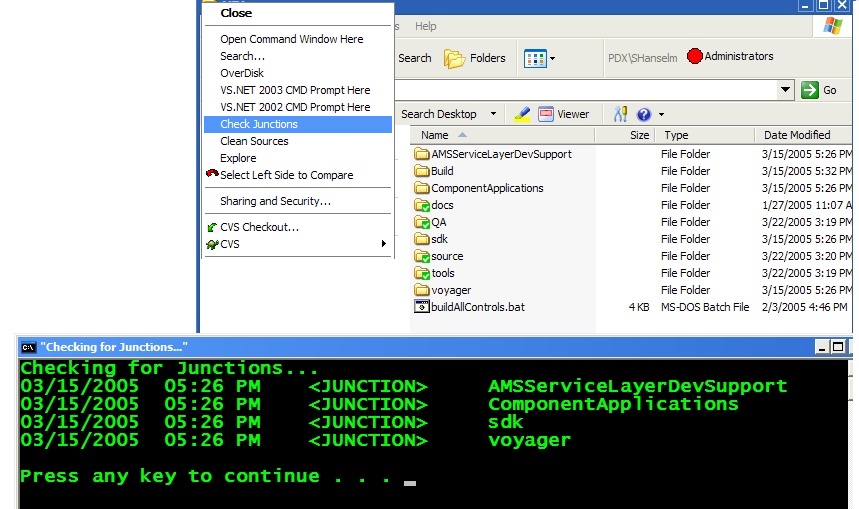
About Scott
Scott Hanselman is a former professor, former Chief Architect in finance, now speaker, consultant, father, diabetic, and Microsoft employee. He is a failed stand-up comic, a cornrower, and a book author.
About Newsletter
Comments are closed.
