Fix: External Mouse freezing on Lenovo Laptops with Synaptics TouchPad
I'm just blogging this to make sure I remember it, but also to help others who might need this fix.
I recently noticed that my external Microsoft Arc Touch Mouse would freeze every few minutes. I'd be moving it, then the mouse would just stop. It was extremely annoying. I recently upgraded to Windows 8.1 so my first reaction was to assume that something broke because "stuff is new."
However, I sat down and thought about the problem and noticed that if I moved the TouchPad on my laptop after the external mouse appeared frozen my external mouse would be responsive again. Something was disabling the mouse as I was moving around. I figured it was the Palm Check feature of the laptop's touchpad, meant to disable mice whilst typing fast. Turned out during a recent driver upgrade it was set to Maximum. I turned it down two notches and my mouse freezing problem was solved.
Hit the Windows button and from the Start Screen type "mouse." You want this one, not the "metro" or fullscreen mouse settings.
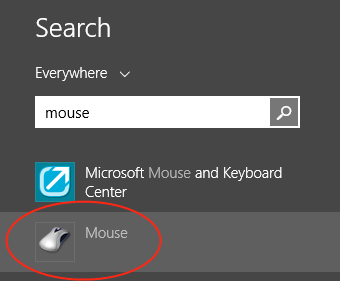
If you have the Lenovo or Synaptics drivers, select the UltraNav tab...
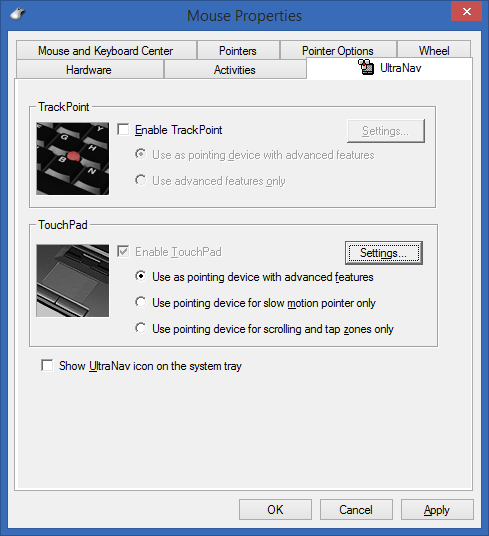
Then Settings...then PalmCheck. Put it a few notches below Maximum.
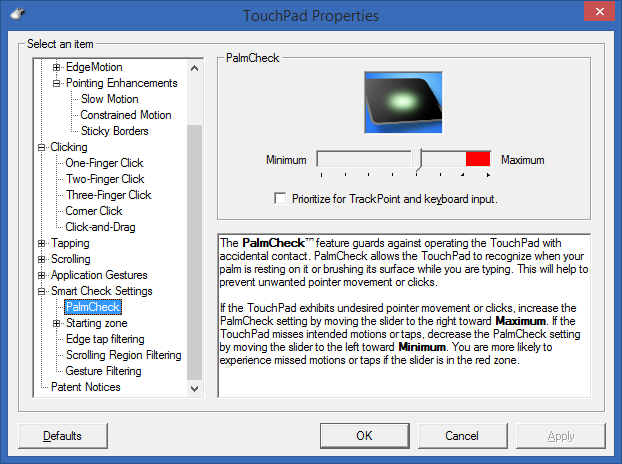
I hope this helps. I'm starting to realize that most all of my frustrations with touchpads and mice on Windows are related to poor defaults and settings in the 3rd party drivers, and now I check those first when I have issues.
Sponsor: Thanks to Aspose for sponsoring the blog feed this week! Aspose.Total for .NET has all the APIs you need to create, manipulate and convert Microsoft Office documents and a host of other file formats in your applications. Curious? Start a free trial today!
About Scott
Scott Hanselman is a former professor, former Chief Architect in finance, now speaker, consultant, father, diabetic, and Microsoft employee. He is a failed stand-up comic, a cornrower, and a book author.
About Newsletter
Step 2: Get a real Laptop.
Alternate Step 2: Go to a real company that does not use Lenovo trash.
Step 3: Celebrate.
Graeme - Go to the same settings applet, Application Gestures, and turn off "Edge Swipes" and that will fix it.
By the way, I absolutely love the Lenovo T530. I've had several laptops (IBM T-Series before they switched to Lenovo, Toshiba Satellite Pro series, Toshiba Satellite lower end, and have dealt with other makes with my clients) but this time around I went back to the Lenovo T-series and couldn't be happier. In my personal opinion they are top shelf. There doesn't appear to be a better keyboard experience out there. Not to mention the fact that they are reliable as hell and are built to withstand being worked on all day and all night without overheating or wearing out over time. Their support is fantastic as well. I recently upgraded to Windows 8.1 and had a minor driver issue which I decided to talk with a support rep about before I did something on my own. They initially said they wouldn't help me with software issues (my support plan was for hardware only) but the rep did take a moment to talk with me and we resolved the issue with that phone call. In my experience, you can't beat Lenovo support. I wouldn't buy anything else today.
1000 Thanks Scott!
It is the Asus UX301LA. Great laptop so far but I had a similar problem with my Sculpt Touch mouse sporadically.
I fixed it by turning off the power saving feature in Bluetooth Settings->Hardware->(Select appropriate adapter)->Properties->Change settings->Power Management->Allow the computer to turn off this device to save power.
Kind of buried...might help someone.
The UX301LA has POWER (i7-4558U, Iris 5100, RAID 0 SSD, WQHD) which I really appreciate, but I really need to see and use one 'cos the keyboard & trackpad on the previous Zenbooks just weren't that fantastic.
The ThinkPad Yoga is smaller, heavier, and less powerful. That said, it has an active digitizer/pen (which I love), and it's a ThinkPad, meaning the keyboard will be near flawless. You can also spec it up to an i7-4600U, which is the most powerful 15W TDP Haswell CPU you can get (the i7-4558U is 28W).
What I'd give to have both laptops side-by-side for a day so I can make my decision once and for all.
One question that will never be answered: why doesn't a "Touch Mouse freeze Win7" query in Google deliver a MS solution? As noted above third party drivers are often a problem. What is not obvious is that these errant drivers can cause problems with other devices.
Comments are closed.
