Fix for Elgato Key Light not found by Control Center
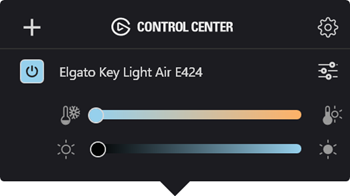 Sometimes blogging means lots of long form essays that take weeks to write and drop lots of wisdom.
Sometimes blogging means lots of long form essays that take weeks to write and drop lots of wisdom.
However, many times blogging is just keeping track of a fix for a nagging problem. There may just be 5 or 6 of us with this issue, but if you're that person, this blog post is for you! Welcome to the solving of the issue you just googled for.
I recently bought an Elgato Key Light, and when I purchased it I did not realize that it did not have any external controls. You can only control the light with Wi-Fi and remotely. Personally I think that's a product flaw, this means I'm always going to have to be dependent on their software, and I can't just turn the thing to another level or color with a button.
The biggest issue with this light - and other picky IoT devices - is that it doesn't like my network. It happens to be the one and only device on my Ubiquiti network that doesn't seem to want to get along with the others in the house. It uses multicast DNS in the form of Apple's weirdo Bonjour service to broadcast itself, and it's notoriously hard to get the Elgato Control Center software to find the light. I know it's on the network, I can see its IP.
There's lots of blog posts with folks trying to solve this issue, and if you found your way to this blog post I figure that you've already done the obvious things like opening the firewall, turning on multicast DNS at the router level, and now you're just sick of it.
Here's my brute force solution that made my Key Light show up in Control Center.
First, I'm assuming a few things:
- That you got the Elgato Key Light on to your network and you can find its IP Address.
- That you installed the Elgato Control Center software on your PC
I put my Settings.xml file in this gist but the salient points are the SerialNumber and the IpAddress. You'll find the Serial Number on a sticker on the back of the light. You'll find the IP address in your router's IP table.
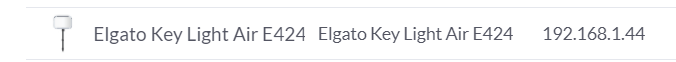
Go to this folder on your PC
C:\Users\YOURNAME\AppData\Roaming\Elgato\ControlCenter
Make a copy of the settings.xml in that folder so you don't blame me with this whole affair goes horribly wrong.
This is not the complete settings.xml, again that's in the gist, but this was the missing piece for me.
<Accessories>
<Accessory>
<Name>Elgato Key Light Air E424</Name>
<UserDefinedName />
<UniqueID>Elgato Key Light Air E424 (3C:6A:9D:15:5E:B6)</UniqueID>
<IsHidden>false</IsHidden>
<HostName>elgato-key-light-air-e424</HostName>
<IpAddress>192.168.1.44</IpAddress>
<DNSSuffix>localdomain</DNSSuffix>
<ServiceType>_elg._tcp</ServiceType>
<Manufacturer>Elgato</Manufacturer>
<Model>Elgato Key Light Air 20LAB9901</Model>
<DeviceType>200</DeviceType>
<LightStripIsTemperatureColorSelected>false</LightStripIsTemperatureColorSelected>
<DeviceSettingsLightStripIsTemperatureColorDefault>false</DeviceSettingsLightStripIsTemperatureColorDefault>
<SerialNumber>CW39J1A17111</SerialNumber>
</Accessory>
</Accessories>
Change the Elgato Settings.xml to include YOUR light's serial number and IP address. Start Control Center.
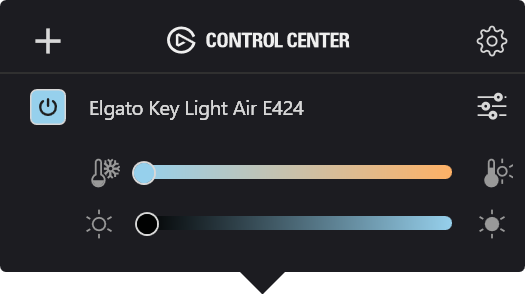
BTW, I also found this lovely blog post from Trevor Sullivan where he shows the Elgato Key Light internal API (on /elgato/lights) and a PowerShell Module that lets you change the Elgato Key light with script.
To be clear, this doesn't excuse not having buttons, but it's a start. Hope this helps both of you with this problem I had!
Sponsor: The No. 1 reason developers choose Couchbase? You can use your existing SQL++ skills to easily query and access JSON. That’s more power and flexibility with less training. Learn more.
About Scott
Scott Hanselman is a former professor, former Chief Architect in finance, now speaker, consultant, father, diabetic, and Microsoft employee. He is a failed stand-up comic, a cornrower, and a book author.
About Newsletter
Do note that the remote API is really easy to integrate into Home Assistant (www.home-assistant.io). Changing the light and turning it on/off has been rock solid, even when the control center didn't show the light.
Comments are closed.

Still, if I ever do run into any issues at least I'll have this blog post to fall back on.
Liam