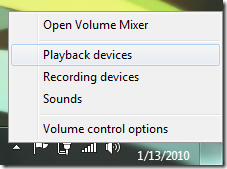Fixing Quiet or Low Audio output on the PDC Tablet PC - Acer 1420P Convertible
I finally got my hands (via eBay) on one of the Tablet PCs that were given away at PDC this year (effectively a custom Acer 1420P Convertible). It's fabulous. I easily upgraded the memory to 4GB for about $40 and that makes little netbook a nice portable developer rig.
One serious point of frustration that I understand may be common on Acer laptops is that the audio output is extremely low. Like really low. Think of quiet, and imagine it quieter than that. It effectively made the regular speakers totally useless for things like movies, etc.
I poked around in the audio settings and came up with these changes to make the audio tolerable.
First, right click on the little speaker near the clock and select Playback Devices:
Double click on the Speakers item:

Then click on the Enhancements Tab. Make sure that "Loudness Equalization" is checked and nothing else.

Also, go to the Custom tab and make sure "Limited Output" is NOT checked.
These changes nearly doubled my speaker output and at least make it possible to watch a web video.
Enjoy!
About Scott
Scott Hanselman is a former professor, former Chief Architect in finance, now speaker, consultant, father, diabetic, and Microsoft employee. He is a failed stand-up comic, a cornrower, and a book author.
About Newsletter
BTW its Acer 1420P :)
@Hector: You can find one on eBay around $900
Which brings the question: why on the Earth laptop producers do not verify what is the out-of-the box experience look like? I mean, come on: your laptop could be barely heard and you don't care?!
http://cgi.ebay.com/PDC-Acer-Aspire-1420P-Convertible-Tablet-PC_W0QQitemZ270513934204QQcmdZViewItemQQptZLaptops_Nov05?hash=item3efbe30f7c
http://cgi.ebay.com/Acer-Aspire-1420P-Convertible-Multi-Touch-Tablet-PC_W0QQitemZ220539686223QQcmdZViewItemQQptZLaptops_Nov05?hash=item3359308d4f
The setting is a nice trick but why is an extra volume setting get hidden away from the user, surely there should be only one or one per device.
Also going to the level tab on the speaker properties my current laptop was only set to 25 out of 100. This in my opinion is not reflected in the previous sound dialog, the playback devices appear to have a volume indicator on the right of each one. This doesn't seem to change based on the settings.
I've heard that in some cases Acer Netbooks have issues with sounds and hard drives. It sounds completely absurd; apparently, however, in the cramped conditions the components in these netbooks are in, the vibrations from the speakers can cause premature hard drive failure...
Oops, I see that whatgoodisaroad already made note of this. Just be careful!
Anyone knows anybody selling it?
Comments are closed.