Free ISO Disk Image burning Utility that works on Vista
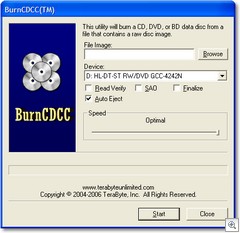 I found myself on Vista RC1 recently, downloading an ISO DVD disk image of the next build if Vista when I realized I had no way to burn the image to disk! Try as I may, I couldn't find an applet within Vista to burn an ISO and I had to uninstall Nero when I upgraded Vista.
I found myself on Vista RC1 recently, downloading an ISO DVD disk image of the next build if Vista when I realized I had no way to burn the image to disk! Try as I may, I couldn't find an applet within Vista to burn an ISO and I had to uninstall Nero when I upgraded Vista.
Now, there's lots of ISO burning tools, but BurnCDCC from TerabyteUnlimited (Download via FTP) not only burns and works great on Vista RC1, but it requires no install. That's my kind of utility.
Boom. Copied to my C:\utils folder.
About Scott
Scott Hanselman is a former professor, former Chief Architect in finance, now speaker, consultant, father, diabetic, and Microsoft employee. He is a failed stand-up comic, a cornrower, and a book author.
About Newsletter
I've got 7.5.1.1 installed on my 5728 build... and it works just fine.
I think it's Nero Scout that's causing all the problems with Vista. Hopefully they'll choose to leave that out when they release a Vista compatible version of Nero.
Any word on Alex Feinman's ISO Recorder in Vista? That's been my favorite for a while. Not only does it burn ISOs, but it creates ISOs via a context menu added to folders. Very handy!
First of all I gotta tell you, I am a regular listener of Hanselminutes and I just love the content. It is informative and is easy listening. I specially loved the Chris Sells Interview in the last episode.
You doing and amazing job. Kudos.
I was trying to set up an internet connection on my Vista. My Internet account requires a licensed version of an anti-virus to be installed on the machine for it to be able to connect to the Internet.
I have a broadband connection and the provider is Sify. There is this small installable that I need to run to set up the connection. I tried to do so and during the installation process it looks up whether there is a licensed anti-virus installed on the machine or not. If not then it tries to install its own anti-virus (I have no idea which one).
I tried to install my existing mcafee anti-virus on Vista. But (obviously) there is an un-supported OS error. Since you are doing the Vista podcasts these days, you might want to cover this Antivirus-Vista compatibility issue as a topic in one of the episodes. Or you might want to blog about it.
God Bless...
To burn iso as simple as cdburn <drive> image, same with dvd.
Great Find! Now, do you know of a good FTP tool that works with Vista... I'm back to using the command line tool.
http://www.deepburner.com/?r=products
Comments are closed.

great tip
great solution :P
Bye from Spain