Getting the little RSS Orange Badge to show up in the Status Bar on Firefox 1.0
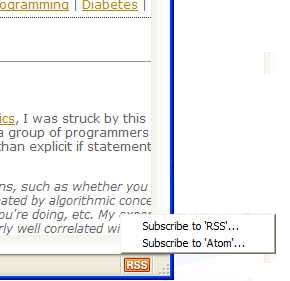
Additionally it's nice for a browser to FIND the RSS/Atom feed rather than hunting for the badge on the web page.
The way you let Mozilla know about these features is with the <link> tag like this. I added these lines to my dasBlog homeTemplate.blogtemplate file. You should too.
<link rel="alternate" type="application/rss+xml" title="RSS" href="http://...">
<link rel="alternate" type="application/atom+xml" title="Atom" href="http://...">
About Scott
Scott Hanselman is a former professor, former Chief Architect in finance, now speaker, consultant, father, diabetic, and Microsoft employee. He is a failed stand-up comic, a cornrower, and a book author.
About Newsletter
It will likely not replace my current aggregator since it lacks some functionality, but I'm giving it time to see how it changes my feed reading usage patterns.
Comments are closed.
