How to detect where and if the .NET Framework SDK is installed?
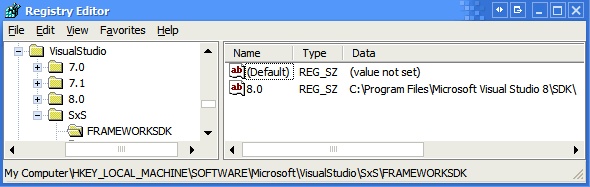 John Wood put up a cool command-line Cyclomatic Complexity analyzer and inside he runs around looking for the location of ILDASM.exe so he can do his calculations on the underlying IL (so it's largely a text processing exercise). I complained to him that his tool failed to find the SDK on my machine (probably because I have 3 different CLRs instaled).
John Wood put up a cool command-line Cyclomatic Complexity analyzer and inside he runs around looking for the location of ILDASM.exe so he can do his calculations on the underlying IL (so it's largely a text processing exercise). I complained to him that his tool failed to find the SDK on my machine (probably because I have 3 different CLRs instaled).
How do you find out where the .NET Framework SDK is installed? Aaron Stebner to the rescue. The values beneath HKEY_LOCAL_MACHINE\SOFTWARE\Microsoft\VisualStudio\SxS\FRAMEWORKSDK tell you where the SDK is installed. If there's a 7.1 value, you know where the .NET 1.1 Framework SDK is installed. If there's an 8.0 value, you know where the .NET 2.0 Framework SDK is installed. The value on the other side of the version number is the location.
About Scott
Scott Hanselman is a former professor, former Chief Architect in finance, now speaker, consultant, father, diabetic, and Microsoft employee. He is a failed stand-up comic, a cornrower, and a book author.
About Newsletter

Comments are closed.