How to map an Insert Key on your Surface Pro 3 Keyboard
I'm very happy with my Surface Pro 3 and continue to use it happily. However, the Type Keyboard on the Surface Pro 3 lacks an Insert Key.
For some this may feel like a real problem, but remember your computer (and the internet itself) is not a black box. You can remap the keys if you like. The Windows, via the registry, supports keymapping at its core. SharpKeys is a free little utility that lets you easily create the registry entries you want to remap the keys the way you'd like them.
Here's a screenshot of my registry where I've remapped Right Alt to be Insert. But who wants to edit the registry manually, right?
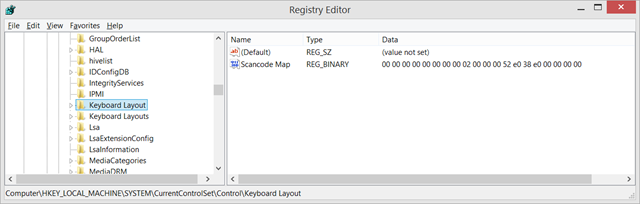
Here's SharpKeys, where I mapped Right Alt to Insert on my Surface Pro 3 Keyboard. Then SharpKeys writes the Scancode Map key for me. Just log in and log out to see your changes in action.
Disclaimer: You can do dumb stuff and mess yourself up if you disable a key you REALLY need. That's why I changed just Right Alt, since I still have Left Alt. HOWEVER, some apps (VMWare, etc) you use may need specific keys, and you'll want to be smart about what you map to other keys.
You can click Type Key and map left to right, or pick from the list yourself as I've done here.
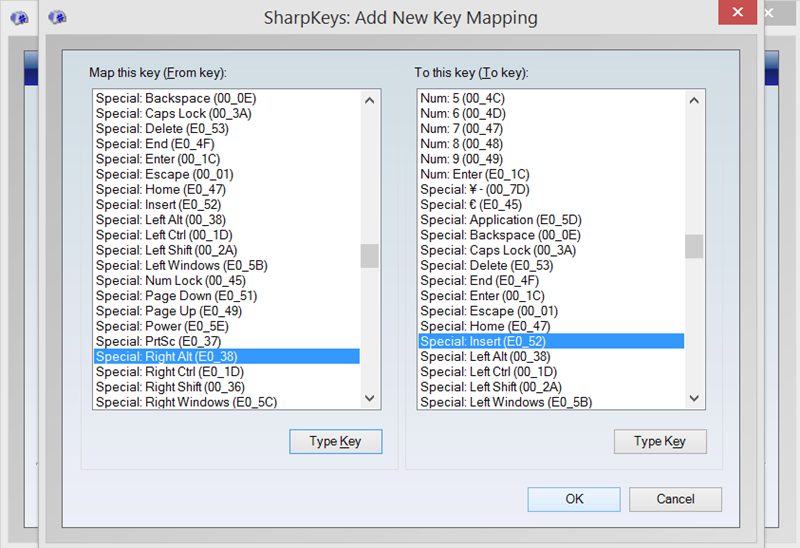
It works great! Hope this helps you.
Sponsor: Welcome this week's feed sponsor, Stackify! - The only developer-friendly solution that fully integrates .NET error & log management with application monitoring. Easily isolate issues and focus your efforts – Support less, Code more. Free trial
About Scott
Scott Hanselman is a former professor, former Chief Architect in finance, now speaker, consultant, father, diabetic, and Microsoft employee. He is a failed stand-up comic, a cornrower, and a book author.
About Newsletter
I'm not sure I actually hit Insert for anything anymore.
But since I made my own keyboard driver (http://www.microsoft.com/en-us/download/details.aspx?id=22339) where I can easily type characters like these with AltGr (right alt):
αβ©∂€ƒγ↑←↓→¼½¾¢àçéö«»†÷—±≈≠
this wouldn't work very well for me...
However this looks super useful for getting a Print Screen button on my Surface Pro 2.
[)amien
For this very reason, I had to ditch the very nice wireless keyboard/mouse/soundbar combo that I bought to use with a new PC build (a couple of years ag0), as it had the Insert/Home/PgUp/Delete/End/PgDn cluster in a different physical layout, and I just couldn't type on it.
I replace the keyboard with a really cheap HP keyboard, to match the one that I use at the office.
I can kind of understand the need to jiggle things slightly on a laptop, due to the limited space that is available (even though I still hate the change), but there is no excuse for messing with the layout on a desktop keyboard.
Well, until I got a Surface Pro 3 and I miss it. Probably only because it's not there.
But I've used this technique (and tool) on a laptop with a US keyboard to use it with a Portuguese layout. The US keyboard has 1 less key than the Portuguese keyboard and that key ends up being the </> key, which is chalanging if you are a developer. I ended up remaping Caps Lock into </> - we need both Alt keys.
How do you get on with the SP3 connected to projectors, and showing demos / virtual machines / RDP - it seems almost unusable and I haven't cracked how to fix it yet...
.. Ken
Other considerations are things like default key bindings in productivity apps. I'm a strong fan of using default hotkeys whenever possible. ALT+Insert is useful in Resharper, for example. Then there's games that map a necessary function to Insert but don't have a way to remap keys. Even with having the ability to change key bindings, having different key bindings from default, or different key bindings per machine, is annoying. I remember seeing a video where some pair programming was being done via screen sharing, and the 2nd guy had completely remapped all of the shortcuts to the point where the 1st guy couldn't drive. He spent as much time asking what the key binding was for X as actually coding.
Heck, the Surface covers have physical Home, End, PgUp, PgDn keys on the keyboard, but also mapped them to FN+Left/Right/Up/Down. Why do those keys get two slots each on the keymap but Insert doesn't get one?
(Don't get me started about those keyboards where the only change is that Delete is double height and Insert is gone.)
Can anyone help in mapping the "right click" button (context menu key) - can't find the key code in the references.
Thanks,
Bill
Hope to hear that I'm wrong )
The insert key is key (pun intended) when you are a developer AND use putty/kitty all day long and have to paste into the terminal and/or vim.
Renoise (music software) uses insert to enter different recording modes.
Maya (3d software) uses insert to modify the pivot point of geometry. (You can also use 'd' though.)
But in general this is a very useful blog post, thanks! I've never used the right alt key, so I definitely going to remap this to something.
However, the crazy designers of that keyboard decided that all the function keys would default to the stupid windows 8 volume, search, share, charms, etc shortcuts and to get at an actual F key, you have to hold Fn. With no firmware way to invert this behaviour... This is a nightmare if you live in Visual Studio. They've ruined a perfectly viable mobile dev keyboard..
I had tried autohotkeys to invert, and had to uninstall because that acts more like a macro recorder (feels like an old DOS TSR programme) and didn't always work. I was really hopeful that SharpKeys would sort this out, but it appears that it doesn't understand those windows 8 keys :-(
I'm still keeping an active eye out for a mobile, bluetooth, mechanical keyboard that would be suitable for use with Visual Studio, but I think we must be a niche market...
Thank you for the post. Saved my bacon.
Secure CRT uses Ctrl + insert & shift + insert as copy paste shortcuts. Also used extensively in Microsoft project for various functions.
If you'e just a basic every day user insert key probably isn't that useful but for some it's like cutting off your right arm. Just can't function without it in certain cases.
Another case of one part of the company not consulting with the rest of the organisation
Comments are closed.

