How to transfer/move all your Email from Hotmail (or Yahoo!) to Gmail
I was lucky today and a friend offered me a Gmail invite (Gmail being Google's 1 gig Free Email BETA if you've been living in a cave without wireless). I don't need a Gmail account but the wife digs web-based email and suffers with a 1 meg Hotmail account. She's constantly deleting emails trying to stay under the limit. (and she's too cheap to pay for more storage :) )
But, how to move all her Hotmail stuff (several hundred emails) over to Gmail? If I can't move them, she'll hardly find the service useful.
So...
- Download Eudora, and install the Sponsored version.
- Why Eudora and not Outlook or Thunderbird? Because you'll want to REDIRECT the emails that come in from Hotmail, NOT FORWARD THEM. If you just Forward them, they'll all look like they came from you! You want to hang on to the FROM and the TO. Eudora is the easiest and most available email client to do this. (Yes, I was surprised Thunderbird doesn't - it's been a bug for a while)
- Download Hotmail Popper.
UPDATE: If you have Yahoo! then you can use YPOPs which does the same thing!- This little gem sits in your tray and creates a localhost POP server that bridges to your Hotmail account.
Note: Make sure you check Retrieve messages from folders other than Inbox or you won't get all your Hotmail!
- This little gem sits in your tray and creates a localhost POP server that bridges to your Hotmail account.
- Create a REDIRECT Filter that grabs all incoming mail.
- Make a filter like this. Mine says match all mail the DOESN'T contain this nonsense word (which is all mail) and REDIRECTS it to the wife's gmail.com account.
Note: Turn off IMMEDIATE SEND in Eudora, we'll want to QUEUE the mails, as we need to change the outgoing SMTP (can't be Hotmail!)
- Make a filter like this. Mine says match all mail the DOESN'T contain this nonsense word (which is all mail) and REDIRECTS it to the wife's gmail.com account.
- Get the Mail.
- Now, in Eudora, make and account like this:
- Important: Make sure you check LEAVE MAIL ON SERVER under "Incoming Mail" so you don't delete all the messages in your Hotmail Account.
- At this point, you should have downloaded all the email from Hotmail, and all the same messages should be in the Eudora Outbox ready to send.
- Remember, we have to Redirect the emails, so we'll need access to an SMTP server that supports REDIRECTS. Make sure you have one, or know of one you can use. I have my hanselman.com one, but it's SMTP (outgoing mail) requires Authentication as all good SMTP servers should.
- Send (Redirect) the Mail to Gmail.
- Important: First, change login name in the Checking Mail option (see above) to the name required for your Outgoing SMTP server. That's the name that is used when sending! It WILL be different than your Hotmail name.
- TIP: Have any Gmail Filters that you might wanted applied to incoming messages setup BEFORE you do the big "export/import." Otherwise you'll have to Search and Apply Label later.
- Now, in the Sending Mail option set your return mail address to your new Gmail.com account. (That way your Redirects will list you as the "On Behalf Of" name)
- Enter your SMTP Server, and select Immediate Send.
- Now, from the Eudora File Menu, select "Send Queued Messages" - this will send them with the new SMTP authentication info as REDIRECTS.
- Enjoy your new, fully populated - from Hotmail - Gmail account! Spread the word!
- Optionally: Uninstall Eudora, Hotmail Popper, and instruct Eudora to delete the local email store.
About Scott
Scott Hanselman is a former professor, former Chief Architect in finance, now speaker, consultant, father, diabetic, and Microsoft employee. He is a failed stand-up comic, a cornrower, and a book author.
About Newsletter
http://help.yahoo.com/help/us/mail/pop/pop-28.html
but if you visit the next link it says:
The service you are requesting is not currently for sale.
We apologize for the inconvenience.
So, I guess you can use http://yahoopops.sourceforge.net/
It looks like it worked. One thing: set the server port in MrPostman to 110 instead of 11110 (I couldn't find anywhere in eudora to set it to 11110)
When you send the mails to your gmail account, make sure you are using an SMTP server that you control, otherwise you'll get "cannot relay" errors.
-Weston
However, all the imported mail also have a received date as today.
Thank you.
Mike
I have been searching and searching for the past week, and every single method in the internet does not work. I have tried your method, but it is too complex to understand. It seems as if you give the instructions as if we know the application by heart.
I was wondering if you could go "step" by "step" in detail. Also, giving examples that is replaced by the blank red rectangles.
In addition, what should we set up for the application "Eduara." It is very confusing, I hope you could reply to this message, thanks!
And in Eudora, there's like 25 pages to go through for the setup! Can anypost up screen captures of the important screens for a dummy account such as jim_is_slow@hotmail.com and have all the fields filled in?
Thanks to everyone and Scott for having this site.
~Jim
Open Eudora.ini
In Settings section I added SMTPPort=2525
Have a look to see if you already have a SMTPPort= line first though.
For Pop I already had POPPort=11110 from another installation.
It's important too that Ypops has the above ports in it's settings.
Keywords how to change Ypops YahooPops pop smtp settings Eudora
http://mailredirect.mozdev.org/index.html
-Martin
I've lately noticed the necessity a server that supports redirection. until that moment i've tried 1st Up Mail Server, QK SMTP Server 3 and PostCast Server Pro. none of them has redirection support. then i found SurgeMAIL. it's very easy to use and i recommend it to everyone.
my way (for yahoo):
-move all mails (including your folders, sent folder) to inbox
-start YPOPs! and download all mails to your client (mine was Eudora)
-close YPOPs! and start SurgeMAIL
-redirect downloaded mails to the new mail address.
headers sent succesfuly accept for the date value. i didn't try it but if you specify a user name for "me" your mails will be more adapted to gmail account.
sorry for my english and thanks for this thread. bye
"
- Now, in Eudora, make and (sic) account like this:
[...]
[picture]
- At this point, you should have downloaded all the email from Hotmail, [...]
"
What? When? You never said when or how to download all the email... The "Check Mail" option in Eudora? Probably, but you need to be explicit.
When you say "Create a REDIRECT Filter that grabs all incoming mail" you don't say where (and no, it's NOT obvious that it's in Eudora)
Also, please enter some values instead of the red bars. Just use a bogus account name like Jim suggested. I'm not sure where my Hotmail address goes and where my Gmail address goes and it sounds like I need a 3rd address.
I could go on, but please make the directions more specific, a lot of people come here for help.
Comments are closed.
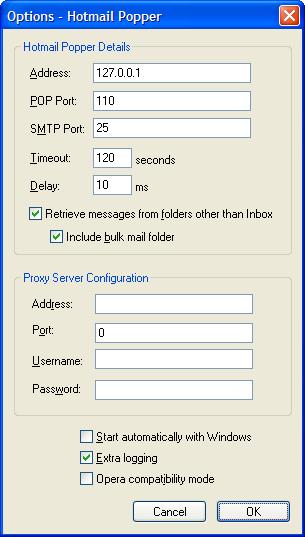
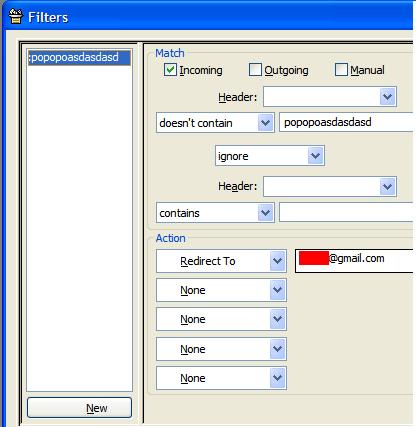
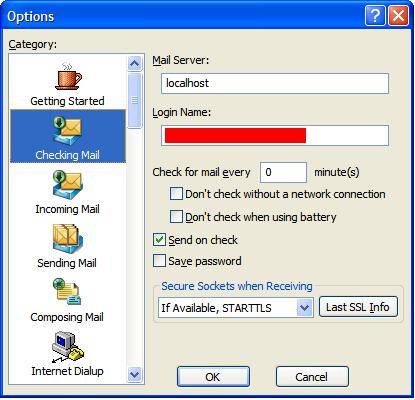
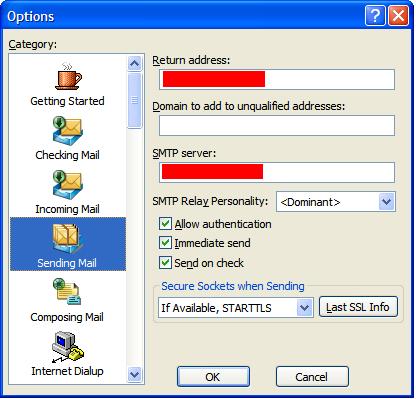
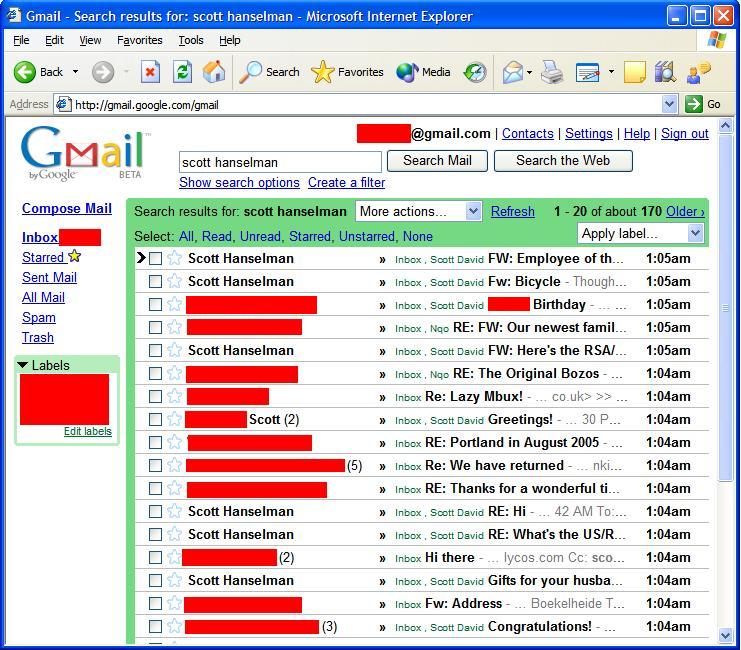

But before I started using it, I read this http://gmail-is-too-creepy.com/ and I suggest you might want to read it as well...