Installing iTunes 7 on 64-bit Windows Vista
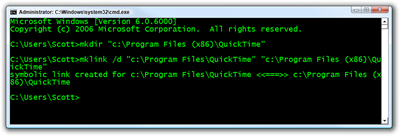 We're going on a trip tomorrow so I needed to get my iPod setup quickly and sync'ed beforehand. However, I hadn't put iTunes on my new Vista 64-bit system, and I was shocked to see the iTunes installer fail to install saying "cannot find Quicktime." A little file system sniffing solved the problem.
We're going on a trip tomorrow so I needed to get my iPod setup quickly and sync'ed beforehand. However, I hadn't put iTunes on my new Vista 64-bit system, and I was shocked to see the iTunes installer fail to install saying "cannot find Quicktime." A little file system sniffing solved the problem.
Since both apps are 32-bit apps running on 64-bit Vista, they are each installed to "c:\program files (x86)." Apparently iTunes has hardcoded "c:\program files" so iTunesSetup goes looking for QuickTime in "c:\program files\quicktime" rather that where it really ended up.
So, before I ran iTunesSetup again, I needed to "lie" to the installed by making a directory link to where QuickTime actually got installed.
- Hit the Start Menu, type cmd.exe and Right Click then choose Run as Administrator.
- Type
md "c:\Program Files (x86)\QuickTime" - Type
mklink /d "c:\Program Files\QuickTime" "c:\Program Files (x86)\QuickTime"
to create a link FROM Program Files\Quicktime to where it really is. Note this is all one line. - Install iTunes by running iTunesSetup.exe and you're all set.
Ridiculous that I should have to do this. Apple really doesn't make it easy on Windows users. Heh, I wonder why not? :)
UPDATE: Nick has a good writeup on this issue with more detail, so check it out!
About Scott
Scott Hanselman is a former professor, former Chief Architect in finance, now speaker, consultant, father, diabetic, and Microsoft employee. He is a failed stand-up comic, a cornrower, and a book author.
About Newsletter
[)amien
http://www.apple.com/itunes/download/
One of the first tests I run on other people's code is to install to a different drive and a different folder as well as change HKEY_LOCAL_MACHINE\SOFTWARE\Microsoft\Windows\CurrentVersion\ProgramFilesDir to something other than C:\Program Files\.
It's even more amusing to install applications on a system without a C: drive.
You be surprised how many applications reply on Program Files being "C:\Program Files" and that a C: exist!
As Dave pointed out, Apple /does/ try and make it easy for Windows users by letting people know it's only for Vista 32bit :)
With a bean bag gun. I'm not advocating murder.
Blah blah blah.
I think opted for quicktime alternative, and have not been able to install the newest version of itunes since it crashes the moment the installer starts.
I will give this a shot and see whether it works.
Thanks!
I'm currently running Vista 64-bit, and though I was able to install successfully, I haven't been able to synch my iPod for 6 months!
I activated my iPhone and set up my account with my wife's Powerbook. I get home and woot i cant sync! 599$ and i cant use it with x64? what a hunk of junk.
Welcome to the world of Apple. In the bad 'ol days prior to OS X, anytime the operating system got upgraded, you were lucky if you could get any old applications to run on the new operating system.
Count your blessings. :-)
Comments are closed.
