Knowing when to ask for help - Microsoft SharedView
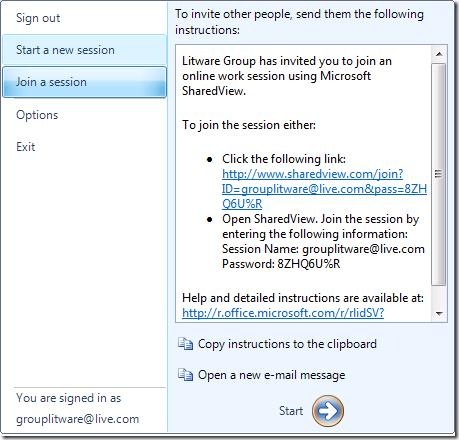 I've been a mess all weekend. Truly. I've been as stressed as I've been in my life, trying to learn a new technology deeply enough to teach it. It's one thing to learn a tech enough to be capable, but in my new role at Microsoft I'm feeling more of a sense of responsibility than I did when I was just Joe Public Who Talks Loud.
I've been a mess all weekend. Truly. I've been as stressed as I've been in my life, trying to learn a new technology deeply enough to teach it. It's one thing to learn a tech enough to be capable, but in my new role at Microsoft I'm feeling more of a sense of responsibility than I did when I was just Joe Public Who Talks Loud.
I mean, if you speak with authority, you ought to know something about the topic, right? ;)
Anyway, I finally realized that I wasn't reaching out enough to my network of friends/peers/colleagues. This is probably because I'm still getting used to working from home. It's lonely sometimes, and I can't just drop over to a friend's cubicle. This solitary feeling has made me "buckle down" and try to figure things out more that I used to, since I can't just pop into an adjacent office.
Well, my personal lesson for today is knowing when to ask for help.
I've become REALLY good at remote tools since I've been doing this remote thing (even before). I've used NetMeeting, Remote Assistance, GoToMeeting, VNC, CoPilot.com, LiveMeeting, Hamachi and a dozen things in-between.
Nothing has come close to the ease of Microsoft SharedView. It isn't heavyweight like LiveMeeting or fuzzy like VNC, plus it lets you show your screen to up to 15 other people.
One of the coolest things is that everyone gets their own "personal mouse pointer" with their name hanging off it, so you can see what someone is referring to when they are talking!
Today when I was at life's lowest ebb, I called Rob and Phil and said "guys, I need a code review." I did a Vonage conference call and they logged into the Shared Session using just my email address. Bam. No pausing, no firewall futzing, it's the greatest thing since FolderShare.
I hope it stays free and wonderful, because it saved my bacon this evening. Whew. Now I can sleep.
About Scott
Scott Hanselman is a former professor, former Chief Architect in finance, now speaker, consultant, father, diabetic, and Microsoft employee. He is a failed stand-up comic, a cornrower, and a book author.
About Newsletter
Microsoft SharedView Beta2
http://www.microsoft.com/downloads/details.aspx?familyid=bbdbd839-9597-4133-9b86-6d440fe9522b&displaylang=en&tm
SharedView FAQ
http://get.live.com/betas/sharedview_betas_faq
"What's that?, A lightweight communication product from MS you say? Show me!"
:-)
Unfortunately, as with Communicator, I've relegated it to the seldom used apps list. It just doesn't seem to work.
Sure, there have been times when I've been able to get it running, and the results for things such as peer reviews have been outstanding. Unfortunately, more often than not the session fails to even establish.
The best remote worker application that I have from MS is OneNote running on my TabletPC - the perfect virtual whiteboarding solution!
So far, VNC was the only option, but it's way too complex for non-IT people like him.
I'll give it a try ASAP.
After joining Business Integration Group, I started to realize how much I had missed working from home. As you mentioned Scott, the ability to stop over at someone else's desk, or call someone over to look at your screen--it's just priceless. At work, I encourage my team to do a lot of peer reviews and pair programming (not quite XP style though). Those concepts seem to help the entire team.
I don't miss working from home. But the traffic to the office stinks!
Seriously? Apple doesn't let OSuX run on my Dell, but Microsoft should make MORE software for the Mac?
No, I'm pretty sure that you're wrong on that one.
But there is a major problem... To install it I have to agree with the Service Agreement and Privacy Statement. "Yeah, yeah. Who reads those?" Well, I confess to normally skipping them. But I paged down once and encounter this:
You represent that you are at least 18 years of age, have attained the age of majority where you live, that you are a resident of the United States, and that you will use the Service only within the United States. You also represent that any information you submit is true and correct.
You may only use the Service if you agree to these terms. If you do not agree, do not use the Service.
How many beta apps have that agreement in them!
Is there a technical reason for this? Or is it an oversight?
I'd suggest that rather than encouraging Microsoft's non-US customers to ignore the Service Agreements, it would be better to relax the terms. Or give a good explanation and warn people at the Download stage that the software is only allowed to be used within the U.S.
david, Auckland, N.Z.
Anyway, I'm having some of my most stressful days I've had for a couple of years. I don't know if it's any consolation to you, but I've been at a low ebb this morning and reached for my newsreader and hanselman.com. Thanks for your years of great blogging - your blog one of my favourites. You are are certainly the sort of developer, father and all-round nice guy that I strive to be. You're doing some great work here!
If you know the solution I would really appreciate it otherwise I will keep searching.
Thanks
Steve
Yeah I did actually read the Service Agreement, and I have a confession to make.. I am not from the US (dun dun dunnnn!) - who thought of the crazy rule that you may not live in the US, but can only use the service in the US?!?!!
"Sorry honey, Im just flying to the US, I need to use SharedView".
But I am sure Microsoft have been grateful for the large amount of non-US feedback though that has helped develop the product into the (pretty damn good) product it is!
http://www.cdt.org/crypto/admin/
Basically encryption technology *can* be exported to most countries, it can only be done after a government review of the softtware. If this is still beta that review probably hasn't been done, hence the U.S. only stipulation.
Its funny that I had thought of making something exactly like this about 3 months ago but Microsoft already had beat me to it!
LOL oh well, maybe next time ill have a truly original idea....
I just started working from home about a month ago, it's definitely an adjustment. Aside from feeling completely crazed if I don't leave the house, working from home is all for better - I really enjoy it. By the way, nice work on the ASP.NET Wiki.
I was truly amazed.
Thanks,
Krishna
Thanks for looking into this, Scott.
I've been as stressed as I've been in my life, trying to learn a new technology deeply enough to teach it. It's one thing to learn a tech enough to be capable, but in my new role at Microsoft I'm feeling more of a sense of responsibility than I did when I was just Joe Public Who Talks Loud.
I mean, if you speak with authority, you ought to know something about the topic, right? ;)
Scott, I have to admit that when I first read this statement I felt some relief that a Microsoft Senior PM feels overwhelmed trying to fit in leaning a new MS technology deeply (i.e. well). Then I felt some discouragement... I mean if you feel the crunch in hanselminutes time, what hope do the rest of us have? ;)
Great utility - thanks for posting mate - PS - great blog... love it - keep u pthe good work.
Nathan
- South Africa.
Comments are closed.
