Leaving Comcast for Verizon Fios - Upgrading the Home Network to Fiber Optic
I've been increasingly disappointed with Comcast's Internet Service of late. Even though I pay a monthly premium on top of the regular rate for Internet Access, I'm rarely getting good throughput. This makes downloading big stuff like Orcas Beta 1 VMs more than a little irritating.
(Yes, I know American's are spoiled by good bandwidth at cheap prices. I realize this more than you might know. See my post on Bandwidth in the Bush.)
UPDATE: I forgot to mention that I'm paying US$50 a month for the 15/2 service.
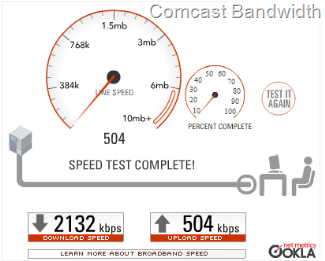 |
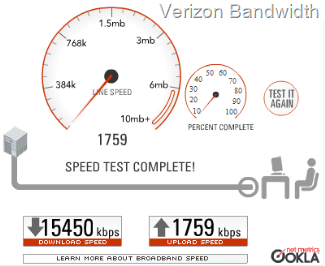 |
I got fed up recently and decided to move over to Verizon Fios as I'd had it with Comcast and Verizon had already torn up my yard a few months back to get Fiber Optic Cable to my neighbor.
TIP: A Verizon Employee confirmed to me that the online database and an internal database of "Is FIOs available in my neighborhood" is NOT in sync. Be sure to call and ask them if it's available where you are. My house was not available when checking online, but WAS available when I called and talked to a human.
Installation
I called and made the appointment. The day came (today) and the guy showed up. He absolutely knew his stuff. He was careful not to bad-mouth Comcast, which was classy, but he was clear to express Fio's culture. His feeling was "massive bandwidth, reasonable price, do what you like." That's nice, because I didn't like hearing from Comcast when they think I'm using too much.
My neighbor had the fiber come to his house, then a box attached to the side of his house, then a battery backup in his garage. Then the Verizon guy installed Verizon's Wireless Router on the wall in his garage and put in a bunch of small PCI 802.11 cards. So his whole house is wireless. No hub, no closet. Great for him, not acceptable for me. There's a lot of traffic flowing on my network and I want both the throughput and comparative security of wires.
TIP: Plan your network layout before the installer arrives. I had, fortunately, three contingency plans.
Initially I was quite concerned, thinking that there'd be no way for the Verizon guy to get the Internet Service into my second floor where the wiring closet and punchdown block is. This is when he dropped this surprise on me. A few months back, he says, they got the OK and hardware to run their service over the last 100 or so feet inside your house using the existing Coax Cable you've likely already got strung. This was perfect for me, as I already went to the work of getting Cable into my computer room.
See the diagram below. Now the fiber comes in from the street, into the optical converter, then under my house and into my walls on 75Ohm Cable Coax then out of the wall in my computer area and into the Verizon Router. The router converts that one Coax Run into RJ-45 Ethernet, that I plug back into the the house, which in turn, lights the house up - exactly as it was - for Internet. I was VERY pleased with his installation and the process.
Router Software
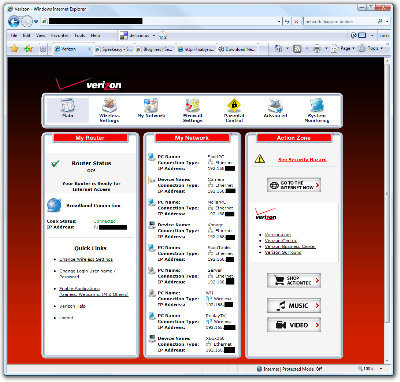 When I heard that Verizon insists (you can change it when they leave, but they lower-case-i "insist") that you use their ActionTec MI424WR Router as your first level router, I was thinking "I'll be damned if I'm going to give up my DD-WRT LinkSys Router after all the work I put into the whole network topology, QoS, and what-not.
When I heard that Verizon insists (you can change it when they leave, but they lower-case-i "insist") that you use their ActionTec MI424WR Router as your first level router, I was thinking "I'll be damned if I'm going to give up my DD-WRT LinkSys Router after all the work I put into the whole network topology, QoS, and what-not.
The installer dude was sympathetic, and we chained the two with the Verizon Router basically neutered and just forwarding traffic along. This allowed Verizon to do whatever diagnostic magic probing they want and I could keep my existing stuff exactly as it was.
However, after he left, I started poking around the Actiontec's Web Interface, and upgraded its firmware to 4.0.16.1.45.160. I must say, it's really quite powerful once you get into the deeper parts of the system, bypassing all the safety warnings.
TIP: Make a hard-copy report of all your networked devices and their MAC addresses. It'll be easier to figure out who got what address later if those devices don't have names.
I decided to copy (manually) all my DHCP lease settings, uPnP stuff, QoS rules, Port Forwarding (for Windows Home Server, etc) and some other things over to the new router. Not only was I able to get it all up and working in about 90 minutes, but it actually feels quite a bit snappier than the LinkSys. The LinkSys would get really sluggish when the network was working overtime. This ActionTek one works great. I was pleasantly surprised. Now I've got two LinkSys Wireless Routers that need a home.
Current Network Map
Here's how things look currently. I consolidated inside the wiring closet, and while there's two RJ-45 ports in each room in the house, for now I'm getting away with one 8-port hub into the closet, and the built-in 4-port hub on the ActionTek Router.
TIP: Just as it's useful to have a Family Backup Strategy and accompanying diagram, it's useful to have a Current Network Map for your spouse in case you get hit by a bus. If you've got knowledge that exists only in your head, write it down.
Conclusion
I'm off to cancel Comcast Internet next week. Personally, I'd completely given up on Verizon many years ago and had long left them for dead. I'm completely surprised with the smoothness of the whole experience. Hopefully the uptime for FIOs will turn out good as well. I may also switch away from Vonage, given the current lawsuit, and move over to Verizon using this same network.
About Scott
Scott Hanselman is a former professor, former Chief Architect in finance, now speaker, consultant, father, diabetic, and Microsoft employee. He is a failed stand-up comic, a cornrower, and a book author.
About Newsletter
http://www.speedtest.net/result/116051929.png
I typically get ~600 kilobytes/sec down and ~60 kilobytes/sec up. The downloads can go above 1 megabyte/sec for really fast hosts (akamai, etc), but very few sites have that kind of bandwidth to give out to random downloaders, so it's kind of academic, really.
Those FIOS numbers are great though. How much does it cost?
It would be nice if you could post some photo's of the wiring closet :-) Just wanna have a peek if yours is also such a cable disaster as mine is :-)
(irrelevant Comcast story)
I had called Comcast a number of times to see if they could match at least the rate (I knew the speed was out of the question, but I was pretty happy with them in thier capacity as an ISP). They repeatedly told me "No", and that any advertised specials I might have seen were for new customers only. With Fios in place, and a 12 month contract signed, I called comcast to cancel. Thier response? Of course we can match that price -- we'll even give you a speed bump and 12 free months of phone service... Lesson learned...
Great ideas and tips that are applicable for any broadband service changes; new or upgrade.
Thanks for taking the time put it together! I'm saving this link for future reference!
I am a contractor for a local cable company and I don't see how people stay in business like this. Our base package is 6.5 by 768 (top package is 10 by 3) and we definably know when people aren't getting the service they pay for because they let us know. If you can't give them the speed they want they will switch to a competitors in a heartbeat.
The optical to coax think is kinda cool. I assume that your TV is still coax too right? I wonder if the ONT (the "Optical Thing") has a special converter for that or if they use the same one they use for TV.
This is all on Comcast.
:) It will be interesting to see how your Vonage works over a Verizon service. I wonder if it will be throttled at all.
Looking at my download speed I see 2350 kbps most of the time.
In Florida they have a package deal, $59.99 a month for phone w/unlimted long distance and internet so I jumped on it.
I have to point out (okay more like preach) one thing on a tangent topic... You said: "Just as it's useful to have a Family Backup Strategy and accompanying diagram, it's useful to have a Current Network Map for your spouse in case you get hit by a bus."
Which is reasonably thoughtful, heh. But before anyone goes out and buys FIOS broadband, computers, toys, software, or anything else like that, make sure you have already purchased plenty of life insurance and are leaving little to no debt. Without insurance to fall back on, your bus accident will leave your spouse with much bigger problems than figuring out the intricate details of the widowed home network. ;-)
Sorry - kinda hit home recently with a family I know.
Scott. I really love your very detailed and highly technical network diagram. I tried looking up "Optical Thing" and alas it doesn't seem to appear in any of the networking literature I have found. Must be some west coast thing ;-)
I would love to be able to get 1/10th of what Scott is getting :)
Seriously, though, don't get rid of your cable modem just yet. I'm paying $370/month for 30Mb/5Mb on their "business" service, which supposedly has better reliability (and static IPs, no port blocking, etc), but the service still goes down frequently. Last time a root damaged the line; this time it will probably turn out to be a squirrel or something. Evidently glass is much more brittle than copper. (Who would have thought?)
What you're referring to is probably a MoCA interface: http://en.wikipedia.org/wiki/Multimedia_over_Coax_Alliance
BTW, you compared the FIOS/Comcast bandwidth speeds but not the prices. So where did you get FIOS service and how much was it per month (compared to Comcast)?
DasBlog wouldn't let me post the link (it thought I was comment spamming?) but if you Google "verizon fios business" it is the first result. HTH
Looking closer I saw three charges for things that I had no clue of what they were. A few items later I would see the same items listed again, but this time with a minus sign in front of the charge indicating a credit. The problem was that in each case the amount credited was roughly 50 cents less than what was charged.
I decided to call the number on the statement for billing inquiries. After 5 minutes of anwering questions (some more than once by different IVR extensions) I finally reached a voicemail telling me the billing office was closed for the day. It was 8pm CDT.
I decided to pay the bill online including the extra charges. My work day is very busy. Maybe I can find some time to call them during lunch.
Perhaps I'm just a bit miffed knowing that I have paid nearly $20,000 in CATV bills over the last 20 years and it hasn't gotten any easier.
Bottom line, FIOS cable seems to be slightly faster, but truthfully I don't think i need more then the 5mb that comcast offers.
The offerings for the TV end is almost useless.
There's a name for undisclosed, unauthorized charges... it's called fraud and it's illegal.
Oh, and can I even BEGIN to complain about the idea that if we lose power, it's three-four hours of phone and no TV on the battery power? Great. So when we have storms (yoo hoo, it's FLORIDA) I guess we won't need the phone beyond 4 hours?
Comments are closed.
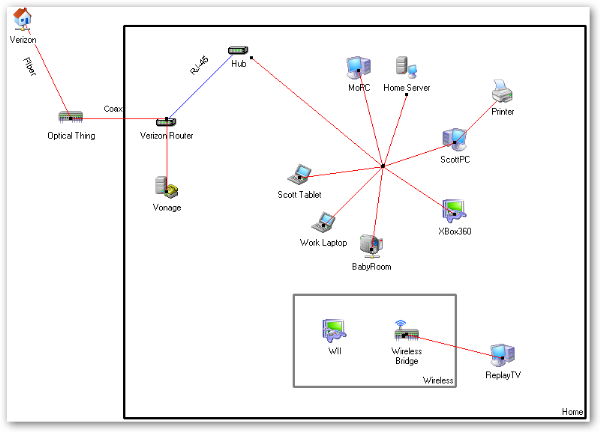

What typical speeds do you get with BitTorrent with FiOS? (Verizon spells it FiOS). Do web pages load a lot faster? Maybe not web pages but faster videos like from YouTube could make a big difference.
I have Comcast as my cable TV and Internet provider. The bandwidth I get with BitTorrent do not fill my bandwidth so either Comcast is throttling BitTorrent traffic and/or the BitTorrent seeders are slow. If the seeders are slow, getting a faster connection would not help much. As for >1G downloads, I am patient enough to let the download run overnight. FiOS is available for me and I am wating till they offer cable TV and switch the whole bundle. It's good Comcast and Verizon will be competing in these services. We should expect lower fees and better services.