Lightweight bundling, minifying, and compression, for CSS and JavaScript with ASP.NET Core and Smidge
Yesterday I blogged about WebOptimizer, a minifier that Mads Kristensen wrote for ASP.NET Core. A few people mentioned that Shannon Deminick also had a great minifier for ASP.NET Core. Shannon has a number of great libraries on his GitHub https://github.com/Shazwazza including not just "Smidge" but also Examine, an indexing system, ClientDependency for managing all your client side assets, and Articulate, a blog engine built on Umbraco.
Often when there's more than one way to do things, but one of the ways is made by a Microsoft employee like Mads - even if it's in his spare time - it can feel like inside baseball or an unfair advantage. The same would apply if I made a node.js library but a node.js core committer also made a similar one. Many things can affect whether an open source library "pops," and it's not always merit. Sometimes it's locale/location, niceness of docs, marketing, word of mouth, website. Both Mads and Shannon and a dozen other people are all making great libraries and useful stuff. Sometimes people are aware of other projects and sometimes they aren't. At some point a community wants to "pick a winner" but even as I write this blog post, someone else we haven't met yet is likely making the next great bundler/minifier. And that's OK!
I'm going to take a look at Shannon Deminck's "Smidge" in this post. Smidge has been around as a runtime bundler since the beginning of ASP.NET Core even back when DNX was a thing, if you remember that. Shannon's been updating the library as ASP.NET Core has evolved, and it's under active development.
Smidge supports minification, combination, compression for JS/CSS files and features a fluent syntax for creating and configuring bundles
I'll start from "dotnet new mvc" and then:
C:\Users\scott\Desktop\smidgenweb>dotnet add package smidge
Writing C:\Users\scott\AppData\Local\Temp\tmp325B.tmp
info : Adding PackageReference for package 'smidge' into project 'C:\Users\scott\Desktop\smidgenweb\smidgenweb.csproj'.
log : Restoring packages for C:\Users\scott\Desktop\smidgenweb\smidgenweb.csproj...
...SNIP...
log : Installing Smidge 3.0.0.
info : Package 'smidge' is compatible with all the specified frameworks in project 'C:\Users\scott\Desktop\smidgenweb\smidgenweb.csproj'.
info : PackageReference for package 'smidge' version '3.0.0' added to file 'C:\Users\scott\Desktop\smidgenweb\smidgenweb.csproj'.
Then I'll update appSettings.json (where logging lives) and add Smidge's config:
{
"Logging": {
"IncludeScopes": false,
"LogLevel": {
"Default": "Warning"
}
},
"smidge": {
"dataFolder" : "App_Data/Smidge",
"version" : "1"
}
}
Let me squish my CSS, so I'll make a bundle:
app.UseSmidge(bundles =>
{
bundles.CreateCss("my-css", "~/css/site.css");
});
I refer to the bundle by name and the Smidge tag helper turns this:
<link rel="stylesheet" href="my-css" />
into this
<link href="/sb/my-css.css.v1" rel="stylesheet" />
Notice the generated filename with version embedded. That bundle could be one or more files, a whole folder, whatever you need.
Her eyou can see Kestral handling the request. Smidge jumps in there and does its thing, then the bundle is cached for the next request!
info: Microsoft.AspNetCore.Mvc.Internal.ControllerActionInvoker[1]
Executing action method Smidge.Controllers.SmidgeController.Bundle (Smidge) with arguments (Smidge.Models.BundleRequestModel) - ModelState is Valid
dbug: Smidge.Controllers.SmidgeController[0]
Processing bundle 'my-css', debug? False ...
dbug: Smidge.FileProcessors.PreProcessManager[0]
Processing file '/css/site.css', type: Css, cacheFile: C:\Users\scott\Desktop\smidgenweb\App_Data\Smidge\Cache\SONOFHEXPOWER\1\bb8368ef.css, watching? False ...
dbug: Smidge.FileProcessors.PreProcessManager[0]
Processed file '/css/site.css' in 19ms
dbug: Smidge.Controllers.SmidgeController[0]
Processed bundle 'my-css' in 73ms
info: Microsoft.AspNetCore.Mvc.Internal.VirtualFileResultExecutor[1]
Executing FileResult, sending file
The minified results are cached wherever you want (remember I said App_Data):
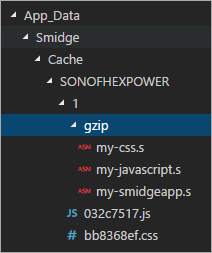
This is a SUPER simple example. You can use Smidge's fluent interface to affect how an individual bundle is created and behaves:
bundles.CreateJs("test-bundle-3", "~/Js/Bundle3")
.WithEnvironmentOptions(BundleEnvironmentOptions.Create()
.ForDebug(builder => builder
.EnableCompositeProcessing()
.EnableFileWatcher()
.SetCacheBusterType<AppDomainLifetimeCacheBuster>()
.CacheControlOptions(enableEtag: false, cacheControlMaxAge: 0))
.Build()
);
Smidge is unique in its Custom Pre-Processing Pipeline. Similar to ASP.NET Core itself, if there's anything you don't like or any behavior you want to change, you can.
I'm sure Shannon would appreciate help in Documentation and Open Issues, so go check out Smidge at https://github.com/Shazwazza/Smidge!
Sponsor: Check out JetBrains Rider: a new cross-platform .NET IDE. Edit, refactor, test and debug ASP.NET, .NET Framework, .NET Core, Xamarin or Unity applications. Learn more and download a 30-day trial!
About Scott
Scott Hanselman is a former professor, former Chief Architect in finance, now speaker, consultant, father, diabetic, and Microsoft employee. He is a failed stand-up comic, a cornrower, and a book author.
About Newsletter
I've have a few questions about the Smidge libraries and posted them to StackOverflow
If you don't mind you can have a look at it :)
Thanks
Giuseppe
Something that prevents at the compiler and run-time level JavaScript code from older ECMA standards.
That would help 1000% more developers and be money better spent.
Adding language features without removing bad old ones is adding complexity cost and technical debt.
Sorry for maybe a stupid question but could you explain to me - what is the difference between this approach and the approach from Microsoft https://docs.microsoft.com/en-us/aspnet/core/client-side/bundling-and-minification ?
Comments are closed.
