MUIs and LIPs - How to write in Chinese and localize Windows in your language
I saw this email on a mailing list today:
We have some Chinese exchange students in town (a couple at my house actually). Some of the host families are finding that Chinese characters don’t display in IE – just boxes.
I did some searching for Chinese language packs for IE, but apparently I’m missing something. I can find packs for Office, and alternate versions of Windows itself – but where’s the magic download location so IE can display Chinese characters?
And while I have your attention in this matter – does anyone know of a good way to get US keyboards to enter Chinese characters? Or a virtual keyboard or something?
I personally don't think it's easy enough in Windows to add another keyboard and there's still a lot of confusion about language and "language packs" because of pre-Vista versions of Windows. Even now, there are aspects of Vista that make a non-English experience more than a little confusing.
To start with, I run Windows in English, but I'm told that there are some option updates (15 in fact!) and I'm continually (constantly?) reminded of it. I hope there won't be 945 updates in 10 years, all option, but I'll be reminded every day...
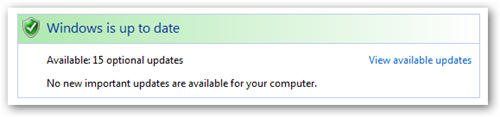
What 15 updates are these, you ask? Why Language Packs they are...specifically "MUIs."
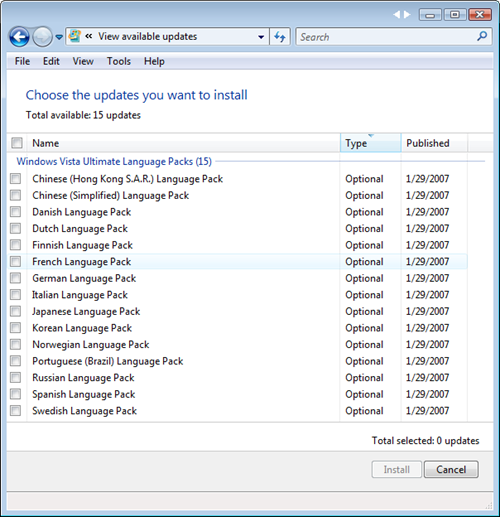
There are two kinds of Language Packs for Vista:
Windows Vista Multilingual User Interface Pack (MUI). Windows Vista MUIs provide a translated version of most of the user interface. MUIs require a license to be used and are only available with Windows Vista Ultimate and Windows Vista Enterprise. If you are using Windows Vista Ultimate, you can download MUIs by using Windows Update. If you are using Windows Vista Enterprise, contact your system administrator for information about installing additional languages.
Windows Vista Language Interface Pack (LIP). Windows Vista LIPs provide a translated version of the most widely used areas of the user interface. LIPs are freely available to download, and most LIPs can be installed and used on any edition of Windows Vista. Because not all of the user interface is translated, LIPs require at least one parent language. The parts of the user interface that are not translated into the LIP language are displayed in the parent language. When you download a LIP, you get the parent language requirements for that language. The parent language pack needs to be installed before the LIP can be installed. For more information, including a list of languages available for downloading, go to the Microsoft Local Language website.
Now, I'm no marketing guy, but I think MUIs (Moo-ies?) and LIPs are probably not very good names for these Language Packs and the differences are confusing.
The nutshell is that:
- MUIs are more complete and are in Windows Update for the upper-Vista SKUs.
- LIPs are partial translations (about 80%), and are free to download. They are also applied to all users on a machine.
- This can be a free way to get your Mom or Grandma set up with "Chinese Windows" without much hassle. They usually install on top of XP English. There's 27 languages available.
You can get LIPs (Language Interface Packs) at the Local Language Website.
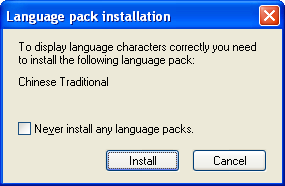 Where it can get confusing is that these packs are for localizing the interface. Showing the interface (output) is a different problem than inputting in another language. And all this is different from simply browsing in a foreign language.
Where it can get confusing is that these packs are for localizing the interface. Showing the interface (output) is a different problem than inputting in another language. And all this is different from simply browsing in a foreign language.
Also, IE and other browsers are smart about fonts. This started around IE5, where you could visit a site in Chinese and IE would download the font automatically. Interesting, though, while you could see the Chinese inside the browser, if the <title> was also in Chinese, you'd see squares, because Windows didn't know enough about the font get render it in the Windows Title Bar.
When a language doesn't fit the English keyboard, there is usually a method - or many methods - to input the language. Windows includes IMEs or Input Method Editors for this purpose. I talked about the Ethiopian Amharic IME recently.
If you're running Vista, try this out. Go to the Control Panel and run the Regional and Language Options. Go to the Keyboards and Languages tab and click Change Keyboards. Notice the Installed Services tree view. This shows you the languages and keyboards you want available.

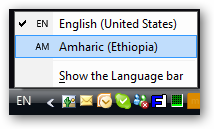 Make sure you click over to the Language Bar tab and make sure that Docked in the Taskbar or Floating on the Desktop is checked. You'll see your existing culture appear in the Language Bar - mine is in the tray.
Make sure you click over to the Language Bar tab and make sure that Docked in the Taskbar or Floating on the Desktop is checked. You'll see your existing culture appear in the Language Bar - mine is in the tray.
An IME will appear when you start typing in the foreign language. The IME for Chinese, specifically "Microsoft Pinyin" has many options for entry, depending on your style.
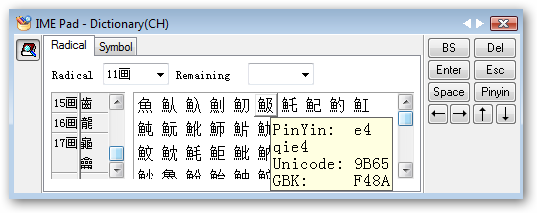
The Japanese IME is really nice, especially on a Tablet PC, as you can draw the strokes you want with the pen or mouse and it will narrow down your choice of characters.
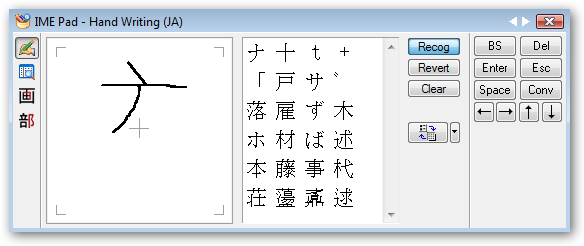
As Ethiopian Amharic is a syllabary kind of like Katakana in Japanese, to enter Amharic you type the English letters that sound like what you want, and you get a list of choices as seen in this screenshot:
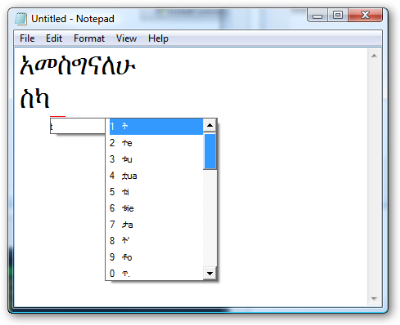
All of these IME's are available to you already in your current Vista installation. You just have to turn them on.
To summarize:
 To see your whole Windows Interface in a different language, look at a MUI or a LIP.
To see your whole Windows Interface in a different language, look at a MUI or a LIP.- To input a foreign language on your Windows machine, add a Keyboard and IME from Control Panel | Regional Settings.
- To browse a website in a foreign language, make sure the fonts are installed. You can do it manually, or from Regional Settings. The XP example is at right. You don't need to do this on Vista, all the fonts come with it.
There's some confusing parts to this initially, but once it's setup, all you have to do is select the language from the Language Bar and it just works.
Cool stuff, I say.
Scott Hanselman 是 Corillian Corporation,一家提供電子金融服務的公司的首席設計師。他在以 C、C++、Visual Basic、COM 及目前的 Visual Basic .NET 和 C# 開發軟體方面擁有超過十年的相關經驗。Scott 非常榮幸在過去三年來受任 MSDN 俄勒岡州的波特蘭地區主管一職,並同時在波特蘭和西雅圖兩地發展 Developer Days 及 Visual Studio .NET 產品推出活動的內容並發表演說。Scott 另外還在四個城市的 Microsoft®Windows Server®2003 和 Visual Studio .NET 2003 產品推出活動中演講。他在國際間陸續發表跟 Microsoft 技術有關的演講,並與其他作者合著了兩本 Wrox Press 的書。在 2001 年,Scott 於全國 15 個城市巡迴演講有關 Microsoft、Compaq 和 Intel 採用 Microsoft 技術並傳佈良好的設計實例。今年 Scott 在太平洋西岸 4 個城市的 Windows Server 2003 產品推出活動、美國及馬來西亞的 TechED,以及奧蘭多的 ASPLive 中發表演說。有關他對於 .NET, 程式設計和 Web 服務的各項領悟,請參閱 http://www.computerzen.com/。
About Scott
Scott Hanselman is a former professor, former Chief Architect in finance, now speaker, consultant, father, diabetic, and Microsoft employee. He is a failed stand-up comic, a cornrower, and a book author.
About Newsletter
Then again, I've spent a total 45seconds thinking about this versus (I assume) days by someone in the know.
I mentally debated whether to even post this comment, and I know that you don't work for Microsoft, and you are not affiliated with them. Thank you very much for your post. I love your blog, I'm a regular reader, and this comment is not directed at you. That said, I was irritated enough that I just couldn't quite let it go. (maybe I need a vacation <g>)
I hate to comment bile, but I just have to say that it's really lame that you have to buy the "Ultimate" version of windows to get a feature that is more than 80% complete. Especially when we are talking not about some value-added entertainment option, but rather just to get language packs for an international product. Isn't that just saying "Here's the 80% finished version of Windows. If you want the really finished version, you've gotta pay extra."
Since 2000, I think that Microsoft has made some great strides in improving their image, and they did it the honest way -- by opening lines of comunication, genuinely listening to their customers, and acting on what they learned. That said, I think that their marketing of the Vista SKUs was a setback, and it's a real shame because Vista is a great product.
(and yes, I'm one of the 10 people to ante'd up for Ultimate in the name of enthusiast. I have animated wallpaper and complete MUIs, and it only cost an extra $200 woohoo!)
(Even if I did work for Microsoft I would still think that and it'd still be a good for you to post the comment! Thanks for reading!)
Thanks Scott.
Worth adding that if you have the tablet feature of Vista enabled, once you add Chinese (either Trad or Simp) to your language list in the control panel, you can change the language on the TIP to CH and proceed to write in chinese and it'll recognise it from there too, which is easier to use than the IME Pad when you're writing sentences.
Comments are closed.
