New Job, New House, New Baby, and Designing a Totally New Home Office
This might seem a strange follow-up to our good news, but we have a lot going on, and sometimes I just need to get it out. Mo said recently that she wouldn't recommend what we've done in the last six months to anyone. In the course of half a year I quit my job, we bought and built a house, and we had a baby. We didn't plan it to go down this way, it just did. Certainly it wasn't ideally timed. We moved in on a Saturday and the baby was born the following Monday after day of intense unpacking. Apparently we unpacked the baby.
My parental leave officially starts December 1, so I have to work this next week and tidy up a few things before take entire month of December off to focus on babies. Before I work, I really need my space to be organized so I can think; that's just how I'm wired. Since we designed the entire house starting with a base plan and working with an architect, there was always a plan for a home office.
I've been able to work on finishing the home office an hour here and an hour there, mostly late at night. I finished it on Wednesday after we brought the baby home and the whole house was asleep. I needed to finish it now if I was going to be productive in my final week, and if it didn't happen soon, it'd never happen. The wife backed me up 100%. Now I'm prepared to put in my final work week of the year in a home office I can think in.
Here are my requirements and what I came up with. I think they are a pretty decent set of things to think about when designing your own home office or "think space."
Colors
Color is huge when designing a space that you're going to spend 10 hours a day in. When I started the Microsoft job just 8 weeks ago, I was doing the work in a spare bedroom with white walls and a cheesy random desk. My son's room was next door and I could hear him pounding for me to come out and play. It was not only a bummer but totally not a place in which I could get into the zone. The WHITE whiteness of the WHITE walls was hospital-like and medicinal. Not in the good way. It was stark and glaring.
In the new office I took a totally different tack, one that I was teased about by a number of friends and family. I painted the office a deep dark chocolate brown. I like to think about it as "Library Brown." It's the kind of color The Highlander would paint his secret sanctum sanctorum.
Turns out that the color really works, and that the room almost hugs you with the depth of the color. It also distinctly and dramatically sets them apart from other rooms in the house as there's no other room like it.
Art
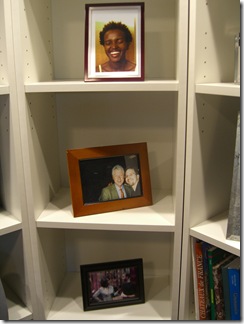 Why is Art second on my list? Because just like Color, I believe that Art can really set the tone in a room. It's the difference between slapping a computer up in a random room and calling it "Office" and really putting some thought into your space and what you want to be surrounded with. If your surround yourself with crap, you're more likely to produce crap. We have a pile of Art in the house, maybe I'll share it with you some day. It's not expensive art, it's just what we like. Sure, there's a poster here and there, but most of it has been collected over the better part of a decade of wandering around the world and getting local art from local artists.
Why is Art second on my list? Because just like Color, I believe that Art can really set the tone in a room. It's the difference between slapping a computer up in a random room and calling it "Office" and really putting some thought into your space and what you want to be surrounded with. If your surround yourself with crap, you're more likely to produce crap. We have a pile of Art in the house, maybe I'll share it with you some day. It's not expensive art, it's just what we like. Sure, there's a poster here and there, but most of it has been collected over the better part of a decade of wandering around the world and getting local art from local artists.
However in my office, I surround myself with two kinds of wall hanging, the first is info-diagrams. Since part of my job is making complex things simpler (or at least make them seem simpler) I like to explore different visualization techniques. I've got some clever visualizations up, like Tufte's favorite Napoleon's March as seen in the picture above, as well as the Death and Taxes Poster, a large representational graph of the US Federal Budget. Might seem weird to you, but these are the things that can inspire. Find yours.
The second is pictures that motivate. Pictures of the wife, the kids, folks I've met, folks I want to meet. The kinds of pictures that make you happy to wake up and happy to work towards a goal. Each carefully chosen. No negativity in the Home Office.
Home Office/Home Separation
 The room is on the first floor, away from the other bedrooms and the boy's playroom. It's off in a far corner of the house, near the garage and has it's own full bathroom. It's set aside such that it's even easy to miss and forget about as a room.
The room is on the first floor, away from the other bedrooms and the boy's playroom. It's off in a far corner of the house, near the garage and has it's own full bathroom. It's set aside such that it's even easy to miss and forget about as a room.
It was really important to Mo and I that this room be separate, both for us and for the kids. When Daddy's at the office he's at the office. I tell my son "I'm going to work now!" and he says "work work work!" and signs work.
We're thinking of putting up an LED or light of some kind that lets the kids know when I'm recording a show or on a call. I was thinking of getting a vintage Radio "On Air" Light, perhaps cheap on ebay.
Connectivity
Making it easy to connect was very important. I planned out where to put the network ports (I'm not a wireless fan, you just can't compare 54Mbs to 1Gbs) and put eight just at my feet and other four in the bookshelf. I'm not a fan of local hubs and switches, instead preferring to put those in the wiring closet.
I use Verizon Fios and have been very happy with them. They turned on option for 15Mbs downstream and 15Mbs UPSTREAM on the 19th of this month for just a little extra, so now I'm running symmetric. This makes uploading the podcast less of a chore.
Desk
 There's just no good way to take a picture of a computer desk and have it look nice...or even close to what it looks like in person. It always looks like a pile of cables and goo.
There's just no good way to take a picture of a computer desk and have it look nice...or even close to what it looks like in person. It always looks like a pile of cables and goo.
That said, I'm happy with mine. An interesting aside about this table is that it was mean to be built as an "L" but I never did it. I've had the desk (it's brushed steel and glass) for years but I took the corner piece and put it in the closet in the old house where it sat for literally years. But I didn't throw that piece away. When it came time to think about a desk for the new office, I was thinking to buy a new one. Then I remembered the extra piece. The bolts and hardware were long gone, but I took the parts to Home Depot and found bolts that would fit, including the corner piece. I put the desk together in the new office, and it was like having a brand-new desk. It was 25% larger, fit the corner perfectly and it was the desk I'd dreamed of. Never throw "extra" parts away of a larger thing.
It was funny, I tried dozens of desks and the one I wanted was always with me, just put together wrong. A good desk has lots of horizontal space, natch, and a clear and viable cable management strategy.
Cable Management
 I'm not obsessive about cable management, but I like my things tidy. I strongly recommend cable ties. Just buy a bin of hundreds and put it in the closet. If you have an unlimited supply you're more likely to use them and not treat them like a precious commodity.
I'm not obsessive about cable management, but I like my things tidy. I strongly recommend cable ties. Just buy a bin of hundreds and put it in the closet. If you have an unlimited supply you're more likely to use them and not treat them like a precious commodity.
Use cable ties like they are going out of style. Think through where each cable goes and with what other cable it can go "along for the ride."
I also keep every USB cable I've ever had, every power brick, and just put them in a large box. When work is by the hour, you need that special cable right now. Cable management is not just tying up loose cables, but also being able to find them when you need them.
 Monitors
Monitors
You just can't have enough screen space. Any space in front of your face that isn't a working monitor but is still in your field of view is a waste if it's not conveying information. I've got four monitors on the main machine, the MacBook Running Vista the left and the ThinkPad T60p on the right. Keep them all working. Screw Virtual Desktops, use real ones. I usually focus on three main monitors and use the other three for "scratch paper," full screen remote desktop sessions, Outlook email or calendar, or Virtual Machines. Seriously. Spend the money and add a monitor. It'll change your life.
Shelving
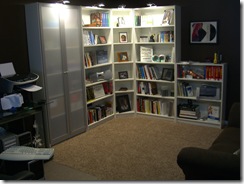 I'm officially now a fan of shelving systems. Greg turned me on to the Billy Shelving System at IKEA and I picked up five pieces plus lights and two doors. They are infinitely configurable, incredibly cheap and rather nice looking. I was able to create a system that almost looks like a built-in for just over $300. Finally all my books and reference materials are easily accessible.
I'm officially now a fan of shelving systems. Greg turned me on to the Billy Shelving System at IKEA and I picked up five pieces plus lights and two doors. They are infinitely configurable, incredibly cheap and rather nice looking. I was able to create a system that almost looks like a built-in for just over $300. Finally all my books and reference materials are easily accessible.
The one on the left with the doors is just Office Supplies. There's three 36" shelves, one 18" and one shorty 36" on the right. I was able to pick the lights I wanted, doors, shelves and colors and assembled the whole thing by myself in about 3 hours. Amazing. They are bolted to the wall for safety as well. Get shelves. They are happy things.
Ergonomics
Take the 15 minutes it'll take and measure your desk and chair and monitor according to an ergonomic chart. My chair was too high and my monitor too low. My chair arms were also too low. It is one of those things that we always have on our list but never do. Your butt will thank you.
Brainstorming in Comfort
 I was surprised when I visited the Microsoft campus how many folks had deeply customized their offices. Most had at least couches. Many were unconventional. Don Box had just a few hipster chairs and a 42" plasma. It was a Voodoo Lounge more than an office.
I was surprised when I visited the Microsoft campus how many folks had deeply customized their offices. Most had at least couches. Many were unconventional. Don Box had just a few hipster chairs and a 42" plasma. It was a Voodoo Lounge more than an office.
And that's cool. If you're going to be somewhere for many hours, why not make it comfortable? This led me to bring in a couch and pillows into my office. Rather than buying a couch (I'm cheap, more on that later) I just bought a slipcover (the greatest thing, slipcovers) and covered a random nasty couch we'd been thinking to get rid of. I threw some matching pillows on top and now it fits the room it looks like it has always been there.
Find comfort things that help you brainstorm. I've got my couch and XM Radio Boombox (no TV's in the Home Office) and a whiteboard. I really recommend that Home Offices have whiteboards. Basically, be sure to have a "second seat" for you when you just need to be somewhere else, but leaving the office would mess up your flow.
Supplies
 I dedicated one of the shelves to Office Supplies and put some doors on it. I really feel if you have an office you need all the typical supplies you never think you'll need, so I got a stapler, tape, pens, everything you'd have in a regular office. All this required was the will to do it and a big trip to an office supply shop. The goal is to never be blocked in some task because of a missing staple or paper.
I dedicated one of the shelves to Office Supplies and put some doors on it. I really feel if you have an office you need all the typical supplies you never think you'll need, so I got a stapler, tape, pens, everything you'd have in a regular office. All this required was the will to do it and a big trip to an office supply shop. The goal is to never be blocked in some task because of a missing staple or paper.
Special Needs
I've got bad hands and probably always will. Consequently I use a combination of the keyboard and Vista Speech Recognition.
 If you've thought about using Speech Recognition, seriously, get a decent microphone and a microphone stand. Not one of those cheap USB Headset Microphones, a real one, like a Samson USB C01U Studio Condenser Microphone. I often record podcasts with it, and I've got it sitting in front of my mouth on a professional microphone stand. If you are getting 90% recognition, a good quality microphone will get you that extra 5-7%.
If you've thought about using Speech Recognition, seriously, get a decent microphone and a microphone stand. Not one of those cheap USB Headset Microphones, a real one, like a Samson USB C01U Studio Condenser Microphone. I often record podcasts with it, and I've got it sitting in front of my mouth on a professional microphone stand. If you are getting 90% recognition, a good quality microphone will get you that extra 5-7%.
If you have special needs, acknowledge them, plan for them, and take action on them.
Little Details
Where's your beverages? Your snacks? Your notebook or scratch paper? Do you have a whiteboard? I put each of these in a specific place so that nothing would be wanting when I'm in the "zone."
To be clear, I'm not saying that one should just put a catheter in and never leave the room. I leave all the time and hug the kids and hang out, do lunch, etc. What I'm proposing is that you should make sure that everything you need when you're in The Zone so that one item missing doesn't become a "speed bump" that jerks you out of the frame of positive, productive thought.
Backup/Getaway Strategy
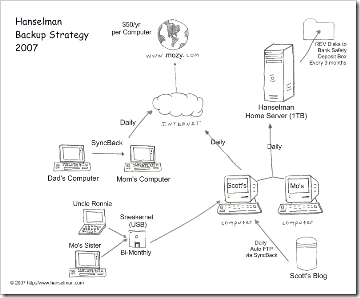 I posted about my family backup strategy before and I encourage you to have one when you are running a home office.
I posted about my family backup strategy before and I encourage you to have one when you are running a home office.
Do you use imaging software? Since I'm my own IT department (since I work remotely for Microsoft) I need to be able to bring any of my machines back to live in an emergency.
I've got:
- Offline Sync'ed Backups of Important Stuff via FolderShare.
- Windows Home Server backing up every machine in the house daily.
- SyncBack SE (one of my advertisers, coincidentally) moving files from primary to secondary storage daily as well as backing up this blog.
- Mozy.com backing up everything to the cloud.
And I have a getaway drive. That's the one disk that you grab in the case of a fire.
Cost and Cost/Benefit Strategy
I'm frugal to say the least and even though I'm working for Microsoft remotely, they didn't pay for any of this. They only pay my monthly Internet bill because I negotiated it up front. The office was my own thing, so I needed to do it on the cheap.
- Paint - $40
- Shelves, Doors and Lights - $310
- Desk - Already had
- Sofa Slipcover - $60 on sale
- Art - Got piles lying around, rotating it every six months
- Office Supplies - $100
- Thought and Planning - Priceless ;)
I can't tell you how great it feels to have my little space complete, especially since it was put together from empty room on Saturday to complete office on Weds night. Thank goodness for Electric Screwdrivers.
About Scott
Scott Hanselman is a former professor, former Chief Architect in finance, now speaker, consultant, father, diabetic, and Microsoft employee. He is a failed stand-up comic, a cornrower, and a book author.
About Newsletter
"Any space in front of your face that isn't a working monitor but is still in your field of view is a waste if it's not conveying information"
That is just a way of defending your insane setup. In fact, some of these things are just saying: hey, buy expensive stuff because you need it. Well, I can't even afford it, but I don't think I need it, so I don't really care. I got through college fine in my 2 by 3 'home office' on a plastic chair for 5 years. I shouldn't really be reading these posts, just the technical ones, because I truly do not understand the self importance here. You wouldn't survive a day without electronic stuff...
I'm guessing the floor is hard rather than carpeted? Was this a deliberate decision and if so, what were your reasons?
Is the small 18" shelf a "normal" square one, like the others but just placed at 45° to the corner or is it a special corner unit? It looks good and I'm ashamed to admit that I'd never have thought to do that and would have ended up with one 36" on each wall with a gap in the corner (to collect spiders and dust).
I know you're a bit of a gamer but I can't see any speakers anywhere. Surely you've got a nice 5.1 (or more) speaker system in there somewhere?
Anyway, certainly an inspirational post with plenty of ideas to think about. Thanks!
Congratulations on the new baby!!!
Cheap, quick and convenient.
How it the world does all that hardware pass the WAF test?
As for the power consumption of six monitors, LCDs are pretty efficient. They generally use less power than an incandescent lightbulb. Even with six monitors, you could quite easily use more energy illuminating a home office than running the monitors (of course, Scott's also using compact fluorescent lightbulbs).
Congrats on another beautiful child, that's the most important thing. Enjoy the new job and home too of course, but I suspect you'll be too busy to notice those much for a while. :)
The power consumption is minimal. If I "burn" all 6 screens I'm using less than ONE 150W bulb. The average LCD uses about 19W depending on size, brightness, etc. The average CRT of the same size can use 120-150W alone.
These things are very expensive, most are less than $300 and have been with me for years. I didn't buy them all at once. I'm not sure how you get "self-importance" from sharing my setup. I work full time from this room so it seemed reasonable to put 2 days work into the room. It's hardly hubris.
One other thing Mike, my power is partially produced by Wind Power and I'm already looking into a Solar Array, but you probably know that from reading the blog...assuming you don't just read the technical posts. ;)
@Damien - I tried Synergy, but I really prefer the separate keyboards now.
Is the small 18" shelf a "normal" square one, like the others but just placed at 45° to the corner or is it a special corner unit?
Yes, exactly. There's still dead space, but it's minimal. The adjacent shelves are then bolted together at the top and bottom. It'd be cooler if it was curved, but this is what IKEA offered and it's cheap.
@Jim - The WAF is high on the office for a number of reasons. First: The whole office was less than $500.
It's not expensive to be thoughtful I have learned recently. Most of our stuff comes off Craig's List or from Goodwill or Garage Sales. The Shelves were the first NEW thing we've bought in a long time.
As for speakers, yes, there is a 5.1 system there, but hidden. I put the fronts and center behind the monitors. The rear left is on the window shelf and the rear right is near the couch.
http://www.details-worktools.com/products/height_adjustables.php?id=9
Even if you're only standing for an hour or two a day it really makes a big difference, and I even have an Aeron too.
Your back will thank you.
I appreciate the response AND I was only joking, but the WAF question was aimed at the technology, not the desks, shelves, paint etc. That's a lot of computers and monitors.
Yes, I'm green with envy :) I have two small boys and would love to work from home in a nice home office like yours.
@Kevin - It's about 15x12 I suppose.
I'm sure you already know this but be sure to document all this stuff for use when claiming a home office deduction.
Since it looks like you're not using that space for anything but a home office, you can really save some tax $$$ by claiming that.
Makes a huge difference on my taxes anyway. Definitely worth the extra work.
Like you I use a load of LCD panels on my desk (actually looking at upgrading to a 30" since drooling over the picture you posted with the 30" and two vertical 22" wides :)
I couldn't live without them any more, in fact when I'm on the road with just the laptop I seriously run out of space and get a little frustrated hehe
I've been looking at various home office setups recently due to similar reasons as you and I have to say, yours looks like it rocks!
your absolutely right about the entire environment, its so not just about the 'desk' space, its about the whole vibe, if the rooms not right, the mind just doesn't operate at full capacity.. at the moment I work in an open plan office when not at home, and the atmospheres cool, we have xbox, table football and music, and whilst that's all fun, its so not what you need when your trying to concentrate on something during crunch time!
I hope its every bit the fortress of solitude you were hoping for and you can get that thinking done :)
and Congrats on the new addition to the family mate
Oh and additional thanks for a Christmas present idea for my Dad. The Death and Taxes poster will give him countless hours of "I can't believe they're spending that much on [insert department here]."
@Jason - I believe that's a Herman Miller Aeron?
Cheers.
If Scott is a W2 employee, which I assume he is at Microsoft, you can't really deduct the home office. Unless you don't take any of the company's benefits (medical, 401k, vacation pay, etc...).
Regards
I'm in a similar setup to you and have been happily working from home for 2 years now. My son is 3 1/2 and finds it totally normal that Daddy works at home. He is great at not distrurbing me - much better than his mum ;-) We have a new baby on the way in April so it will be interesting to see how you find those first few difficult months. Couple of things I found:-
1) I considered the "On Air" light thing, but instead I went for installing glass in my door and also leaving the door open if I don't mind being disturbed and closing it when I am concentrating. When it is time for dinner and my son is sent to go rouse me from my office I tend to hear a shout of "he's not on the phone mummy" followed by a knock on the door and a little head peeking in at the glass - very cool.
2) I ended up investing in a whiteboard for myself. I just think better stood at a whiteboard and I find it handy for keeping me organised. Also (stupidly) it helps to make it feel more like an office.
If you ever figure out a way of enabling whiteboard style conversations with your colleagues when working remotely I'd love to hear it. I've tried a number of things such as software but also expensive "smart" electronic whiteboards - but have yet to find a solution that allows that whiteboard experience when working remotely and that is the biggest thing I miss.
The other small thing that took me a while to get used to was the fact I don't have a cleaner at my new place of work. Because I like to shut the door on the office and go no where near it when I am "at home", the dust and trash tend to build up a little. I've found that I need to spend a little time on a Monday or Wednesday morning just having a little tidy first thing otherwise it gets a mess and stops me thinking.
Anyway - good luck with the new baby, enjoy the paternity leave.
Martin.
You might want to check on that. The home office deduction isn't only for contract employees. There's some rules to be sure, but even W2 people can take it. The main thing is that the home office has to be the main place you work. If your employer ALSO has an office space setup for you at work, you can't take it.
Best thing to do is check with a tax guy (at least once anyway).
Maybe I have the whole thing wrong but everyone lives differently.
I have a second source of income (a side business but not a real job) and that's when I can spend the extra money anyway I like.
I do have a home office in my house and it has a lot of hardware and some expensive toys. It bypassed the WAF :)
I've also gone with the Billy bookcase, but was reluctant to go with the lights when I saw the bulky transformers they plug into. Did you find it a pain to hide / organise them?
@Luke - Hm...the ones I have don't have a transformer, but rather a round white plug. I just got a "squid" style plug adapter, cable-tied them all together and plug the squid into the wall. I didn't feel they were large or unruly, but I only got 4 of them.
@Mike and Jason - Yes, it's an Herman Miller Aeron...it's 5 years old but it is an Aeron.
- Real whiteboard, with webcam pointed at it. Even the HD-quality webcams can't resolve people's chicken-scratch
- Whiteboard software. Sucks beyond all belief.
- Super expensive whiteboard appliance ($100,000). I just can't bring myself to pay for it.
- Taking digital photos of the whiteboard. It works, but it's tedious.
Next up is an experiment with 14" USB tablets; the idea is do your whiteboarding on your desk with the tablet and share those. We'll see. It's a struggle that's for sure.
The PAF (I call it "Partner" to be more PC) is great. You've given a name to something all couples implicitly do. Naming it makes it easier to share patterns, stories, and best-practices with other couples. Like "AJAX". Wow I'm a nerd.
Scott here is basically in computer consulting (as are many others) and without any direct knowledge of Scott's situation, computer consultants are making $50+ USD / hour on their own (firms like IBM charge $125 USD / hour for grunts, more for managers).
If you're a consultant @ $50USD, that's $100k / year in gross income, 4 monitors ~= $1200 and they'll last for 3-4 years, so it's about $300-400 / year or 0.4% of gross income. If you factor in all of the other stuff that Scott has, he may be paying out 2k/year in various hardware & maintenance-related costs, but it's all just "part of doing business".
If you were an independent contractor for home repair, you wouldn't saddle yourself with $2 screwdrivers or even corded electric screwdrivers. You're going to buy those electric cordless screwdrivers with the rechargeable, interchangeable batteries b/c it's going to save you hours / year. And when you're working for yourself hours == dollars.
This is the same deal with monitors. If having an additional monitor can save you 6 hours over the course of 3 years, then you're even on the deal. Having 3 or 4 monitors is by no means exorbitant when you're spending 8 hours/day in front of the computer. If anything, I think that the situation is inverted. Before leaving my 1-monitor company I asked why we didn't have at least two, weren't we making enough money to justify the second monitor? If your company can't afford to throw $500 at you for a nice monitor how are they going to afford your next pay raise?
BTW Scott, great office, between you and Fog Creek, I definitely have some ideas to work with!
I also like your desk most of all. I'm spread out on one tiny tiny desk, just big enough for my laptop and a small cd rack, and a desk literally with a door on top of it to make it bigger. As a result, I have a hideous mass of cables, speakers, components and what not mashed in there. Based on your experience, What should I do to getmore space out of the limited space I have
i linked to this post - you inspired me to write about my space!
http://www.spyjournal.biz/node/257
I've also been tempted with tablet PC's and OneNote however that feels a little expensive just for a whiteboard replacement. If anyone has tried the tablet PC / OneNote style over a remove link I'd love to hear what you think.
Martin.
First congratulations on the birth of your child.
> Mo said recently that she wouldn't recommend what we've done in the last six months to
> anyone. In the course of half a year I quit my job, we bought and built a house, and we had a
> baby.
Wow! You may have had a crazier life than I have, and I wouldn't recommend what we did to anyone. In a little less than 2 years, we had twins, both quit our jobs, sold our house, moved 3000 miles across the country, stayed in temporary housing, I started one new job, bought a house, sold the house, moved into an apartment, quit my job, and am now about to move 3000 miles back to where we came from, rent a house, my spouse starting a new job, me taking care of the kids for a month before putting them into daycare, then buy a house. All this with less than 2 year old kids and me trying to spin up my own business.
I know a bit where you are coming from on how crazy your life can be. :-)
Also, I want to know a bit more about your office setup. When we move into our rental house next month, I want to set up a home office since I will be working from home as a self-employed individual; so I am interested in the type of desk, chair, etc. that you have -- where you got them and all that.
Thanks.
ones. Lucky you! You have both.
P.S. Everything you have you have earned through hard work, while dealing with a serious illness. You do not brag as you learned long ago that was a negative use of your brain. "Mike" needs to meet you in person and he would see what we all see, a great guy. "Sprogz" I agree that "grass" is easy to walk on but glass works better as a desktop. Ha! See you soon. Love AP
Not tablet PCs, but USB tablets. I should have been more specific. The idea is that every person gets a 12" tablet on their desk that they can use to share drawings. Prices are all under $200, so it's not too expensive.
http://www.newegg.com/ProductSort/SubCategory.asp?SubCategory=296
One of the designers in the office has one of those lovely Wacom tablet monitors http://www.wacom.com/cintiq/ and I have been jealously looking at that - but I was also thinking about some dedicated tablet PC's to see if that would work.
Like I say - I'd have a hard job justiying that but I've a feeling it might be more effective than one of the purpose built "smart boards", cheaper and more portable...
But that all depends on the software doing a good enough job to allow people to collaborate remotely using them while on a phone conference or something. That I have yet to see working well.
M.
Very, very nice!
Congrats on the addition to the family and your new home. I recently got to tour the home office George Washington built for himself, he also went with library brown. So... clearly, you need to found your own republic.
Also, if you are looking at solar, we just had a great event happen here in DC called the Solar Decathlon which involved bringing several universities to the national mall to compete in building small solar-powered homes. There were a lot of great ideas used (these homes all ran off-grid, 100% solar) and part of the competition was putting information about the homes online. My particular favorite was the University of Maryland's Leaf House (2nd overall).
I am glad my milk jugs are going to a good use. :)
Comments are closed.
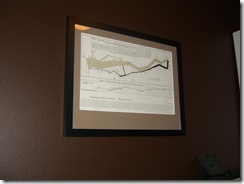


I always find the biggest problem by far is wall space for whiteboards. You NEVER seem to have enough space for whiteboards no matter how big the room.