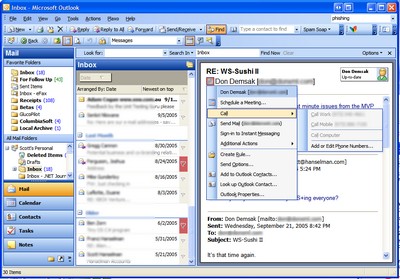Office 2003 SP2 available via Microsoft Update
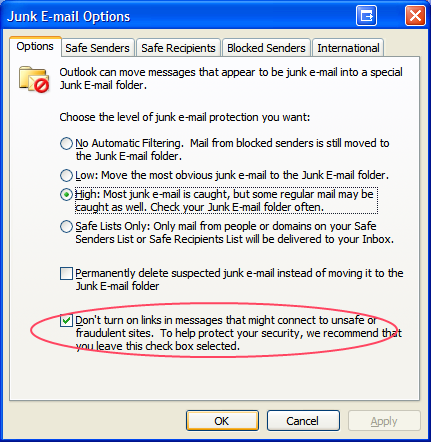
Well, I'm pleasantly surprised, and while I don't like the fact that there's Windows Update and Microsoft Update and Office Update and if I were Balmer I'd probably do something about it, but since I upgraded to Microsoft Update (Perhaps I'll mention it, as I'm heading up to Redmond right now) I haven't seen any interesting updates, until last night. Surprised I was to see Office 2003 SP2 waiting for me and my system offered to install it during the shutdown procedure.
The whole experience would have been lovely also had MSIEXEC and the magic that is Windows Installer not demanded my original CD (even though I have the office installation files local at c:\msocache and have confirmed it with the Office Local Installer Source Tool described here). Even better, while I offered my original CD as a sacrifice, my donation was eschewed.
Office 2003 totally disagreed with me that this was, in fact, my installation disk. No friendly error message, just "Try Again (punk)". The "punk" was implied.
Anyway, I totally uninstalled Office, reinstalled a complete copy and then manually downloaded SP2 and it installed fine. You do need give the Office team props for that uninstallation; it doesn't remove your settings. I didn't lose a thing and didn't even have to reconfigure Outlook.
New Features:
* Anti-Phishing - I have no tolerance for Phishing, or lactose, so this was a pleasant surprise. This will definitely help my Mom.
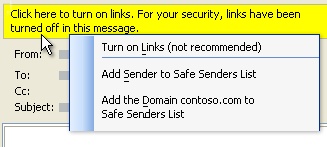
* Smart Tag/Person Dot - You may have seen something like this if you set up Messenger integration with Office 2003, but now it looks like everyone gets a dot next to their name. As with the previous feature, you can click the dot and get their phone numbers, IM them, etc.
About Scott
Scott Hanselman is a former professor, former Chief Architect in finance, now speaker, consultant, father, diabetic, and Microsoft employee. He is a failed stand-up comic, a cornrower, and a book author.
About Newsletter
Brian
1. Thanks for the tip on the dot. I don't think I would have caught that right away.
2. I couldn't get the install from MSUpdate to work either. What I tried (and worked) was to download and run the full SP2 install (the 100meg version, not the streamlined 50meg one which requires access to the install media). Glad to know that repaving Office wouldn't have wrecked anything, though...
3. Another nifty thing is that HTML in the junk mail folder is disabled. All mail there is shown as plain text only. And the true destination of a link is shown as well as the description the phisher wants you to see...
Nope. It was looking for SKU017.cab, which doesn't exist on any of my CDs or the install location.
And I was using the 100MB download which supposidly doesn't need the media.
I did as you did in the end; uninstalled and reinstalled and was very plesently suprised that _all_ my settings were intact. Kudos to the Office installer team.
Comments are closed.