Outlook 2007 Beta introduces its own Feed URL Protocol. Ew.
(This discussion refers to Outlook 2007 Beta 2 Technical Refresh)
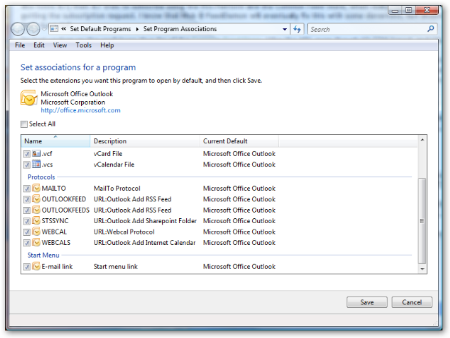 I'm really not sure how I feel about this.
I'm really not sure how I feel about this.
There was a big discussion about if the feed:// protocol was needed. Personally I've always said I think it IS needed while the RSS Team at Microsoft disagrees.
However, I just noticed that not only does Outlook store it's RSS in the PST (and syncs with the Common Feed Store, which we already knew), but it also registers two new "Protocol Handlers" explicitly for handling RSS feeds - they are OUTLOOKFEED:// and OUTLOOKFEEDS:// with the latter including an "S" for secure feeds.
This doesn't seem exactly fair or consistent. I understand that an enterprise, especially one using SharePoint would want to have folks subscribe to a feed directly into Outlook. However, not only is Outlook creating these new pseudo-protocols that are Outlook-specific, it's also taking over FEED:// as well. We'll see if there's changes in the next RC.
That doesn't seem fair. What if RssBandit started using RSSBANDITFEED://? Of course, any of these aggregators can try to take over OUTLOOKFEED://, although Outlook will likely bork. However, it's the very existence of this custom psuedoprotocol that I find offensive, it doesn't matter it can probably be disabled.
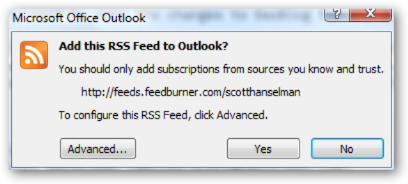
ASIDE: For some reason FeedDemon always warns me that it isn't the default feed reader (i.e. it's not associated with the feed:// protocol, and even though I want it to be the default aggregator, it keeps prompting. This might be a Vista-specific administrative thing, but I suspect Outlook is taking over feed:// also.
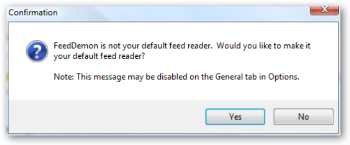
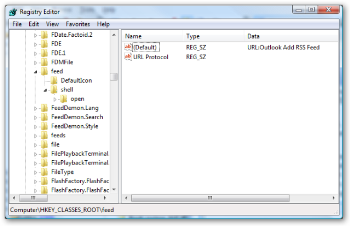 You can test these various protocols on your machine by trying each of the following links:
You can test these various protocols on your machine by trying each of the following links:
- My feed using FEED://
- My feed using OUTLOOKFEED://
- My feed using OUTLOOKFEEDS:// (won't work, I'm not secure)
- My feed using HTTP://
Also, right now, if you click an RSS Feed while running FeedDemon (just using FeedDemon as an example application that eats RSS but also hosts IE7) then IE7 tries to subscribe using the RSS Platform and the Common Feed Store, when really FeedDemon should be getting the subscription request. I know that Nick @ FeedDemon will eventually fix this with some cleverness, but should he really have to?
I'm just unclear on the usefulness thus far of the Common Feed Store. I like the API (inside msfeeds.dll and a few other places that you'll get quietly when you get IE7), even though it's COM-based, and I like that it handles the retrieval and the parsing/canonicalization of the various feed formats. However, it's unclear how I am to administer it effectively. IE7's interface is a little week if you have 400 feeds. There's no shift-select-delete support in either IE or in Outlook 2007 so I can't remove the hundreds of duplicate feeds that have appeared in the last few weeks. I've found the sync'ing solution from NewsGator to be a decent start - as an idea - but the implementation is NOT working well as it's incredibly slow and 10% of my feeds just don't sync.
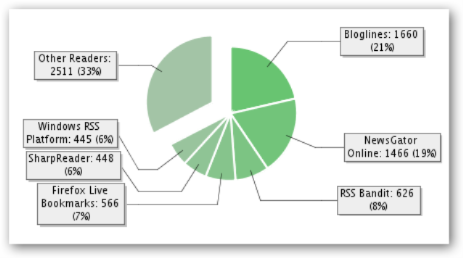 Rather than blaming NewsGator or Microsoft, I'm forced to ask, is it really this hard to keep my Feeds and Read Status sync'ed between a few computers and a few applications? Apparently it's wicked hard...this leads me to wonder if ONLINE feed reading is where its at.
Rather than blaming NewsGator or Microsoft, I'm forced to ask, is it really this hard to keep my Feeds and Read Status sync'ed between a few computers and a few applications? Apparently it's wicked hard...this leads me to wonder if ONLINE feed reading is where its at.
Apparently my readership thinks so. At least half of you are using online aggregators (or NewsGator sync'ed aggregators which includes NewsGator proper as well as FeedDemon when you're sync'ing feeds).
What do you think? Do you read your feeds online?
Do you like the one-click convenience of FEED://, or do you prefer either using FireFox's clever Feed Reader Chooser, or are you a Right Click|Copy URL|Alt-Tab|Subscribe|Paste|OK type?
About Scott
Scott Hanselman is a former professor, former Chief Architect in finance, now speaker, consultant, father, diabetic, and Microsoft employee. He is a failed stand-up comic, a cornrower, and a book author.
About Newsletter
I'm having same troubles feed syncs troubles as you. When I first start intensively to read feeds my app was SharpReader. But soon turns out that it is not optimized for a high number of feeds. Then I tried FeedDeamon and Omea Reader and switched to the second, because it is free. However when IE7 beta 1 came out see the benefits of the Windows Rss Platform and start using it on my home PC. The reading experience is not great. Their vision is that it must be as close as normal web page (so all users will be happy with this geeky term RSS). Also the management of the feeds is poor, very poor. So why I’m using the Windows Rss Platform? Because I’m sure some day there will be cool WPF (maybe Max) app that will be integrated with the platform. But there is still one problem present. How to sync the data between PC? This is still a problem for me and my vision is that the best will be some service/tray app that will sync the common feed list with on-line aggregator – Bloglines or Google reader. I’d prefer Google reader UI, but their API is still not officially announced. The best will be if MS release some online reader (MSReadr or Live Reader or someothername). So as a conclusion we need 2 apps (or 1 that got both functionalities) one with cool UI for reading and managing the common feed list and one for syncing with on-line reader store.
What do you think? Should we start DasReader? :)
I started using the google reader (reader.google.com). I didn't like it at first, but now it is what I primarily use. I hop between several computers all day (and one is linux), so its pretty much my only choice. I like the keyboard shortcuts they have built in.
Bloglines has been ideal for me, except for a one-month period when it became unable to see any feeds from a huge group of very active blogs. That was not a fun time...I tried every other online reader I could find, but wasn't happy with them. Glad they fixed that!
For a long time I was the offline guy, using Newsgator. Worked great because it knew what articles I had read so if I was at work where I don't have network connectivity on my laptop, I could use the corporate desktop and read my feeds. With FeedDaemon syncing with Newsgator I guess that's the best of both worlds.
The problem I have with online readers is that I'm a packrat. I have tons of feeds snipped and stored away for that rainy day. Whether it's a snippet of code from you, or a best practice from ScottGu, it's there in my reader just a search away. That to me is key as my brain only holds so much information and while the storage space goes up on my computer, me noggins space continues to dwindle with age. With an online system, I'm bound to what storage they have. The other issue is that sometimes (like at an airport) I don't have network access so I'm stuck working on the laptop with no feeds (and we all know we really can't get much done at an airport or on the plane).
So as I work through this, maybe I've already found the sweet spot for me. Hunker down and buy FeedDaemon and have the best of both worlds, local storage for feeds with the client and online sync with Newsgator (if that's how the system works, I can't remember now). I do find that Newsgator/FD doesn't always sync correctly so I sometimes miss stuff but nobody is perfect. As for lack of connectivity, I have to live with it. I'm not traveling as much as you so can't justify a wifi-cell based device.
Getting back to this post though, I don't think it's fair or even sane to have YAFP[1] out there. I think there should be one feed: protocol and the user decides what tool will launch when it's clicked. After all, we don't have an ie:http and firefox:http, so why should we have one for Outlook? Why can't we all get along and just use a standard.
I am using IE7, have been for a while, and I've honestly tried to use it for feeds, but the features just aren't there. I like the "semi-rich" look and feel from Feed Demon, afraid I can't go back to reading from within Outlook (or IE, or Windows Live Mail Desktop).
I also see no reason for proprietary protocol extensions. It seems pretty easy to me; one feed store (in the cloud, hopefully), accessed by any and all programs that want to use it, synced upon request to any of them. I thought this was supposed to be Really Simple?
ps your MVP logo is hopelessly outdated ;)
Miha
Its like Coderush for RSS :)
Can I get you to consider updating your stylesheet and adding a print style? Not only would it be helpful if you could use a fluid layout for the printer so it will wrap correctly, it would be nice if you could get it to print only the content and omit printing your sidebar menus.
Lots of the WordPress blogs are doing that these days and they print beautifully.
-Chris
RSS in IE7: not too good
Reading the IE7 common feed list
Tim
Netvibes keeps adding new features all the time, has a community and widgets (I use a few). I might move to Google Reader now that they have gotten their sh!t together because I want to be able to search through stuff I've read. I miss that from RSS Bandit.
I agree with you Scott on the protocol thing. Microsoft clearly does not have a focused path for RSS. This is evident in that both Windows Media Player 11 and the Zune software do not support subcribing to podcasts, something you should obviously care about.
<p>
For example, the IETF's BCP 35/rfc2717 describes registration proceedures for URL schemes. Microsoft participated in the creation of this RFC. Do its provisions deal with your concerns well?
John
Comments are closed.
