Packing Light for Travel with Power and Geek Style
I've been traveling lately, and last week I posted 10 Guerilla Airline Travel Tips for the Geek-Minded Person. Next week I'm going to Seattle for the week and I really prefer to pack as light as possible. There's lots of tips on the net on how to squish your clothes (I use SpaceBags) and what luggage to use (I like half-sized wheeled totes) but what's really interesting to me is what gadgets and electronic equipment to pack that gives me the most functionality in the least space.
Here's what I'm packing for next week's trip:
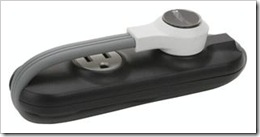 Monster 4 Outlet Mini Power Strip - Ordinarily I dislike Monster's stuff because its's so expensive, but this little gem is only $12. Paul Mooney gave me one of these and I love it. It's got four-outlets and a small extension core. The cord wraps around and it plugs into itself for storage. As Paul says, "When you're at the airport and you're looking for a plug, you're pushy. If you show up with one of these, you'll make three new friends!" They're amazingly useful when plugged into those lamps with outlets at the hotel.
Monster 4 Outlet Mini Power Strip - Ordinarily I dislike Monster's stuff because its's so expensive, but this little gem is only $12. Paul Mooney gave me one of these and I love it. It's got four-outlets and a small extension core. The cord wraps around and it plugs into itself for storage. As Paul says, "When you're at the airport and you're looking for a plug, you're pushy. If you show up with one of these, you'll make three new friends!" They're amazingly useful when plugged into those lamps with outlets at the hotel.
 Kensington 33117 International All-in-One Travel Plug Adapter - I love this plug. We took it all over Africa and Europe and it hasn't failed me yet. It even has a spare fuse inside. This plug is all-in-one with no pieces to lose. The plug tips are all stored inside and slide in and out. Use it along with the mini-power strip above and suddenly you've got four US power plugs. It doesn't convert voltage, but most electronic device adapters will convert voltage for you.
Kensington 33117 International All-in-One Travel Plug Adapter - I love this plug. We took it all over Africa and Europe and it hasn't failed me yet. It even has a spare fuse inside. This plug is all-in-one with no pieces to lose. The plug tips are all stored inside and slide in and out. Use it along with the mini-power strip above and suddenly you've got four US power plugs. It doesn't convert voltage, but most electronic device adapters will convert voltage for you.
 Maxtor 250 GB OneTouch 4 Mini Portable Hard Drive - I've recently started doing all my presentations using Virtual Machines on this little drive. It's a great drive because it doesn't require external power, rather it uses a double USB cable to draw power. I have six VMs on this drive.
Maxtor 250 GB OneTouch 4 Mini Portable Hard Drive - I've recently started doing all my presentations using Virtual Machines on this little drive. It's a great drive because it doesn't require external power, rather it uses a double USB cable to draw power. I have six VMs on this drive.
 Kensington K33197 120W Auto/Air Ultra Portable Notebook PC Power Adapter - This has replaced all my power bricks. It powers my PSP, iPod, anything USB, nearly any notebook, phone, digital camera. It'll even charge one high-power (laptop) and one low-power (phone) device at once with the Y-adapter. The brick is also about half the size of whatever came with your laptop. It's creepy small.
Kensington K33197 120W Auto/Air Ultra Portable Notebook PC Power Adapter - This has replaced all my power bricks. It powers my PSP, iPod, anything USB, nearly any notebook, phone, digital camera. It'll even charge one high-power (laptop) and one low-power (phone) device at once with the Y-adapter. The brick is also about half the size of whatever came with your laptop. It's creepy small.
 USB 2.0 A/Mini-B Cable (Black)- You literally can't have enough tiny USB cables. They are good for charging things, tethering with your SmartPhone for Internet access, or connecting to a portable hard drive. I keep at least four in my bag.
USB 2.0 A/Mini-B Cable (Black)- You literally can't have enough tiny USB cables. They are good for charging things, tethering with your SmartPhone for Internet access, or connecting to a portable hard drive. I keep at least four in my bag.
Garmin nüvi 350 3.5-Inch Portable GPS Navigator - There just isn't a better GPS for your dollar than the Garmin Nuvi 250. I paid twice this and it was still worth it. The feature I like the most is that it speaks the street names using text-to-speech. The interface is clean and easy to use, and it has a mode for walking/hiking which is great around unknown cities. As an aside, it's got an SD Card slot, supports Audible audio-books, it's a passable MP3 player. It also charges via Tiny USB!
 Microsoft LifeCam VX-7000 Win USB - Don't listen to the low Amazon Reviews on this one. The early drivers sucked and the LifeCam software is a little "meh." However, the secret to this webcam is a Driver Only install. I use it in 64-bit Vista and do 640x480 high-res video calls with the family whenever I'm on the road, using the Skype Hi-Res Hack.
Microsoft LifeCam VX-7000 Win USB - Don't listen to the low Amazon Reviews on this one. The early drivers sucked and the LifeCam software is a little "meh." However, the secret to this webcam is a Driver Only install. I use it in 64-bit Vista and do 640x480 high-res video calls with the family whenever I'm on the road, using the Skype Hi-Res Hack.
Microsoft Wireless Notebook Presenter Mouse 8000 - I've tried every little notebook mouse/usb dongle combo there is. Some have hidden USB receivers, some recess in the bottom, etc. This mouse has both a dongle, but also bluetooth. I've left the dongle at home and I just have to turn this mouse on and since I paired it once with my laptop, it just works. One less thing to sweat. Plus, it's a presenter mouse, so you just flip it over and it has a laser pointer, on screen magnifier, and Presentation Forward/Back buttons. It lets me move more freely when presenting, and my recent Mix presentation was better for it.
HTC S620 PDA Black Smartphone (Unlocked, Intl. Version) - I've got an HTC Excalibur unlocked phone that's hooked up to Cingular/AT&T. The best think I ever did was turn on unlimited data. Now I can use "Internet Sharing" with Windows Mobile. I can "tether" the laptop and the SmartPhone with two clicks, using either Bluetooth or USB (I use USB as it charges the phone also) and I've got pretty decent speed Internet (25k/sec) pretty much anywhere largish in the US. When I find a Wi-Fi hotspot that wants to charge me money, bam, I bust out the phone. I've found myself using public Wi-Fi less and less, as it's really dodgy in both reliability and speed, and just going with the slower, but always available AT&T Edge network. Both Gmail and Outlook notice when they are on slow connections and will adjust. Also, I don't need to carry around (or pay for) a Network Aircard for the laptop.
 Amazon Kindle - It's official, I loves my Amazon Kindle (my review). Sure, it's ugly. But it works. I don't have to sync it. I hate having one more thing to sync to some other thing. If it works wirelessly and I don't have to push any buttons, I like it. The Kindle delivers me the New York Times, Newsweek, and the Huffington Post, every day (or week, for Newsweek) and it just works. I've added a 2gig SD Card and put all my Audible books on it. I've got a dozen books, many free. The one caveat so far, I have had the battery run down over a few day period and the battery go dead when the wireless has been left on and constantly updates blogs, so I've started turning it all the way off at night and charging it like a cell phone. However, with wireless off, it'll go for 1000+ page turns before running down, plus it'll trickle charge from tiny USB.
Amazon Kindle - It's official, I loves my Amazon Kindle (my review). Sure, it's ugly. But it works. I don't have to sync it. I hate having one more thing to sync to some other thing. If it works wirelessly and I don't have to push any buttons, I like it. The Kindle delivers me the New York Times, Newsweek, and the Huffington Post, every day (or week, for Newsweek) and it just works. I've added a 2gig SD Card and put all my Audible books on it. I've got a dozen books, many free. The one caveat so far, I have had the battery run down over a few day period and the battery go dead when the wireless has been left on and constantly updates blogs, so I've started turning it all the way off at night and charging it like a cell phone. However, with wireless off, it'll go for 1000+ page turns before running down, plus it'll trickle charge from tiny USB.
About Scott
Scott Hanselman is a former professor, former Chief Architect in finance, now speaker, consultant, father, diabetic, and Microsoft employee. He is a failed stand-up comic, a cornrower, and a book author.
About Newsletter
I think NetGear or some of the others do a similar model, but their firmware usually sucks, and the apple one is rock solid.
Thx for the tip.
GPS is something I need, so I'm going to look into the Garmin Nuvi 250.
The Kaiser and I had a somehow rocky start but I would still recommend it if you need a phone AND a top-notch GPS device (Sirf-Chip III).
I really enjoyed this post. Excellent information and very practical. And you had me fully on-board until NY Times and "Huffington Post"... ;)
- Nate
Is there a reason you prefer the Maxtor to the Western Digital? The WD Passport draws power and data from a single USB connection. I have half a dozen of the WD variety (mostly tchotchkes from various events) and I find them invaluable.
I'm actually about to buy one for every member of our team, but if you say the Maxtor model is better I'll get those instead.
Thanks.
-Karl
http://catalog.belkin.com/IWCatProductPage.process?Product_Id=400738
<img src="http://catalog.belkin.com/images/product/BZ103050-TVL/STD1_BZ103050-TVL.jpg">
Any reason you didn't go for the Garmin 200W? I've seen the 200W and the 350 side by side and the widescreen is definitely a plus.
How do you do the driver only install?? This has been bugging me for a long time - I don't want all the other crap.
Seems like you could get rid of the camera by just getting a laptop that has a built-in camera. And I would think you could do just as well GPS-wise with a cell-phone solution.
The spacebags look useful, but what do you do on the return trip (presumably there's no vacuum available)?
On another note, I'm considering getting the iPhone and am curious why you chose the phone you did. Follow-up post?
About Spacebags, I think Scott probably uses the travel bags on this page: https://www.spacebag.com/travelbag/910453/
Those don't require a vacuum to use but they also don't compress as much as a result.
I run WMWifiRouter on my TMo Shadow, and it is a great experience. I actually provided bandwidth for like 8 people at a recent CodeCamp.
A big disadvantage to using WMWifiRouter when it is only one person is battery life. On my Dell XPS 1710, I can work about 3.5 hours on battery while tethered. But I can only work 2 hours on WiFi. Furthermore, after 2 hours of WiFi, my mobile's battery is drained, whilst it's charged after 3.5 hours of tethering.
Could be some wierd configuration of my particular device(s), so YMMV. But that's why I tether as a first choice.
(And, just for completeness: Bluetooth never wins. It drains additional battery on the notebook and the mobile!)
However, you're totally right about combining objects like GPS/Phone and Laptop/Camera!
And yes, I use the SpaceBag that you rollup or sit on. Not the one that needs a vacuum.
Of course... just hold the laptop up there and take a nice photo with the cool 1.3mp which will print nicely.
So do you usually walk around with a laptop on you? What if you want to take a quick shot, do you wait for the laptop to boot? I think that almost extinct bird is long gone! :)
While the prices for new ones are pretty high, they've been around long enough that you can pick up a refurbished one cheap. I just bought two at J&R (jr.com) for $20 ea. Fabulous deal at that price.
The only negative is that it can be tough to figure which tip adapter you need for a particular device. Their lookup tool is woefully out of date. I've taken to looking up the specs on the device's standard transformer and then figuring out which of the tips has the same connector.
I just ordered 4 of those Monster power strips on ebay -- Thanks for tip!
Still.. I would use a detached Webcam because then you can adjust its position separately while with a built-in one, you are forced to adjust the laptop itself which puts it away from your comformt zone.
Comments are closed.
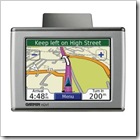
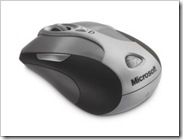
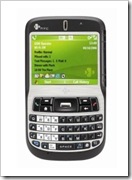

Well now the laptop is getting on so I would like to hear your thoughts on laptops and what you are currently using as your advice has servered me well. I was looking at the lenovo t62p as i currently have the t42p which has done me well. I like hi res monitors and that seems to limit my choice somewhat. Your thoughts and some knowledge on what the Hanselman uses would be appreciated.
Cheers.