Painful Reminder: Focus on Core Competencies (and Back Stuff Up)
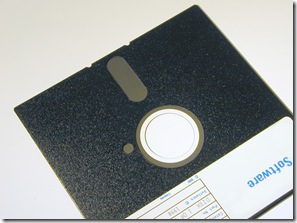 Two interesting and unrelated things happened this weekend in my circle of influence.
Two interesting and unrelated things happened this weekend in my circle of influence.
Lesson: Back Up Your Stuff or Die.
First, an errant unsigned driver install caused my beloved Lenovo T60p to start Blue Screening on Boot Up. My subconscious knew what was doing on, but I got nailed anyway.
However, my tuckus was saved by Windows Home Server (again). Yeah, yeah, blah blah, Microsoft Shill, blah, blah, Time Machine, whatever. The WHS is rocking awesome. I don't even think about it until I totally need it. I booted off the recovery CD and I was given the choice of 4 different backups in the last week. I was up and running within an hour, everything working perfectly. It's like Norton Ghost and Acronis without the hassle.
Do you back up? How often? What happens if your house burns down tomorrow and your business is run out of your house? Where are your digital photos? Videos? Memories? Tax forms and insurance details? What is your family backup strategy?
Backup your computers - that means a full system image. There's lots of ways to do this and one of them is built into Vista. You likely have this on your computer (and your parent's computer) and didn't know it. Hit the start menu, type "Backup" and go to the Backup and Restore Center. Take an external drive over to your relative's house, make them feed you dinner, and backup up an image of their entire machine.
Better yet, get Mom and Dad some kind of automatic server like WHS or some online backup like Mozy. Again, I point to having a family backup strategy. I'm using Mozy now, but I'm looking for a good system that also supports Windows Home Server and won't break the bank.
Lesson: Do what you're good at and let other folks do what they are good at. Netsource!
The second thing was that I got a call from my cousin who works for a small (maybe 20-30 people) real estate management company. At some point in the past, someone setup an Exchange Server or some kind of Mail system for them. The truth and identity of the man is shrouded in mystery and the mists of time. (Stop me if this sounds familiar to you.) The machine runs great and the little company forgets about it. They forget about the mail server that has become as important to their little company as air and power.
 Fast forward to last week and lightning strikes. Literally. Power was cut and the machines are all fried. Now the mail server reboots and reboots and they haven't gotten email in days. Who set it up? What was his name? Where are the backups? Where is this week's mail? What can we do? What was wrong with this tragic situation? Well, lots of things, but ultimately this:
Fast forward to last week and lightning strikes. Literally. Power was cut and the machines are all fried. Now the mail server reboots and reboots and they haven't gotten email in days. Who set it up? What was his name? Where are the backups? Where is this week's mail? What can we do? What was wrong with this tragic situation? Well, lots of things, but ultimately this:
They were running something in house that wasn't their core competency. They are a property management shop. What are they running their own mail server for? Historically, it was the only option and I'm sure it seemed like a good idea at the time.
I recommended they look at a hosted mail solution. The couple of hundred (thousand?) dollars it's going to cost them to fix this debacle, they could pay for a hosted solution for a year.
Outsource your freaking mail. It's 2009. I use GAFYD. I've tried Live Custom Domains. Both are great and are a complete no-brainer for any business under 100 people. Some folks say these works for as many as 500 users and some Universities have happily outsourced all their mail. I use UserVoice for a Customer Feedback Forum on BabySmash. I use ORCSWeb to host my websites. My advertising is now outsourced to The Lounge Advertising Network. You can use .netInvoice to handle all your invoicing if you like. I manage phone calls with GrandCentral. I could do ALL of these things myself, but I'm not good at them.
There are so many great services that you can "netsource" for a fraction of what it would cost for you to do yourself.
I'm convinced these two basic tips/lessons/nuggets/whatever can save you piles of money when applied intelligently. Do you agree, Dear Reader?
Related Posts:
- Video Tour of my House on "Geek Developer Cribs"
- Review - HP MediaSmart Windows Home Server
- The Case of the Failing Disk Drive or Windows Home Server Saved My Marriage
- On Losing Data and a Family Backup Strategy
- Podcast: Moving your Email into the Cloud - Google for Apps and Live Custom Domains
About Scott
Scott Hanselman is a former professor, former Chief Architect in finance, now speaker, consultant, father, diabetic, and Microsoft employee. He is a failed stand-up comic, a cornrower, and a book author.
About Newsletter
Netsourcing email may work in some parts of the world, but not in places where the ISPs don't provide 'enough' bandwidth and uptime.
Anyway I'm not the best person to speak, I have lost my favorites and email addresses numerous times before, but I'm pretty sure that I have those covered now. But there is no accounting for Murphy's law.
[There's lots of ways to do this and one of them is built into Vista. You likely have this on your computer (and your parent's computer) and didn't know it.]
Until I upgraded to Windows 7, I didn't know there was such a feature! Action Center told me about it and I immediatelly set it up to make weekly backups of my system to my Linux server. Works like a charm. In addition to that, I use Synkron to copy all my important documents to the server.
The one issue I have with WHS is that it is not possible to Remote Access to Windows XP Home or Windows Vista Home edition computers. Only to higher editions. This is a mismatch in branding. Why is it a feature in a home server while it is not supported in your home products?
Erik
My WHS is backedup to www.idrive.com. Works great. They have no WHS native client but you can install it like this. Great plus is IDrive allows you to keep and restore up to 30 versions of a file. A feature i have not seen on other services.
The one issue I have with WHS is that it is not possible to Remote Access to Windows XP Home or Windows Vista Home edition computers. Only to higher editions. This is a mismatch in branding. Why is it a feature in a home server while it is not supported in your home products?
Erik
I have a similar setup, what I find most important is to make sure you have a child, parent, grand parent backup.
I also use Microsoft Live Mesh to sync between all my machine, this also provides a method of keeping files live.
Can this be used in a small business environment? The WHS web site isn't clear about which clients it will backup (or at least I wasn't able to find it).
ie PC's in a domain, or more importantly servers.
S.
And £500-600 per year with confidence in the system is a LOT better than a few thousand to restore a mail server which none of us knew how to administer...
Great post.
We also have the desktop set up so either one of us can log in via Windows Remote Desktop or Live Mesh Remote Desktop when we need remote access to our documents. JukeFly and VibeStreamer are a couple of nice options to store your music in one place and listen to it anywhere.
Luckily, I discovered this when I set it to sync up a new batch of digital photos I had just taken, not when I was trying to restore anything. I contacted their tech support, and the initial response was denial of the problem, despite the fact that I had verified it by restoring 2 different files from 2 different directories, and ended up with 2 copies of the same file. They eventually admitted that yeah, its a problem, and claimed it should be fixed in the newest version, but by then I had already switched to using Elephant Drive.
Much happier with Elephant Drive - you can set up automatic synchronization, or you can store stuff up in the cloud without it sync'ing back down -- toss it up there, delete it from your hard drive, and it will stay put. Same price as Mozy (5 bucks a month, unlimited storage for one PC), and their tech support is much more responsive. I had an issue with my initial backup set, and had a tech chat with me online for over an hour while we went through a bunch of troubleshooting to find the problem.
In short, I highly recommend you check your Mozy backup set for duplicate filenames, and see if you can actually recover the right files. If not, check out Elephant Drive. I am not affiliated with them in any way, other than as a happy customer. Cheers!
Rule 1: if you're a real player in web hosting, you don't expose customers to developer errors. Give me a nice "we're sorry... back later" message.
The whole reason I avoid hosting is because I don't want to sign over rights to store my data. I like the idea that I can physically retrieve my data if I need to, and the FBI has to serve _me_ and not my provider if they want access to it. It's not paranoia; I use many applications in the cloud. There's just a certain privilege to hosting one's own content... not to mention single-sign-on.
A fireproof safe may not be enough, fireproof is generally set at the flamepoint temperature for paper, CD's & DVD's and perhaps (not 100% sure) hard-drives may melt at a lower temperature.
I posted a comment about my backup strategy on one of your earlier backup posts and I thought that I would give you an update as to cost now that a couple of months have passed. I am using WHS with the Jungledisk WHS "beta" plugin. I do a Robocopy of my laptop to a shared folder on the WHS so all of my data gets copied to Amazon S3 on a weekly basis and I have the WHS for bare-metal restore.
So, bottom line, I have 100 GB on Amazon with probably 10 to 15 GB weekly churn and it is costing me $30 / month.
Timothy
That's pretty cool to have it all baked in, but still not worth the extra box for me. I always create an image of each machine after it's configured with the base install of apps/prefs I use.
I had a hard disk failure 3 months ago and was back up and running on a new drive inside 3 hours. However yesterday I faced a new challenge, came to switch on PC and it was totally dead wouldn't power up. Fortunately I noticed a very slight noise coming from it and I just removed the power lead and plugged it back in and it fired up as normal.
It got me thinking though, what if it was totally dead, a mirrored drive isn't much use as you can't replicate a 3 year old PC. So, I think I'm going to get a second PC in case it happens, that way it would be possible to be back up reasonably quickly.
AlvinA - It's the convenience I'm paying for. I'm aware I'm paying for it, but the transparency and bonehead ease of use is worth the money to me.
http://guy.dotnet-expertise.com/PermaLink,guid,23121e52-0337-4c72-92c3-53c472b35f43.aspx
As for netsourcing: I agree that mail should usually be kept outside, but also keep in mind that you are now having a dependency on a third party. Can you trust them not to steal/sell/look at your data? What happens if they have server issues? Companies are very reluctant to outsource their IT, often for good, often for bad reasons. But if you really have no in-house IT staff, then it's indeed better to outsource to someone who knows what they are doing.
Now, even a developer geek like me would never suggest a company with less than 50 people bother to host their own Exchange server when companies like Intermedia can provide the service for less than the cost of an admin to run it all in-house.
There is the JungleDisk addin for WHS that will remain in perpetual beta that works pretty well (encrypts and backs up to Amazon's S3). I also use their software from my wife's store to backup the 2003 server there and my Macs at home ($20 unlimited installations for JD is not bad IMO). My Linux boxes backup important directories to the same S3 account using s3cmd and a shell script I wrote. All said and done 8 GBs costs me about $2 a month to keep perpetually backed up with some versioning allowance for some files. I like having all my off site backups in one place, its convenient.
My home backup strategy is better than my office's.
@Scott you're right and wrong at the same time.
I agree that you outsource anything that isn't your core competency. But the only problem with CloudSourcing is that you are still reliant on someone else's business, and CloudSourcing, while possibly mitigating some risks, introduces new ones.
The new risks are: The company you outsource to can go broke, no service for their net outages, no service for your net outages, and their unplanned outages and upgrade bugs can affect you when it's not convenient for you, and you have to trust them if they are holding any sensitive data at all (depending on the country you do business in, their data security policy is your concern).
What happens if you want to move or they go bust? Can you migrate your data, are you locked in, and can you even get your data? Do you even have access to a 'dump of everything'. It's your data right?
Sure the story about the mailserver that 'just works' is a hassle when it goes down, but then again it did work for years didn't it, and barring meltdown of the drive, the data is still there?
That company didn't write it's own email software, and they don't have an IT department, so in that sense they did already outsource, they just didn't pick the right guy or they no longer paid to maintain them.
The small company isn't always able to gauge if the internet service or the guy selling software is better, which kindof ruins the entire argument too. They're swapping one set of problems for another.
It's not bad advice per se, but it's a fallacy to think that outsourcing / CloudSourcing mitigates the need of a good backup plan. There are countless examples of data in the cloud going poof too. With CloudSourcing you're still beholden to their their backup strategy too. You'd better hope they tested it. Wait .. wasn't that the point of your post?
PS I hope your home server has it's own backup. What happens in a fire?
Thanks for the great blog ... it's always a pleasure.
Comments are closed.
_thumb.png)
