Paving my machine for a fresh 2006
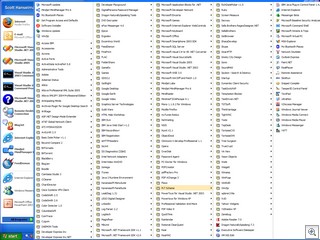
 Crap. I had to pave (reformat, start over, reimage, toss) my machine yesterday. After eighteen months of increasing Windows arthritis, it was getting unbearable. At one point I was unable to get on wireless and when I did, I couldn't browse. It was like the registry got the flesh-eating virus and it was moving fast.
Crap. I had to pave (reformat, start over, reimage, toss) my machine yesterday. After eighteen months of increasing Windows arthritis, it was getting unbearable. At one point I was unable to get on wireless and when I did, I couldn't browse. It was like the registry got the flesh-eating virus and it was moving fast.
So, I imaged the drive ASAP (Thanks TrueImage!) and went to talk to Corillian IT. They formatted and re-ghosted my IBM T42 back to the default Corillian T42 Developer Image. I followed Omar's flattening tips, which were well-timed. The Office 2003 Save My Settings Wizard is pure gold and so few people know about it. You likely have this on your machine now, under Office 2003 Tools.
Eventually I'll add back everything in my Tools List, including all the add-ins and Explorer integration stuff I like, but first I needed to get my system back to a state that I call "marginally useful." Here's the things I installed yesterday before I found myself productive. Yes, I likely forgot something important, but these other tools will trickle back in as I realize I need them.
The images to the right there are my "Before" Desktop and Start Menu. Here's what I installed on my fresh "new" system before the machine was usable.
|
|
At this point, my main system is pretty usable for day-to-day tasks. Eventually I'll get my tools back on in an on-demand fashion. Not bad. Elapsed time was about 3 hours from the restoring of the base Windows XP Pro OS image to this point. I did also leave the machine on over night to get my FolderShare shares re-synced.
About Scott
Scott Hanselman is a former professor, former Chief Architect in finance, now speaker, consultant, father, diabetic, and Microsoft employee. He is a failed stand-up comic, a cornrower, and a book author.
About Newsletter
You may want to give it a look, its definitly worth the download IMHO!
Eric
The reason is that I put stuff that seldom change in their own parition and image them less frequently and image the paritions that change frequently more often. I dump the images into my Maxtor external hard drive and *TURN IT OFF*. I used to put the images onto the external drive and leave it on. I got burned once when a malware wrote at random sectors across my drives including my Maxtor and ruined my OS including my image. I was able to restore some files from the image but it couldn't be used to restore the OS because the image file got corrupted. Now I turn the Maxtor on, image and turn it off before I use the computer again.
Stay protected.
Abdu
Comments are closed.

[Monad]
http://www.microsoft.com/downloads/details.aspx?FamilyID=e8e5203a-574c-4105-af6b-b2fef39adf55&DisplayLang=en
[Documentation]
http://www.microsoft.com/downloads/details.aspx?FamilyID=6387c46b-4753-4eaf-8d8b-368074f39ccc&DisplayLang=en