Refresh Your PC in Windows, AppData, and my missing Minecraft worlds
I thought I lost everything today. Well, not really, I have a very regular Backup Strategy (stop reading this blog post NOW and back your stuff up!) so I could get stuff back if I really needed to.
But a laptop died today. It just wouldn't start up and I had to run "Refresh my PC," a very cool feature of Windows that basically mostly reinstalls Windows without reinstalling. It promises not to lose your files. And it's (99%) true, because when I got Windows back up later my Documents and Desktop were just as I left them, untouched by the this major operation.
_3.png)
Fortunately I used Boxstarter, Chocolately, and a list of the programs I have installed as a Gist and was able to get my Windows machine with all my desktop programs back up and running in a few hours. All my files were backed up to the cloud and every file was where I left it.
Except the most important ones. ;)
I launched Minecraft, and saw this. And almost died.
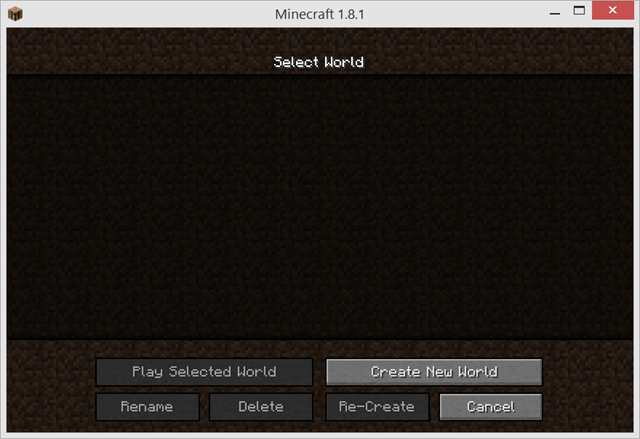
Where's my Minecraft save games/worlds?
I thought Windows promised to not change my files!? Well, sadly Minecraft doesn't save worlds in "My Documents\Minecraft," where it should. It puts them instead in c:\Users\YOURNAME\AppData\Roaming\.minecraft\saves which is basically like a temp folder of sorts for config data.
Fortunately after my initial freak out, even these files aren't lost, they are in C:\Windows.old\users\YOURNAME\AppData\Roaming\.minecraft\saves along with all your other AppData stuff including the npm-cache, .emacs.d, and other config data you might want.
Move them back, and you're (I'm) all set!

Whew.
Related Links
- A basic non-cloud-based personal backup strategy
- How to setup CrashPlan Cloud Backup on a Synology NAS running DSM 5.0
- The Computer Backup Rule of Three
About Scott
Scott Hanselman is a former professor, former Chief Architect in finance, now speaker, consultant, father, diabetic, and Microsoft employee. He is a failed stand-up comic, a cornrower, and a book author.
About Newsletter
Mac was misbehaving and since I was free, I went ahead and reformatted the drive and reinstalled Yosemite from scratch (previously had Lion --> Maverick--> Yosemite).
Once done, it took about two hours for my 46GB backup to come down from the cloud, after which I reinstalled the apps from the media just restored, and then took a fresh Time Machine backup.
Pretty happy with this, overall, I think this was faster than restoring from Time Machine because restoring it would trigger a full resync of the cloud backup which would probably take eight to twelve hours..
Bit tough on Microsoft/Windows to blame them for this problem.
According to http://windows.microsoft.com/en-gb/windows-8/what-appdata-folder:
Roaming. This folder (%appdata%) contains data that can move with your user profile from PC to PC – like when you're on a domain – because this data has the ability to sync with a server. For example, if you sign in to a different PC on a domain, your web browser favourites or bookmarks will be available.
I don't think browser favourites or bookmarks are 'temp' data.
My guess is that game developers don't want to place save games in a different location than on older versions of Windows.
But I hope they change mind at some point because I am getting a huge amount of different game publisher folders in side MY 'My Documents' folder.
I find software issues regularly on domains when they save to this directory, its something I think developers miss because they don't tend to use different computers on a domain.
Reasons I know of not to save in roaming are:
These also apply to (not so) click once apps the bain of my life with mandatory profiles and isolated storage.
including the npm-cache, .emacs.d, and other config data you might want
.emacs.d??? I am looking forward to your blog post on your emacs configuration. :)
She said programs like Chrome that use to save its data to AppData folder (in this case even the .exe) needed to be installed again.
Somewhat frustrating.
Which is why I mklink any folder in %appdata% that I care about into a sync folder in Dropbox. Basically, *I* want to make the decisions about what files get replicated where and which folder is referenced for what configuration. The corporate domain that I have to interact with routinely screws it up and, as you say, loses configurations and data. Granted that linking the files out to cloud storage is less than ideal at least I can always go to Dropbox and pull up an older version of the file or un-delete it from there if need be.
I get that Microsoft is trying to make things easier for the uninitiated but so many programs are hiding important files down in Windows' rabbit holes. When everything is obscured and walled off from the user life becomes very difficult all the way around if one single part of the system doesn't act the way you need it to. If I can't select where something gets saved and I care about it at all then I will take whatever steps necessary to find it and mklink it to somewhere that will give me control over it's disposition.
The location of saves has been a standard for at least a decade now. If developers aren't keeping their trash updated, it isn't the responsibility of the operating system to do it for them.
Poor dev practices and a failure to keep up with current standards are the primary reasons everyone wants to move to the Apple "We broke compatibility with your app? Suck it." OS model.
Which is what? %AppData%?
So, Minecraft does it correctly, then? LOL
The folder is removed automatically by a background scheduled "Windows cleanup task".
After refreshing someone else's screwed up laptop, I watched as that folder was magically deleted before even 24 hrs had passed since starting the refresh, and no way to stop it from getting deleted.
Fortunately for me though, I had made an entire copy of the user's profile "C:\Users\(name)" before doing the refresh, so to me this is not a huge problem, but still, Microsoft does not give you much time at all to recover anything in there.
Comments are closed.
