Review: The Lenovo X1 Carbon Touch is my new laptop
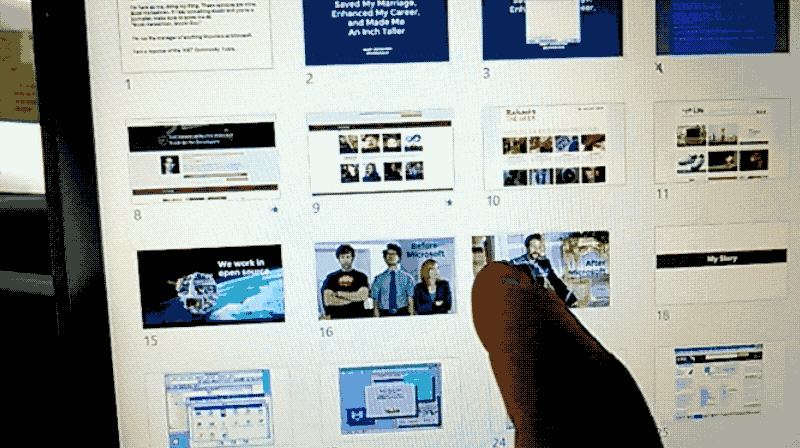
I have a new primary laptop and it's the Lenovo X1 Carbon Touch. It's an Intel Core i7 3667U running at 2 GHz. I got 8 GB of RAM and a 240 GB SSD. The integrated graphics are the Intel HD Graphics 4000 running a 14 Inch screen. It also has Bluetooth 4.0 (nice!) as well as Intel a/b/g/n WiFi.
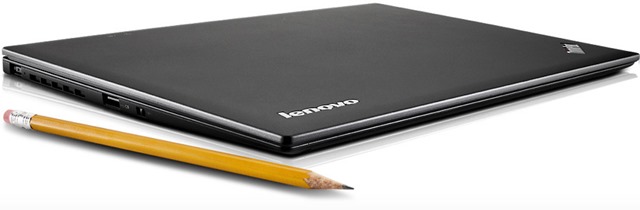
Feel
First, it feels pro. It feels like a Lenovo, and I've always been a fan. You either love them or not. I do. Since my first T60p they've never done me wrong, and this one is no different. If you like Lenovo, you'll like this machine. If you're a discriminating business user who wants power and portability, you'll appreciate this Ultrabook.

The keyboard initially looks weird and a little "chiclet-y" and I assumed it would be uncomfortable to use and very much unlike the Lenovo keyboards of legend. You're likely familiar with the classic look and feel of ThinkPad keyboards. Once you're competent on a ThinkPad keyboard you expect to be good on any of them.
While it's different, with its ever-so-slightly concave "smile" keys, they have the same travel and quality feel of any Lenovo. I have had no trouble getting used to the keyboard. I'd say now after some weeks I prefer this keyboard to the previous version.
Ultrabook Size and Weight

That's the X1 Carbon Touch on the top there, then a 2011 MacBook Pro, and finally a Lenovo W520 on the bottom.
The W520 is 1.5" thick and weighs 5.75 lbs with the 9 cell battery. While the 1080p screen was nice, carrying this beast all over the world DID tire me out. Add a few more pounds for an AC adapter that weight a pound itself, your phone and accessories, and you had a 10lb backpack pretty quickly.
The MacBook Pro weighs 5.6 lbs with a native 1400x900 screen. I tried using this as my primary for a few months and while the hardware build quality is top-notch, I found myself pawing at the screen unconsciously. More on this later, but once you really add touch as a complementary input option, you'd be surprised how often your brain assumes every machine has touch.
The X1 Carbon is super thin (slightly less than 3/4 of an inch), and light enough (just 3.4 lbs) to hold comfortably with one hand and faster than the W520. Sold. The major trade-off was 1600x900 resolution (rather than a full 1080p) and the lack of a third USB port, but its light weight is a daily joy. It's not quite half, but FEELS half as light as the W520 and MacBook Pro. It's only a 13.5" screen, but I have quickly adapted to it. Plus, I can run a large monitor (or they say, 3 with the USB Dock when it shows up) without trouble.
Out and About
Seriously, all laptops should be this thin and light. There's just no reason anymore for a 6 to 10 lb laptop and I said as much in my post "My next PC will be an Ultrabook."
I can truly see why MacBook Air folks are so enthusiastic. All Ultrabooks have an "Air" about them. When you can throw your 3lb Ultrabook in a Messenger Bag and it's no heavier than a few magazines, you're much more likely to carry it around. Add in 6(ish) hours of battery and you can comfortably move around before you have to plug in. Even better, somehow this thing charges FAST. Just 30 minutes of charging has topped me up 50-70%. I had a 20% low battery after a flight, plugged in while eating at the airport for a half hour, then ran to the next flight and I was more than 70% and able to work the next flight too. I'm getting >4 hours working hard, and have gotten as much as 6 with low brightness and just browsing or watching movies.
One of the USB ports will provide power to one device so you can charge your phone while the laptop is off. I love laptops with this feature. It saved me just last week while travelling. You can also charge the laptop with a phone connected so everyone gets charged.
The X1 also has a SIM slot for a 3G connection, although I've never met someone who used this. It worked fine with my AT&T 3G SIM but considering that I can tether from almost any device including my phone, plus the wide availability of sharing devices using 4G or LTE, this is a slot on this laptop you'll never fill.
Touch
Let's get real about touch a minute. Here's what I said before:
Don't knock a touchscreen until you've used one. Every laptop should (and will) have a touch screen in a year. Mark my words. This nonsense about how your arm will hurt assumes that you're only using it. A touchscreen is complementary not primary. I use it for pinching, for scrolling web pages, and for launching apps. It's much faster to just touch the icon than to mouse over to click one.
This X1 Carbon isn't a tablet, nor is it trying to be a tablet. It's a fantastic fast and light Ultrabook with a touch screen. Say what you will about Windows 8 and it's fullscreen interface, but I maintain that the addition of a touchscreen is as significant as the addition of a mouse. Similarly, when voice input is 100% reliable, adding voice will be equally as significant.
Three great input methods are better than two. I move from keyboard to mouse to touch smoothly.
Type type, mouse, swipe, type type, touch, click.
Sorting slides, moving files, swiping to the previous app, but most of all, scrolling around. Sometimes I use the two-finger scroll down gesture via the touchpad to scroll but often I hold my right hand around the screen and scroll down with my thumb. Often I'll pinch to zoom. It's extremely comfortable.
Reviewers and journalists need to understand that these computers aren't made for them. They are made for my kids and the touch generation. Touch screen MacBooks are inevitable. It will happen. Touchless is next after that.
If you do mobile device development, running these emulators with a touch laptop is a joy. Let me rephrase. Get a freaking touch screen, mobile developers. Touch on your laptop will make you happy every single day.
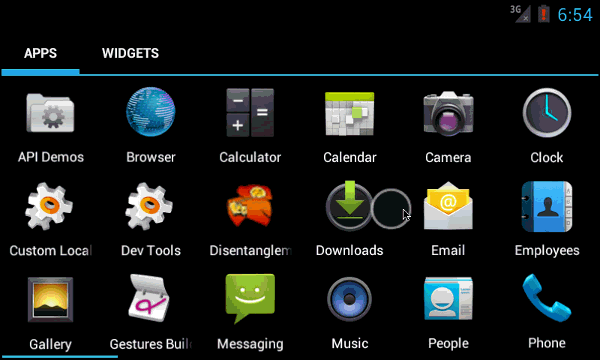
Learn to integrate touch into your existing keyboard and mousing style and you'll be faster and more effective than ever. If you use just one input method, you are missing out.
Dongles Galore
I also bought the requisite dongles including a Mini DisplayPort to VGA Adapter and Mini DisplayPort DVI. If you like wired network access, you'll also need the USB 2.0 Ethernet Adapter. Other than having to carry them around in my bag, dongle life is what it is. I'd rather have a slim laptop on a few adapters than continue to carry the Lenovo W520 I've been carrying.
I have ordered the Lenovo Think Pad USB 3.0 Docking Station but it hasn't arrived yet. I will update this review once it arrives. The docking station adds 5 USB 2.0 ports and an additional USB 3.0 port. It also includes Gigabit Ethernet.
This Docking Station also includes two (2) DVI ports which brings the number of monitors this laptop can run up to four. Well, three external (two DVI, one DisplayPort) and the built in LCD. It runs my 24" LCD over DVI today famously and without any trouble at all. I've also presented with this laptop using the VGA adapter and had exactly ZERO problems. The Display Drivers and adapters are rock solid.
Screen
There's been a lot of discussion about the screen on the X1 Carbon Touch. There's a protective film later over the screen and it really bothers some people. Some folks have successfully pried it off with some patience. Honestly, I noticed it for a day and then I stopped caring. I've spoken to folks who have said it was irritating enough that they sent the laptop back. Others just don't care. It's a clear, clean, bright screen and I'm happy with it.
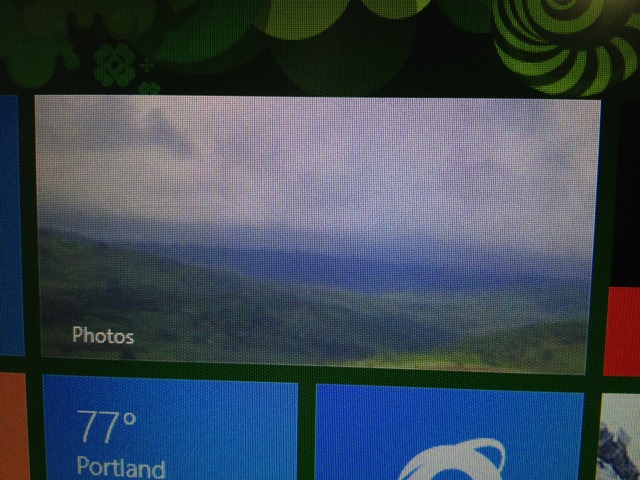
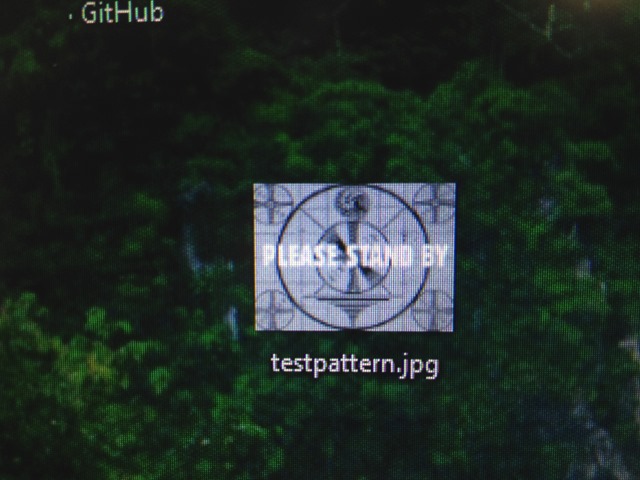
It's not retina, but it's a great clear screen with great brightness and excellent horizontal viewing angles. It's a solid 14". I am surprised at the size of the W520 now that I've adapted to the X1.
Phrasing it differently, the X1 is a great mobile workstation. The W520 is a great workstation that can be moved occasionally.
The Good
It's really fast. I got the i7 processor version and it's fast. The 240gig SSD is lovely and devoid of hiccups. Visual Studio starts in 5 seconds cold, and 2 seconds warm. It runs Hyper-V nicely, and I've also run the x86 Android Emulator full speed as well as the Windows Phone emulator.
If you look at the WEI (Windows Experience Index) you'll be disappointed by the 5.5 Desktop Graphics performance, but I'm starting to think that this score should be thrown out. 2D graphics performance, while measureable, just isn't easily noticeable in day to day business use. We care about scrolling around in large documents, Excel, big PDFs, long web pages. The Intel integrated video in the X1 Carbon Touch is more than adequate. It's even pretty good in 3D games, handling games like TorchLight II very nicely if you turn antialiasing down just a smidge.
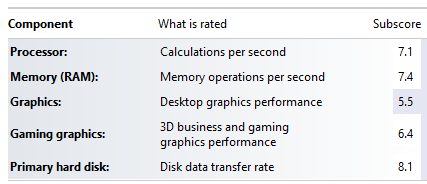
Tiny Happy Features
There some other nice features that are small but important that make this a great business machine.
- A decent 720p HD integrated Webcam. I've used it with Skype and Lync and it works great. I wish it was angled slightly higher but that's a nit.
- It has not only hardware volume buttons (which we expect) but also a hardware microphone mute button with an LED indicator which is great for long conference calls.
- It boots up fast and sleeps very reliably. It reboots only when a Windows update requires it. I can close it and put it in my bag without concern.
- A hardware Airplane Mode switch. This is not just a "turn off devices hard" button but it's integrated with Windows 8 and turns off all radios with a hardware switch. Also nice for saving batteries.
- Good quality mics. I don't like doing conference calls or video conferencing with just a laptop's microphone but this one is better than usual.
- Integrated TPM (Trusted Platform Module) so I can BitLocker my C: drive easily, and I have. I also get DirectAccess and a virtual Smart Card so I don't need to use VPN and am always logged into work. Super convenient.
- Integrated Fingerprint login. I used to use this all the time on my W520 but for some reason I've been using the Virtual Smart Card lately. Still it's a nice login feature and I've had good experiences with it before.
- One combination headphone/mic plug. Most good laptops have this now. You can use a good pair of headphones (or your iPhone headphones) and get mic and headphones in one. This detection is integfrated with the audio system.
- Integrated SD card slot.
- It's SO quiet. I sometimes wish it wasn't silent so I could know what it was doing.
And finally, one piece of software that came with it that I thought would suck but didn't - the Dolby Home Theater software. It actually has some nice presets for movies, VOIP, and music that definitely improve the output (or perception of output) of the speakers.
The Bad
The touchpad is the worse part of this device. Initially I hated it. They've removed the small textured touchpad I love from the W520 with it's buttons on the bottom, and replaced it with a new glossy glass touchpad. It's the lack of buttons on the bottom that's killing me. I keep bumping the touchpad while I'm using it and the cursor jumps.
It took me a few days to realize why this was happening, then I realized that I historically cursor with my index finger and rest my thumb on the bottom of the touchpad. With other ThinkPads there are buttons at the bottom that my thumb rested on. With the X1, I was resting on the touchpad itself. This just took a week of conscious thought and it's cool now, but be prepared for that "changeover" time as you teach yourself where to place your fingers while mousing. I'm interested in other X1 Carbon owners' thoughts on the touchpad in the comments.
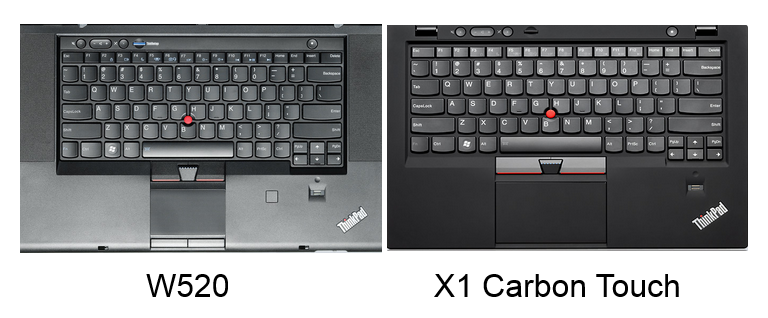
I had to fiddle with the touch settings a little as well, as I move fast. I recommend power users turn down the duration you need to press and hold in order to activate a Right Click action. I also turn on the "Touch Feedback" so you can actually see the results of your touch. It's meant for presenters, but it's really nice to get the visual feedback that the system has recorded your touch.
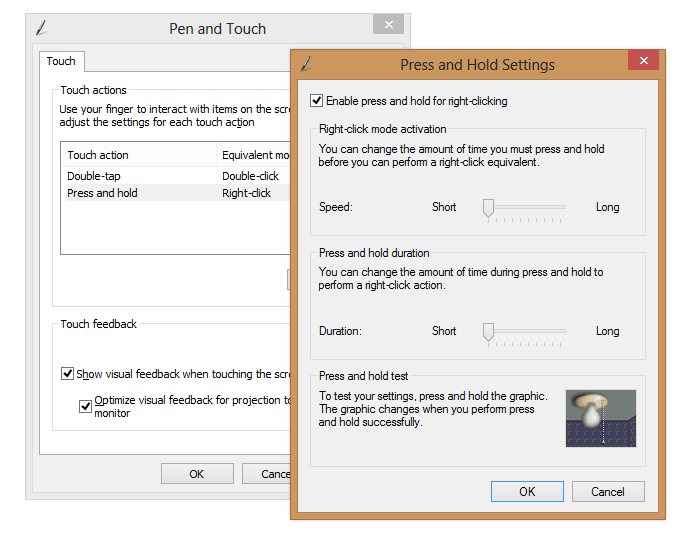
The X1 Carbon Touch can also get a little hot. You'll only notice this if you are really a LAP-top person (and I'm not) but even now as I write this I'm running two instances of VS, PhotoShop and a Virtual Machine in Hyper-V doing Windows Update within a Windows 7 VM. It's not going to burn me, but it is definitely hot.
Finally, I did have one day with a really lousy Wi-Fi driver while I was travelling. The MGM Grand Hotel in Las Vegas had a wireless network that this Intel Wi-Fi card just hated. I was getting lockups and it was generally bad. However, I switched to using a 4G hotspot and updated the driver and never saw the issue again. Moral - Make sure you're using tested and reliable "out of the box" drivers. I am sticking with the drivers from Windows Update for important things and Lenovo System Update for non-essential drivers. I'm also finding the SD card (Ricoh) driver to be a little suspicious so I'm keeping it disabled in Device Manager when I'm not using it.
I recommend you uninstall ALL random software (there's not too much) that Lenovo puts on it except the Lenovo System Update. I use this for only for drivers and small utilities that give you things like on-screen caps lock notifiers.
The only other thing I really wish this laptop had was an extra USB port. There's one USB 3.0 and one USB 2 port and I really needed a third USB port recently while presenting. I used the USB to Ethernet adapter along with my USB Arc Touch Mouse and was stuck. I needed a third post for a the presenter remote. This is a small irritant, but I noticed it.
Conclusion
This is a very solid touch Ultrabook that I'm currently using as my main machine. The Lenovo X1 Carbon Touch has replaced my Intel Ultrabook which has been passed on to my wife. My Lenovo W520 is currently my emergency backup machine and is weighing down my bookshelf. I'm taking this device everywhere I go and when I'm not at home it's my primary development machine.
Sponsor: The Windows Azure Developer Challenge is on. Complete 5 programming challenges for a chance at spot prizes, Stage prizes and the Grand Prize. Over $16,000 is up for grabs with 65 chances to win!
About Scott
Scott Hanselman is a former professor, former Chief Architect in finance, now speaker, consultant, father, diabetic, and Microsoft employee. He is a failed stand-up comic, a cornrower, and a book author.
About Newsletter
But 900 is not 1000. Everything cool begins at least with 1000 :-)
All other parts of the laptop are really neat. With 1080p it would be awesome!
Thanks for the review
Good thing about lenovo is it has touch, 8gb ram and windows 8.
thanks for the review. Currently I am stuck between buying a X230 or X1Carbon Touch. Could you tell if your X1 can handle more than 16 GB of RAM and if you considered a X230 yourself?
On your keyboard comparison picture - is it really a W520 on the left? The type seems to be chiclet which indicats a W530.
Kind regards,
Jens
Love how thin and light it is, and like you, I have no problems with the screen; it works just fine.
Agree the touchpad is problematic. Mine in particular tends to detect single click as right click very often for some reason, but I've just gotten used to using the physical buttons most of the time.
I bought the USB 3.0 dock on my own this week from Amazon, got delivered yesterday home, but will only get to see it later today once if my flight ever makes it this far :/.
My whole collection of power adapters here and there is going to be replaced :(
I have that USB 3.0 Docking Station from Lenovo. I haven't set it up with my X1 yet but I did have it setup with the W520 and had issues getting it setup too. Once I downloaded the DisplayLink drivers from http://www.displaylink.com/support/downloads.php it worked perfectly as can be expected. The monitors that run through can be a little laggy.
Yesterday, I didn't have time to shutdown the Raspberry Pi attached to my MBA, so just shut the lid on the MBA and stuck everything into my backpack. 30 minutes later at my destination, I opened up the MBA and properly "sudo shutdown now".
That was a bummer because everything else was pretty good, but if there's one part of a laptop that is hard to overlook, it's the screen.
Out of interest, is that with or without Resharper?
thanks!
It's funny how intuitive touch is, and it brings out our inner-baby that wants to reach out and touch stuff.
On the annoying cursor jumps with the touch pad, I ended up grabbing TouchFreeze. It instantly eliminated a lot of frustration.
I'd be curious how you manage your massive mounds of data, and how you integrate with Cloud storage. There are lots of options, but there are also lots of challenges with wanting a local cache, but unified storage in the Cloud, and backup you can count on, at a price that makes cents.
In regards to the clickpad and your issue with the thumbs: The X1 Carbon has the same two keys that you mentioned from your older Lenovo book. They're just integrated now. I think you should be able to fine-tune how they behave in the settings dialog where you have lots of options available.
I agree with being pro-touch, having used Windows RT on my Surface, I wish I could have the touch experience on my desktop running full-blown Windows 8. I have several workmates who complain a LOT about Windows 8 being so touch friendly... while tapping away on their ipads. Obviously spending time with a good touch laptop would likely change their minds.
My question is basically: Is there really any point in a touchpad on touchscreen laptops? If I had a touch laptop, I would likely disable the touchpad. If I was using the laptop to drive a desktop-like setup, I would obviously have a mouse since the laptop touch wouldn't make sense for the whole desktop anymore.
When showing people at work the Surface Touch Cover, one of the first things they would do is to poke at the touchpad to run an app for typing. At first, I thought it was just to see how it responded, but then realised they were so trained to use Windows with a mouse or touchpad, they didn't even consider using touch first.
Touch is definitely going to be major as our kids grow with it. My two little ones love playing games on the Surface, and I expect by the time they are 5 or 6 they will have some form of 7" tablet each. Here's a video of my eldest playing on my old touch laptop, back when Windows 8 was still in preview.
Can't wait to see where things go next.
Thanks in advance,
Alex
Rich - That startup time is *without* Resharper.
Jens - I fixed the picture, thanks! Also, I checked and NO you can't make it 16 gigs of RAM. It's good, but not that good. That said, I've run VMs using Hyper-V's dynamic memory feature without incident and I'm happy with it.
Tim - no particular reason.
The pictures you've posted don't show it clearly but I think they've kept the same layout here. If they'd change it then I'd be getting a Lenovo next time I replace my laptop.
I actually do carry an external USB modem for use at home and abroad, and, well, it's yet another USB port I need to use :)
"Update: I lowered my rating from 3 to 1 stars due to the continued service nightmare. I've paid for depot service, and couldn't get a person to talk to me about my machine for two weeks. Now, my machine is in limbo... I needed that machine desperately in January, and now the slow hard drive in my old one is causing some schedule slip. You just can't develop Microsoft Visual Studio 2012 web apps with a slow laptop hard drive... it's totally miserable. Two months in limbo and counting. when will a company finally figure out that business users need good support? It's just like the freaking airlines that no longer get me to my meetings reliably."
Thanks for the tip about the "Press and Hold" settings. I'm loving dropping the "Speed" setting to it's lowest value on my Surface RT.
I can't for the life of me work out what the "Duration" setting does, though. Have you got any idea?
The only mentions of it on the web that I could find were:
- Someone else who was asking what it was (and someone just re-stating the text from the dialog as an answer).
- Someone comparing it to doing a right-button drag (e.g. in Explorer.
Thank you.
If you're going with a traditional standalone desktop tower and don't need massive graphics performance just build your own. Buy all the parts from Newegg. I built two really nice Core-i7 3770S and Core i5 3570K based systems for under $800 (each) with 8GB RAM and dual 1G drives in a RAID array. I really, really like the Fractal Design Arc Midi cases. I don't care about 3D performance so on-CPU graphics was good enough for me.
I've never been a fan of trackpads on notebooks anyway. I may just have overly sensitive skin, but every trackpad I've used hurts my fingers as if I'm rubbing sandpaper.
I'm curious if you have hand any issues with WiFi Connections? I don't know if its the laptop or Windows 8, but it has hard time connecting to certain networks, drops connections on some networks and sometimes won't connect to anything when waking up. I updated the drivers which helped a bit.
Did it cost a lot more than a Windows machine? A little bit. I picked up a used one on eBay that was under one year old and still under warranty. This way I could add Apple Care for extra protection. I was able to save $1000 over buying it brand new from Apple.
I've used a Lenovo for the past 6 years and they are solid machines. I especially loved using the red nubby. But after getting a MacBook Pro, they feel very plasticky - like one of my kids' toys.
The only thing it doesn't support is touch, but I have a feeling that is coming either this year or next.
A colleague who presents often was dependent on such a dongle with a Dell laptop. Despite trying several different brands of dongles and ensuring up to date video drivers, it produced garbled or dark outputs with certain client projectors (maybe 5-10% of them). We never were able to solve it. So it remains on our "deal-breaker" blacklist.
In contrast, the miniVGA dongle on the more recent Asus UX31 has been perfect.
Any other frequent presenters seen such Mini DisplayPort-to-VGA weirdness?
ASUS USB Hub and Ethernet Port Combo
LevelOne USB-0501 4-Port USB 2.0 Hub with 10/100Mbps
Looking forward to seeing a one-piece 'Mini-DisplayPort to VGA -or- DVI' but couldn't find any examples already available.
Jed - Sweet!
Aaron - Yes, there is a little give, bit it's fine for me. There isn't on a Surface, of course, because it's braced.
Eric - Yes, there's been some janky WiFi depending on the router, but I've been able to work around it.
One Question:
Is the SSD user replaceable? I have a spare SSD lying around and was considering getting the spinning rust version and replacing it with my own SSD.
Mine was from a business professional/consumer POV. (http://goo.gl/hROuM)
The 1600x900 is great. 1080p is barely a noticeable difference on such a small screen. If you got the (http://goo.gl/7ycl8) port replicator, it comes with 5 USB 3.0 ports.
While I have had some minor issues connecting to the WLAN, I downloaded the Lenovo wireless connection utility tool and it seemed to have resolved my connection issues.
This is a great computer and my only con was it was not touch. This being touch eliminates that issue.
Great review.
http://www.computerworld.com/s/article/9000639/U.S._State_Department_to_limit_use_of_Lenovo_PCs
http://www.networkworld.com/news/2013/032813-us-to-scrutinize-it-system-268180.html
You haven't mentioned anything using a digital pen to write on the touch screen for this computer. Is that even an option?
Thank you.
Apart from the bad screen and noisy fan it has good build quality and a great backlit keyboard but I will return it for sure.
The battery life is also disappointing. I got an Ultrabook expecting to get 7-8 hours of useful productivity on a battery charge but I get a little over 4 hours of work done before having to plug it in. Normal MS Office apps open listening to streaming music...
I've been holding back for the very reasons you mention - 1080p (which I could live with) and the port shortage. There's really no excuse for not having at least 3 USB ports and a dedicated Ethernet port for a mobile device IMHO.
More so than a portable machine, I want a powerful one! I'd be Ok to have a machine the size of my current XPS (which is a little better than your W520) but with a touch screen. I'm very disappointed that there are so few higher end touch screen machines actually available. This even though it seems touch doesn't seem to add that much extra cost since there are quite a few low cost touch machines, and even the all-in-one desktop machines with largish touch screens aren't especially more pricey. Yet try finding a decent touch monitor on its own - there are like three and they are pricey (almost as much as the all-in-ones).
To me the value of touch is obvious, and the more touch devices are out there the more software will use them with benefits that we can probably not even imagine yet, but there just isnt't enough hardware to chose from these days as the vendors are hedging their bets - or something. There are very few choices especially on the higher end.
I'm hoping that the next round of hardware may offer more high end choices.
I've had my X1 non-touch for 3 weeks now and immediately wiped it clean and installed Ubuntu 12.10 on it. Works great and I'm a Linux noob! The only thing I haven't tried is the finger print reader. The screen is great and the keyboard is very nice. Didn't like the touchpad since I use the Trackpoint exclusively thus just disabled it whenever I reboot. Can't believe the speed and how quickly it connects to WIFI.
Love the thin sleek look and feel too! It does get warm when using it as a laptop - very noticeable when in Bangkok where it's so hot now!
The batter life after a full recharge was 3.8 hrs but when I turned the brightness of the screen down I get 4.6 hrs which is great.
May I ask you a question?
You have mentioned your old PC W520. I have got a W530 and there is a similar Beamer problem: connecting the beamer -> Windows 7 (64) crashes with BSOD. Did you have that issue on W520? Did you succeed to solve?
Kind regards, Andreas
http://candordeveloper.com/2013/05/07/asus-zenbook-ux51-developer-review/
So it's only useful as a USB 3.0 hub, so any hub would do. And it's freaking huge. And it has to be plugged separately from the laptop too (not so with past docks for Thinkpads, where you just power the dock and you're done). This is my biggest complaint.
One thing you didn't mention Scott was the very nice backlit on the keyboard :). I totally love it.
I have a W520 as my main machine currently. It is configured with an Intel 520 SSD single. I absolutely love it. I have however, been considering the X1 carbon touch but concerned about performance. Read your comments that its faster but I'm struggling to understand how that it could be faster than the W520. Considering the X1 has only dual core, a 'U' processor, and on processor graphics.
I'm super keen to get one because I walk for over an hour each day to and from work with the W520 (because its so good) but kinda heavy. I have two power supplies- one at work so don't carry the brick. I run 2 24 inch screens like yourself so its all sounding good but almost too good to be true to resolve the weight issue. I'm a fan of your thoughts and had one earmarked even before I read your article. Starting to move to MVC and Razor for dev now so maybe less processing on compiles in future.
Are you still feeling the same way about it performance wise? How is it making up for the 4 less virtual cores? I noticed in an article that it uses Sandisk for the SSD. Is this new drive the key to the performance gains? Does Windows experience index take into account number of cores and therefore a useful indicator for comparisons b/w machines?
Interested to hear your thoughts.
Keep up the great work!
Benjamin.
When you can buy one of these with a Haswell processor in it, that's probably when I'll get one. The WEI is pretty useless, but the new Intel mobile processors should be able to offer significantly better graphics performance as well as potentially doubling the battery life.
based on your article I changed my mind about switching to a MAC
I was a long time Dell Latitude user - they were durable for travel and served me well but nothing they have now looks like the X1
Any feedback on using the ThinkPad USB 3.0 Dock? I am experiencing pretty maddening mouse lag when using a second monitor using the DVI-D port. I have updated drivers, but cant see a firmware update for Windows 8. My DisplayLink drivers are up to date to as far as I can tell.
I've had it a couple of weeks now and it's an awesome piece of hardware, really amazing what can be built these days.
However... The track pad has me arsing about like a newbie and my work has slowed considerably. The screen was so bad and hurting my eyes SO much I got out the hair dryer and removed the protective cover/privacy filter/non-reflective filter crap.
With the cover on the screen:- the black characters dance against a white background and of course in Windows 8 you can't change the default Windows background color. :(
Without the cover the screen:- it is really reflective but the good brightness makes up for that and it is easier to see black characters on white background but there's still tiny little vertical lines on the display. The display on my old Dell XPS M1330 is much better, very different but better.
My advice is find an X1 Carbon and look at the screen before you buy one.
Given a choice, I would choose NO protective cover on the screen, which is just as well because I can't put it back on, lol.
Even the touchpad will become more familiar to me in time and there are lots of settings to get it to behave exactly as wanted but a crap screen is always going to be a crap screen.
Without the advanced display settings of old (Windows 7, Windows XP) I can't correct default Windows background color which is something else I had on the old Dell XPS (Windows 7). I have dyslexia and changing the color of text and the background makes it a lot easier to see and look at for long periods. The high contrast theme is no substitute.
I finally bought 2013 MacBookPro which has a faster processor + motherboard (flash architecture) and 16GB RAM.
For you maybe it works, but I have tools like Resharper in my VS instances which are a memory hog. On 4GB even a single VS instance with Resharper and other tools wont work fine, forget three instances.
Also, Carbon is not made for speed, its low voltage processor is a bit too mild or my taste. Another issue: Carbon has 1333 Mhz RAM, whereas MacBookPro has 1600 MHZ 16GB RAM.
Recently I have bought a new ultra book Lenovo Yoga 13 and it came with 128 GB SSD drive.
Previously I have got dell Inspiron 1720 and it has got windows 8 pro and fully loaded with the software I use for day to day. I want to use the same drive on my new ultra book. The only way I can do that is to use an external USB 3.0 HDD enclosure. And I have got USB 3.0 enclosure.
I have check necessary bios settings and was able to boot that hard drive using USB 3.0, but once it pass the windows animated logo, it crashed and it tried to recover automatically but no luck at all.
I do not want to re-install software or OS from scratch. But I am looking for the right procedure to boot into my 500 GB HDD (the drive from older laptop) from my ultra book using USB 3.0 enclosure.
I also do not want to use any Virtualization vhd or any other thing. Instead of I want to boot my ultra book from USB 3.0 enclosure and carry on working normally on the new ultra book.
Now is it possible ? If it is then can you tell me how to do that?
Any help much appreciated.
Regards,
RL
But lo and behold! I find this on the Microsoft Store website this week:
http://www.microsoftstore.com/store/msusa/en_US/pdp/Lenovo-IdeaPad-Y510p-Touchscreen-Laptop/productID.288728300
And now I know exactly what laptop I want. It's to bad that I have to wait till Black Friday when it's due to hit stores, but if you say touch is everything it's trumped up to be then I can wait a few weeks I suppose, especially if I'm going to be living with this for the next several years.
Comments are closed.

From my experience the best touchpad is still one of the macbook. I find it really annoying that no other manufacturer reaches this functionality.