Sapphire In Steel - Ruby within Visual Studio 2005
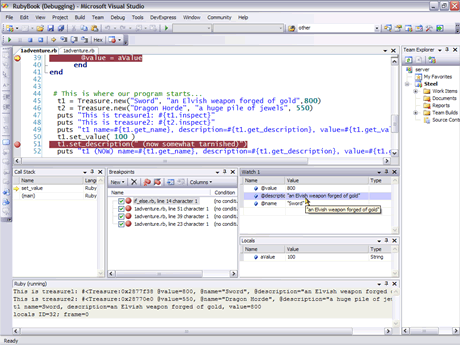 Well, apparently I'm the last to notice this one (likely because I've been up to my ears in PowerShell, not Ruby) but "SapphireInSteel" is a Visual Studio 2005 Project add-on that adds Ruby *editing* support to Visual Studio.
Well, apparently I'm the last to notice this one (likely because I've been up to my ears in PowerShell, not Ruby) but "SapphireInSteel" is a Visual Studio 2005 Project add-on that adds Ruby *editing* support to Visual Studio.
This has nothing to do with turning Ruby into IL or making Ruby a .NET Language (although those projects exist.) This is about editing and debugging Ruby within Visual Studio 2005.
If you haven't played with Ruby, take a moment and do this:
- Download the Ruby for Windows One-Click Installer from here.
- You can use Notepad2 to edit your Ruby files. There's a version that has Ruby syntax support hosted here (Thanks Wesner).
- If you have Visual Studio 2005, use SapphireInSteel for editing and running. Make sure you follow the directions.
Run ProjectAggregator2.msi FIRST, then Setup.msi. - Download the FREE PDF Little Book of Ruby.
- Also, as an aside, if you want to do some Web Application Testing in Ruby (WATiR - pronounced "Water") then open a standard command line and type "gem install watir"
- Download the Source Code ZIP for the Little Book of Ruby. If you've installed SapphireInSteel you can just open the Visual Studio Project from the zip and you've got all the samples from the book ready to follow along.
This'll be great for everyone who does both Ruby and .NET, but especially for those doing .NET plus Watir development. This is apparently a very actively development project so subscribe to their blog.
About Scott
Scott Hanselman is a former professor, former Chief Architect in finance, now speaker, consultant, father, diabetic, and Microsoft employee. He is a failed stand-up comic, a cornrower, and a book author.
About Newsletter

Comments are closed.