Screenshots: Amazon Kindle 2 gets Better Battery Life and Native PDF Support
I love my Kindle. I've talked about this before in my quest for the perfect ebook reader:
- 2006: Sony Reader and Amazon Kindle - Will eBooks happen this time?
- 2008: Amazon Kindle
- 2009: A year with an Amazon Kindle (and new Kindle Cases)
- Late 2009: Amazon Kindle vs. Amazon Kindle DX - The Final Word
It's always come down to this. If you want to read PDFs, get a Kindle DX. The screen is larger and it's just better for 8.5x11 or A4 documents. The Kindle 2 is for novels and the DX is for documents. At least, until now.
Today the situation just got a little blurrier. My Kindle 2 has been firmware version 2.0.3 for a while now. However, soon you'll get 2.3 pushed to you over wireless, or you can go get it yourself manually if, like me, you can't wait.
Manually installing is trivial. Download the update, copy it to the root of your Kindle 2 via USB, go to Settings and hit Update Kindle. It'll take about 5-10 minutes.
Not only does the Kindle 2 get a built-in PDF reader, you also get longer battery life. How? Well, I love my Kindle, truly, but it's true that if the 3G radio is on and you forget about it, you'll find a dead Kindle in a few days, usually just before a trip. Nothing more embarrassing than telling the dude in the airline seat next to you that "my book has a dead battery." ;)
The new firmware is smarter about when it turns the radio on and they say: "You can now read for up to 1 week on a single charge with wireless on. Turn wireless off and read for up to 2 weeks." I have yet to test this, but I can say that with the radio off, yes, it'll be on standby for a week or two, easy.
You can also manually rotate the Kindle 2 screen, previously a DX-only feature.
Here's how things look on the Kindle 2 with a PDF using the older firmware, then using the new 2.3 firmware. The first PDF I'm using for A-B testing is "Producing Open Source Software" from http://www.producingoss.com. I also use the free ASP.NET MVC chapter from http://tinyurl.com/aspnetmvc.
Now, a pile of screenshots because there's no other way to get the point across. Forgive me.
NOTE: You can click any of these images to get the FULL 800x600 resolution screenshot directly from my Kindle 2.
Firmware 2.0.3 - a PDF converted by emailing to my Kindle
Firmware 2.3 - Same PDF viewed with the Native PDF Viewer
Firmware 2.3 - Wrox Book Cover viewed with the Native PDF Viewer
Firmware 2.3 - Wrox Book viewed with the Native PDF Viewer ROTATED
Firmware 2.3 - Wrox Book viewed with the Native PDF Viewer
Most importantly, is Code readable? Well, yes and no. It's readable, but it's not comfortable. It depends on the code and on the way the PDF is formatted. In the Wrox PDF example, the code was formatted kind of gray, which doesn't help given the Kindle screen. The important thing to note is that PDF formatting and fonts appear to be respected 100%. If it's clear and readable on your PC, it'll at least be readable on the Kindle, assuming the limitations of the screen hardware.
Note that when you rotate the screen (with the font button) that you can see the layout and text more clearly, but you'll only see the top or bottom half of the page. When you hit Prev/Next Page you'll move up and down the page before you actually turn a page. It's not perfect, but it's something.
Firmware 2.3 - Wrox Book with Code and Tables viewed with the Native PDF Viewer
Firmware 2.3 - Wrox Book with Code and Tables viewed with the Native PDF Viewer ROTATED
Conclusion
For a standard A4 or 8.5x11" page, it's not really easy to read on a 3.6 in (91 mm) × 4.8 in screen. Expect to read PDFs rotated.
Your Kindle 2 just got a new lease on life. This is totally new, free functionality for your Kindle 2. It's now a competent PDF reader. If you're a coder or a PDF reader, be thrilled. Now go get it.
About Scott
Scott Hanselman is a former professor, former Chief Architect in finance, now speaker, consultant, father, diabetic, and Microsoft employee. He is a failed stand-up comic, a cornrower, and a book author.
About Newsletter
The one question I haven't been able to answer is: In the case that something goes catastrophically wrong with the device and it loses all data, do I have to buy all the books again, or is there some way to back them up to the computer? I'm not so concerned with novels as say computer books where they cost almost as much as their paper bound brethren.
Thanks for the awesome writeup! I have been monitoring the progress of the Kindle over the past few years, but was reading articles about the difficulties with PDF's. Have you used the new firmware to open DRM-protected PDF's? Many local libraries are offering E-books as downloads, and I wondered if Kindle would open them if they were side-loaded?
Thanks!
Rob
I am hanging on for the Kindle 3 DX or whatever you would call it before my purchase. Hopefully they will do what everyone wants and give it a touch screen keyboard and get rid of as much of the bezel as possible.
Plus, I can make Open ePub books myself (it's just HTML+CSS and some special XML in a renamed ZIP file).
Is Kindle password protected? I may be reading several confidential documents.
Check out the QUE from PlasticLogic.com. Very slim and large screen. Might come out early 2010.
Asus & Samsung have eReader plans.
Personally, I prefer handheld computers with large color screen which can be used as an eReader like:
- Samsung UMPC Q1
- The screen/computer from alwaysinnovating.com
- If you don't mind a physical keyboard and $1300 price tag, the Sony Vaio X Series is a cool notebook. VERY light and slim. With a 11.1 LCD/LED screen, everything is crisp. I wish they use the technology, rip out the keyboard and make an ereader out of it. It would be killer.
The problem with e-ink readers is that they don't display images with details properly. Plus you need external light source to read in a dark room.
I captured the screenshots with SHIFT-ALT-G on a Kindle. They support screenshots.
DRM PDFs - sure, send me one?
EPUB - Want Epub on a Kindle? Just use Savory.
"DRM PDFs - sure, send me one?"
Nice. That made me smile. :)
Savory is cool, but I'm still not sure why I'd pay more for the Kindle than for the Sony reader (the Daily will also have 3G downloading), just to jump through more hoops to get the content I want. I guess it depends largely upon usage patterns--my Pocket is a nice size, and runs for two weeks easily on a charge, giving me plenty of opportunity to fill it up with more content, though non-reflowable PDFs are even harder to read on it (due to its size) than on the K2. If you read a lot of fixed-layout PDFs, the Plastic Logic Que looks like it will be a pretty impressive product (fully 8½"×11", all the important native formats, plus it's bendy).
If the Nook or Sony reader have better PDF support then I would probably think about switching. Of course I could buy a DX but I think the price is ridiculous. I can't justify the cost.
Think Kindle 2 is just too small to read technical books efficiently
<a href="http://arstechnica.com/apple/news/2009/12/analyst-apple-tablet-launching-in-spring-to-crush-kindle.ars title="Analyst: Apple tablet launching in spring to crush Kindle">
thanks
Comments are closed.
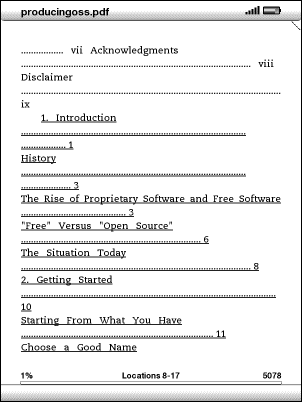

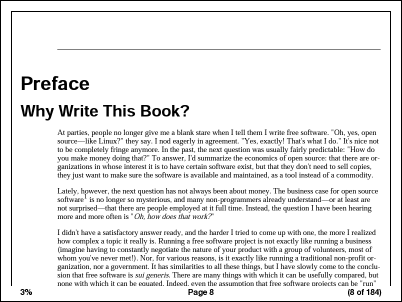
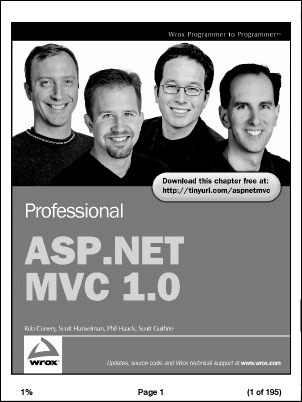
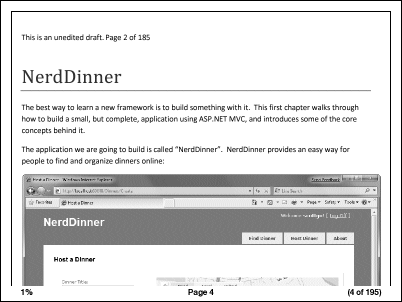
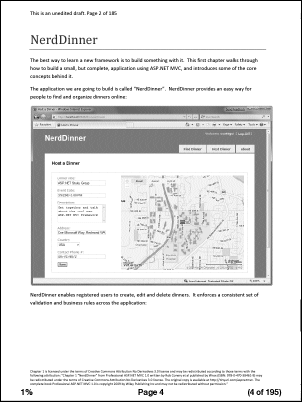
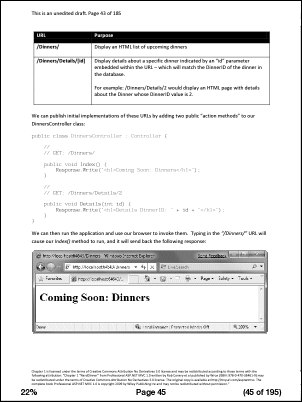
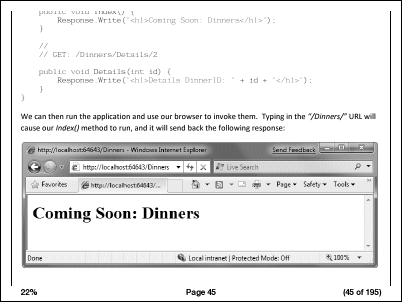

I'll be testing out the PDF reader soon.