Setting a Custom Icon for your External Drives in Windows Explorer
Ok, I like my icons. You arrange your desk perhaps, shuffle papers, I update things with totally unneeded icons. A while back I made, ahem, these awesome Visual Studio Command Prompt and PowerShell icons with Overlays because, frankly, pretty icons make life better.
I did these back in the day.
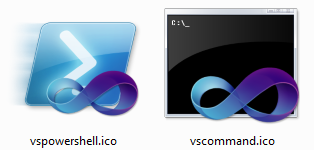
I even did a little one for the system menu, 'cause that's how I roll.
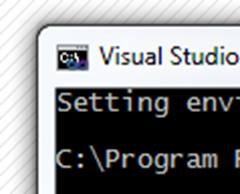
I just bought a nice 3 Terabyte Seagate USB3 External Drive that I'm very happy with, but I noticed that it had an awesome icon. This epic icon was was making my other drives jealous. This, of course, cannot stand, Dear Reader.
Easily fixed, friends.
Create a text file in the root of each drive called Autorun.inf with contents like this:
[autorun]
icon=\CustomIcon.ico
Any icon you like will do. You may need to reboot to see the changes. Now my externals are making my internals look bad!
Enjoy!
About Scott
Scott Hanselman is a former professor, former Chief Architect in finance, now speaker, consultant, father, diabetic, and Microsoft employee. He is a failed stand-up comic, a cornrower, and a book author.
About Newsletter
I still need an external drive to store my photos, important documents and a full backup of my comp.
One day i'll lose something, i can smell it.
Is there a reason MS doesn't support/implement something like favicon, i.e. if an image file has a specific name then use it as the icon? How is Folder > Properties > Customize supposed to work? (It doesn't for drives.)
where do you have the icons from? Cant find something matching for my HDD :(
You can change the icons of the internal ones too. See eg http://forums.techarena.in/customize-desktop/1090682.htm
This post reminded me Windows 98!
When I was much younger, I liked to change my hard drive's icons just by using this technique ;)
Found it from the old CD disk, usually a CD disk contains an autorun.inf like below:
[Autorun]
Open=setup.exe
Icon=setup.exe,0
Tom Watts
Warm Greetings!
Today, I visited your website and found it to be very informative. I'm highly pleased to see the comprehensive resources being offered by your site. Kudos to you for the great work!
http://prsync.com/seagate/seagate-freeagent-goflex-22930/
Comments are closed.
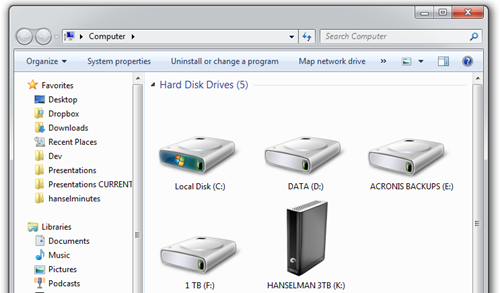
_thumb.png)

Nice lines! haha :) You should have mailed Seagate for a change request to make an icon which is less epic.