Solved: Surface Pro 3 USB Driver Issues with the Surface Diagnostic Toolkit
I've got a personal Surface Pro 3 that I like very much. It's worked great for years and I haven't had any issues with it. However, yesterday while installing a 3rd party USB device something got goofed around with the drivers and I ended up in this state.
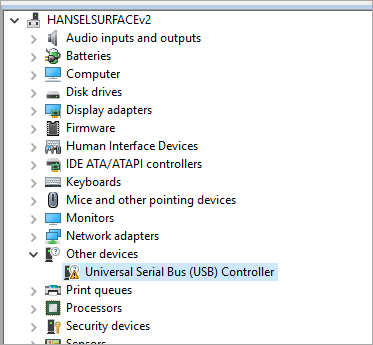
That "banged out" device in my Device Manager is the root Universal Serial Bus (USB) Controller for the Surface. That means everything USB didn't work since everything USB hangs off that root device node. I know it's an Intel USB 3.0 xHCI Host Controller but I didn't want to go installing random Intel Drivers. I just wanted the Surface back the way it was, working, with the standard drivers.
I tried the usual stuff like Uninstalling the Device and rebooting, hoping Windows would heal it but it didn't work. Because the main USB device was dead that meant my Surface Type Keyboard didn't work, my mouse didn't work, nothing. I had to do everything with the touchscreen.
After a little poking around on Microsoft Support websites, a friend turned me onto the "Surface Tools for IT." These are the tools that IT Departments use when they are rolling out a bunch of Surfaces to an organization and they are regularly updated. In fact, these were updated just yesterday!

There are a number of utilities you can check out but the most useful is the Surface Diagnostic Toolkit. It checks hardware and software versions and found a number of little drivers things wrong...and fixed them. It reset my USB Controller and put in the right driver and I'm back in business.
This util was useful enough to me that I wish it had been installed by default on the Surface and plugged into the built-in Windows Troubleshooting feature.
Sponsor: Seq is simple centralized logging, on your infrastructure, with great support for ASP.NET Core and Serilog. Version 4 adds integrated dashboards and alerts - check it out!
About Scott
Scott Hanselman is a former professor, former Chief Architect in finance, now speaker, consultant, father, diabetic, and Microsoft employee. He is a failed stand-up comic, a cornrower, and a book author.
About Newsletter
It's really strange how even after making a full restore (erase all partitions, reformat c drive and installing from a clean Windows 10 ISO after a faulty rollback from insiders build), the event viewer is full with errors and warnings.
Maybe it's time to renew my work laptop. Was thinking Surface Book or -after Damian Edwards comments- a Dell 5520.
Thanks again for taking time to share these things. I'm sure a lot will be very happy with this (and a very, very few will complain) BTW yesterday I set up all my powershell to Solarized. It's awesome!!
Cheers
Plugged in the official charger, light is on connector, after several hours charging still won't turn on.
Tried holding power button for 30 seconds, then trying, nothing.
Then tried holding power+volume up for 10 seconds, then power+volume down for good measure still nothing.
Uber fricking sigh, no movies for me on the plane.
I did enter into MS reward points sweep stakes using 5000 points for 150 entries maybe I'll be lucky a get a nice new Surface Pro 5 to replace this one, or try and get it repaired by MS.
If you are interested, play http://www.juegosfriv2017.live/princesses-pj-party.html
Comments are closed.

Luckily I have remote access (RDP or 3rd-Party [ScreenConnect in my case]) enabled on all my devices -> connect "remotely" in to the device right next to me, fix the driver via remote access and reboot -> voila ;-).
Once I could even fix a broken graphics driver that way - no local display output, but RDP still worked...