Surface Pro 3 - Initial Impressions
I went out and bought a Surface Pro 3. I bought the i7 8 gig RAM 256 gig storage version. It was paid for with my own money and there were no discounts. It's been a while since I had a high-powered laptop that was my own, not my employers, so I was mostly happy to spend the money. I bought the "Microsoft Complete" plan that covers accidental damage, even from drops.
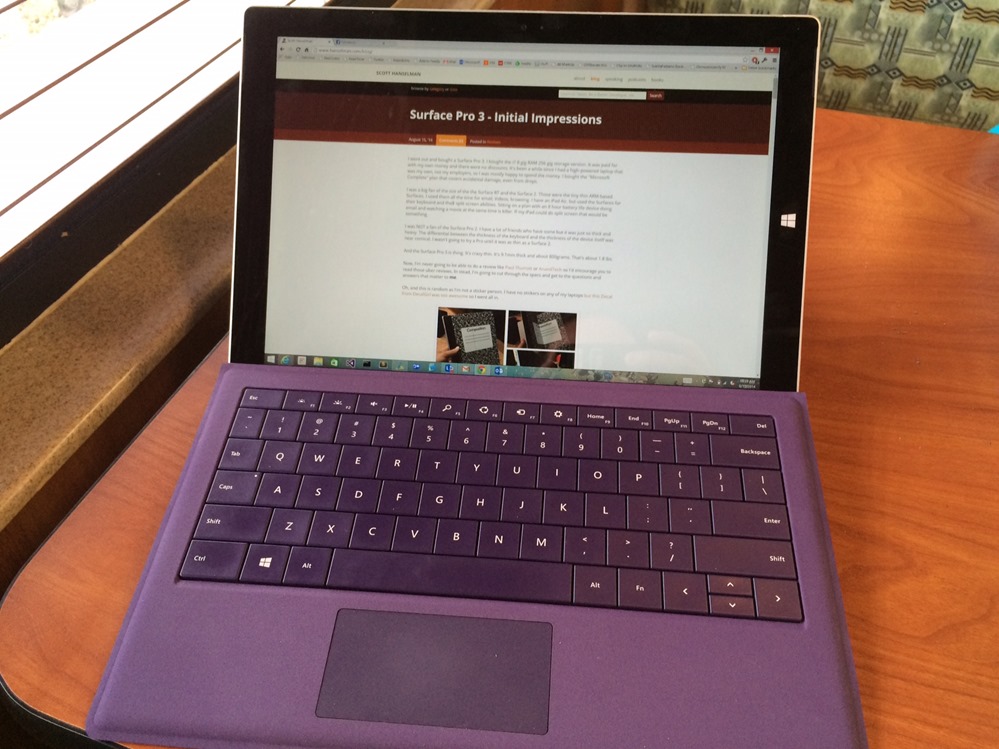
I was a big fan of the size of the the Surface RT and the Surface 2. Those were the tiny thin ARM-based Surfaces. I used them all the time for email, Videos, browsing. I have an iPad Air, but used the Surfaces for their keyboard and their split screen abilities. Sitting on a plane with an 8 hour battery life device doing email and watching a movie at the same time is killer. If my iPad could do split screen that would be something.
I was NOT a fan of the Surface Pro 2. I have a lot of friends who have some but it was just so thick and heavy. The differential between the thickness of the keyboard and the thickness of the device itself was near comical. I wasn't going to try a Pro until it was as thin as a Surface 2.
And the Surface Pro 3 is thin. It's crazy thin. It's 9.1mm thick and about 800grams. That's about 1.8 lbs.
Now, I'm never going to be able to do a review like Paul Thurrott or AnandTech so I'd encourage you to read those uber-reviews. Instead, I'm going to cut through the specs and get to the questions and answers that matter to me.
Oh, and this is random as I'm not a sticker person. I have no stickers on any of my laptops but this Decal from DecalGirl was too awesome so I went all in.
My new Surface Pro 3 skin from @DecalGirl, now installed! pic.twitter.com/qkBTB4rjOL
— Scott Hanselman (@shanselman) August 14, 2014 What IS this device? The Obvious Comparisons
 The difference between my Lenovo X1 Carbon and my iPad Air is clear. One's a powerhouse laptop and one is a lightweight tablet. I do work on the X1 and I surf and relax with the Air. I throw them both in my bag and go. I'll do a little light email on the iPad but it's largely my media and gaming device. They are separate and their difference makes sense to me.
The difference between my Lenovo X1 Carbon and my iPad Air is clear. One's a powerhouse laptop and one is a lightweight tablet. I do work on the X1 and I surf and relax with the Air. I throw them both in my bag and go. I'll do a little light email on the iPad but it's largely my media and gaming device. They are separate and their difference makes sense to me.
After carrying the Surface Pro 3 around for a week, two interesting things happened. The screen on my iPad now feels small and the screen on my X1 seems HUGE. The Surface is basically the size and weight of a large magazine or a stack of papers.
The Surface occupies a space in my brain like a real hybrid. I want to throw the Surface on the couch with abandon like I do my iPad, but somehow I carry it with more reverence. That's likely because I didn't get the cheapest Surface. My subconscious knows it's a non-trivially-priced laptop rather than a tablet.
I truly love my iPad Air. It works, it turns on, it runs one app at a time, and runs them well. I play games like Modern Combat with my Steelseries Stratus bluetooth controller and am amazed.
But then I plug the Surface Pro into my 30" monitor, add a keyboard, mouse, or an Xbox controller and play a Steam Game, and I realize this is an i7 PC. It's a weird shift that has taken me the week to get my head around.
The Good
From a consumers point of view (and in this context, that's me) it seems there are a lot of updates coming down for the Surface. Just yesterday an update came in that gave me more control over the touchpad and its right-click behavior. I hope that the updates continue. According to the Penny Arcade review they are looking at updates to improve the pen and other little details.
Can it run Visual Studio? Sure. I have been using it full time for a week and it's been fine. I wish it had 12 gigs of RAM, but I wish everything did.
The Type Cover 3 is WAY better than the Type Cover 2, and that one was pretty good. I thought the fold-up extra magnet was a gimmick but it's not. It does more than change the angle of the keyboard, it adds lateral stability to the device and makes it feel more like a laptop and less like a tablet with a keyboard attached.
The screen is fantastic. I mean, truly awesome. It's "retina" in that I can't see individual pixels and it's super bright and clear. The resolution on devices like the Yoga 2 Pro are so high that they can be overwhelming. The Surface Pro 3's 2160x1400 is such that I can run it at 100% (no scaling) and find it usable. I am running at 125% right now and am not having any of the high-dpi issues that happen when you scale out to 200%. It's also worth noting that you can scale the desktop and full-screen apps separately.
There is a micro-SD card slot hidden under the stand. I popped it a 64-gig card and told Windows to store videos there. Easy expansion and my movies take up no space on my main drive.
NOTE: Having a USB3 port is awesome, so I got a 3 port USB3 hub with Ethernet and it works great. I added a tiny Smart Card reader and a 3-in-1 mini DVI video adapter (DVI/HDMI/VGA) and got my bag of adapters down to just these three.
The Bad
Noting that I have an i7 version, and not the i3 or i5, I have noticed both fan noise and heat when the Surface Pro 3 is working hard. By working hard, I mean sustained CPU over 50-60% plus hard drive access plus wireless. So, playing Steam Games, installing Visual Studio, running Handbrake.
I was initially really disappointed that there was a fan at all. But again, after a week, I realized that the laws of physics are what they are and I'm carrying around an i7 the size of a paper notebook. I also went back to my X1 Carbon Touch and installed Visual Studio 2013.3 and noticed that the fan turned on noted it was hot too. In fact, hotter than I remembered.
So, is there a fan and will it blow when needed? Yes. I'm cool with it, because 90% of the time, it's off. It did take a mental adjustment.
Conclusion
I'm 90% happy with the Surface Pro 3. It's small and it's fast. It's not my desktop but it's definitely as fast as my beloved Lenovos when doing regular stuff. Right now I've got Outlook, Chrome, Firefox, and IE all open. I've got 20+ tabs going, Windows Live Writer and an instance of Visual Studio. I've ordered the Docking Station and will report back when I've hooked it up.
Do any of you have a Surface Pro 3? What are your thoughts?
Sponsor: And a big thanks to Raygun for sponsoring the feed this week! I love Raygun and use it on all my apps. Get notified of your software’s bugs as they happen! Raygun.io has error tracking solutions for every major programming language and platform - Start a free trial in under a minute!
About Scott
Scott Hanselman is a former professor, former Chief Architect in finance, now speaker, consultant, father, diabetic, and Microsoft employee. He is a failed stand-up comic, a cornrower, and a book author.
About Newsletter
Do the typos came from typing on the TypeCover? like "Sitting on a plan with an 8 hour battery", "And the Surface Pro 3 is thing." and "I through them both in my bag and go."
That decal is awesome, by the way...
Gabo - Thanks, proofreading now.
Best fastest browsing experience. Firefox is just way too slow for me.
On a positive it really has started to replace both my laptop and iPad. It's so thin and light I prefer to take it with me over my MacBook Pro. Desktop replacement, not there yet, but laptop/tablet, most definitely!
http://en.wikipedia.org/wiki/Droste_effect
I thought it was a gimmick I would never use. I used to print my Outlook Calendar out every day, and keep it in a notebook with a pen, and write all over it every day. Then I would transfer stuff over to the next days calendar (by writing it all over), and print it out again. I would then keep a stack of these so I could go back to them. I carried a notebook, a 15.6" laptop, and a Surface 2.
Now, I print my calendar directly to OneNote, one page for each calendar day, I write all over it, and now I can copy and paste stuff I have written to the next days calendar, erasing, cutting, pasting along the way. I can also search the text of anything I have written by hand (WOW), instead of flipping through stacks of pages. Now I only carry the Surface 3.
I use the pen 90% of my day now, and I keep the Surface 3 with the keyboard folded underneath it on my desk, way down with the new kickstand. I keep it on my desk plugged in all day, where my notebook used to be.
I am Stunned by the versatility of this device and can't wait to try the docking station. I have a friend whom we are going to try and daisy chain 4 monitors with to see if he can use it as a daytrading station.
Huge difference in "pen-ability" between OneNote desktop version and OneNote Metro version. Desktop version really feels like your writing on paper. Metro has an annoying image that follows the tip around and it doesn't quite feel right.
I also have some stability issues, minor, that require an occasional reboot, memories of the old days, but now a reboot only takes seconds. Take a peak at your "reliability monitor graph". Would love to see you post that pic after a while. There are some issues there.
I have said this many times to many people. I will NEVER go back to another device that doesn't have pen input. Big surprise. JF
The hardware is definitely there, the software needs to catch up. Hopefully Windows 9 delivers!
I had stroke in Dec 2013. Right side of my body is paralyzed, plus other problems. Before the stroke I was a senior .Net developer. While I was in the hospital they announced the Surface Pro 3. I bought a Core I7/512mb.
I love it. The form factor is very good for someone with my physical disadvantages. i don't use the pen yet but I can't write or print yet. I am hoping that will come later.
The screen is really good. The kickstand is probably my favorite feature. I bought the cover for it, but I use the on-screen keyboard most of the time.
Using it as a development machine is, for the most part very good. Instead of using the cover keyboard, I use the on-screen keyboard on the Surface with Visual Studio on an external monitor. This allows me to use my one hand to do all those keyboard combinations that people with 2 hands take for granted. I have problems with my memory so I am trying to get at the .Net stuff I can't access. They tell me its all there, I just have to find a new pathway to it.
That's my experience so far.
The latest type keyboard is an improvement but I've grown to like my power cover and the added battery life it gives me.
Overall, I think Microsoft's design execution is good - though not flawless. I use my iPad for kicking back and doing anything but work. The SP3 may have me rethinking that strategy. The SP3 is a beautiful machine and (in my opinion) worth every penny.
Can you please share a bit about the battery life of this i7 version? Especially since you have a similar usage as most of your readers (VS, Web, Videos, etc.). Thanks! :)
I own a Yoga 2 Pro and I'm wondering if it is worth to upgrade to Surface Pro 3 or is better to wait for the next Surface (maybe equipped with Intel Broadwell CPU) to see a bigger difference.
How is the experience of working in Visual Studio on a 12 inch screen size?
There's two things that annoyed me. The desktop isn't very touch friendly, yet a lot of the apps I want to use are only available on the desktop. Increasing the scaling improved that a bit. My other gripe was with tap to click on the Type Cover, I hate that feature and kept inadvertently activating it. Thankfully I was able to fix that.
I'm waiting for SurfPro3 docking station to be shipped to get a real kick out of this thing. With multiple monitors its hard to manage everything with cables coming out of it. One thing I wish it had is multiple USB 3.0 slots though not a big deal as external USB 3.0 connectors are not that super expensive anymore. I've a MacBook Pro 15'' retina for programming related stuff on OSX and SurfPro 3 is par in terms of display quality if not better. Once you get use to of 2K resolution its hard to go back to anything else.
Overall great experience so far!
But would say a larger screen and higher resolution screen is attractive, initially I thought it gonna have a 2560x1600 screen which I can match the resolution on my Dell 30 inch monitor, but it's not, so -1 point. And the new type cover design seems better than its predecessor, so does the concept of the new stylus.
As I am not rich enough to afford all the Microsoft gadgets for each generation, so have to skip this one, but really expect the next generation Surface Pro 4.
With the cover attached, you cannot use it in portrait mode when it's lying flat on a table. You need a bit of an angle for the screen to hold the portrait orientation - as soon as you lay it down flat, the screen re-orientates back to landscape mode. If you detach the type cover, it retains the orientation! This is annoying when you want to use it with the stylus like a traditional (paper) notebook for note taking, sketching etc as you need to detach the cover. Hopefully, MS can provide a fix for this and make it behave the same with & without the cover attached.
I also got the combo 3 USB port / Gigabit ethernet dongle like your Satechi one, but a different brand (Dodocool) - but found that when I have the ethernet & external dongle for the MS Multimedia K/B plugged in to one of the USB ports, the external K/B would intermittently drop out. Not sure if this is a problem with the Dodocool dongle or a general problem with these types of dongle. Also, there doesn't seem to be enough power to have an external USB3 HD attached as well. When plugged directly into the SP3, it works great, but via the dongle, no juice :(
Roll on SP4 or SP3 refresh with Broadwell I will be getting one straight away.
Are new emails shown on the screen when the SP3 is locked?
Would I be able to get by with the I3 version? I'm assuming RAM is going to be my real bottleneck if I go that route. I'm thinking the I5 256GB model may be the best fit due to having 8GB of RAM, but not sure. Any advice (from anyone really)?
Something that did concern me is that the fan was running overtime, and the entire thing got pretty hot. I wasn't doing much - installing some stuff and tweaking settings - but I'm wondering if that's normal, or if there's an issue.
I also find the fonts in desktop mode to be a bit small and blurry. I think I need to tweak things further in that regard.
"The differential between the thickness of the keyboard and the thickness of the device itself was near comical". The keyboard was the thinnest type I have ever seen and worked as a good cover and it was a neat keyboard which stuck to the unit by a strong magnet. Nice innovation.
Enjoy Your Pro 3 until 4 comes out and we'll be in the same circle telling us how 3 is too thick and heavy compared to version 4.
Not sure if he mentioned it, but think this is the first surface pro he purchased. Think touch ultrabooks have been his go to for consumer hardware until now. Doubt he'd go for a new one at 4 (could be wrong though)
The thing is -- I need visual studio. Surface RT, it doesn't get me visual studio. The Surface Pro, for the spots where I need to go, is about 30x lighter that the gateway laptop, and it's a lot more convenient. It mostly replaced my nook, there are still times when the nook is better (primarily for reading books).
When I go to visit my friend who has been in recovery from a large variety of things in the hospital for -- 6 months, 7 months now -- the Surface Pro is great. He has a Surface Pro 2, and so we both fire up Steam and play normal games with each other instead of dumbed down app games from the Windows market.
If I want to fire up Unity 3d Pro or w/e I can -- click click, up. Web Drive works like normal and so on.
And the type cover is almost a normal keyboard.
It is easily the best Windows laptop I've ever used, even with the 10" screen. Easily. Surface Pro 3 is on my list, however too many stupid subscriptions come due in June (somehow, all the $900ish developer tools all come due within a week of each other; I don't know how I managed that but meh), and so I'm picking up after that before I buy it.
But I fully intend to buy the i7 model with the nice hard drive.
I don't use my stylus a lot -- my friend, however, is an artist and IS using the stylus. I purchased him an alternative Wacom stylus (Bamboo) and that works well, and the Surface recognizes the extra controls. If you price the Surface Pro against a Cintiq or similar drawing tablet for desktop -- you can accomplish the same thing with Surface but it's much cheaper.
Before I left, I loaded the Surface up with Windows Media Center recorded television programs and videos from Channel 9. I had plenty to watch on the airplane, at the airport, and during my daily afternoon rest on the ship. Oh sure I had my favorite games and news feeds as well.
I have one client that wants me to connect in and check their systems each day. I provided that service using the satellite internet connection of the ship ($$$) There were some issues at the client. I simply fired up OneNote and all of my office notes were at my fingertips to help resolve the issues. I use OneNote & Pen every day at the office (and at sea). The small keyboard took a little getting used to. Otherwise, it worked well and I was able to bill! Interestingly, I find myself using a both the touchpad and touchscreen. I guess that some things on the screen are much easier to simply reach out and touch rather than navigate to and click.
Yes, my hobby is my job so I basically produce and sell enterprise software for fun, and I get paid. With an i7 and 12gb, why not spin up a VM and do some Visual Studio/SQL Server work while at sea? After increasing the font so that I could read it while sitting on my balcony, the VM ran flawlessly. The fan noise surprised me. Damn you i7. Once the battery was drained, I knew it was time to stop working for the day and return to the cruise madness. While not anywhere close to a huge dual monitor desktop for development, I was very impressed with the performance and my ability to be productive with the device. (Also I do have the portable dual monitor with the ASUS MB168B+ *NOTE: Y-Cable or powered hub needed for power as the USB 3.0 on the Surface Pro 3 doesn't provide enough. They met the USB 3.0 power spec, but did not exceed it as some other laptops do.)
The adjustable kickstand is a great improvement. I was able to set it to a comfortable angle on the airplane table. The thinness and light weight make it a device that I am proud to show off.
The Surface Pro 3 is a beautiful device. Hidden inside is a very powerful computer. Very nice indeed.
I think surface has windows 8 RT which doesn't support desktop application.so how you install visual studio into it?
The Surface Pro 1, Surface Pro 2, and Surface Pro 3 run full Windows 8, not the RT version. The Surface (formerly called Surface RT) and Surface 2 run Windows RT.
Therefore, installing VS is the same as installing it on any other Windows 8 device that lacks an internal disc drive.
Thanks for the nice "initial" review.
I was just testing a Yoga 2 Pro at a local store here in Greece. Seems like a great device but I admit that the resolution was hard to work with.
I'm currently on the lookout for a replacement for my 6 year old core 2 duo, 2.4 GHz, 13.3" (16:9) HP laptop. Yoga 2 Pro was one of my choices but now I'm actually rather speptical about it. Plus, I was thinking about getting something that has an aspect ratio of 16:10 if I stay at 13.3", but for 16:9 I would choose something larger, so I guess 14" is better.
I also have a powerful desktop but I'm looking to phase that one out. Especially for the next 4-5 months, when I'll be on the move alot.
As such, Surface Pro 3 is really one of the valid (I hope) choices. But unfortunately, Greece is not one of the EU countries that will get the device tomorrow (28/4/2014 is the EU release date), so I don't have a way to actually experience one myself before I make a decision. However, I can order it from MS Store Germany and have it in my hands after 5-7 business days with 2 years warranty and zero (0) shipping costs.
So, leaving that one out, what's your recommendation for a .net developer between the X1 Carbon Touch and the SP3?
My needs are VS2013, SQL Server, maybe a Linux or Windows Server VM and of course a lot of typing (for that I will probably use a wireless keyboard+mouse combo, which I own already, if I go with the SP3).
Plus the usual time-eating pretend-I'm-working (or when I'm home and not working) web consumption :)
I'm eyeing the i7, 256 GB SSD version with the Type Cover and maybe the official dock, so that pretty much matches the X1 Carbon with i7 cpu price.
I would really appreciate your thoughts, or anyone else's for that matter.
Regards,
Fanis
PS: What bugs me is the increasing number of people complaining about the SP3 overheating, at the point where it shows a warning icon and doesn't boot until it gets colder.
Another good review from you.
On the i7 heating problem, at home we have two laptops from the same manufacturer, one is an i5 and one an i7. The i7 is always hotter and the fan runs a lot more than on the i5. So the heating problem may be an i7 "feature" not a Surface Pro 3 issue.
I think the Surface Pro 3, and the Surface 2 and hopefuly Surface 3 if it comes out are fantastic devices and I will be buying at least one of them soon.
Thanks
Owen
Great review of the surface.
As a fellow Visual Studio user who will most likely use F5, F10 and F11 alot.
Have you found a way to reverse the function key button?
I would rather press F5 and my program start debugging and have to press Fn + F5 for Searching.
Any help would be appreciated.
regards
David
- guess ill just have to wait for the surface pro 7... available fall 2016 :\
I was wondering if you can tell us a little more about the docking station, since you should have received it since then (join with the Surface Pro 3)
Thanks
Cheers.
Initially disappointed at the fan noise I did spot that for me the main time it kicked in was when the GPU was working hard, the September firmware update appears to have cut this significantly. As an example I used it to deliver some Dev training yesterday (multiple instances of Visual Studio, PowerPoint, IE, Chrome, plus Outlook and few other utilities) and the fan didn't kick in once. Being able to use to stylus to white board was fantastic.
Loving the stylus, only wished my work machine had one (SP3 is my personal device, Dell XPS 12 for work) and the resolution to match.
I've found SP3 has replaced Dell Venue 8 Pro for surfing on the sofa due to better screen and rarely using Dell XPS 18 owing to the power in the Surface (wife and son have fast adopted these devices).
Also found really easy to connect up to wireless displays, in my case to Samsung TV, found other devices struggle to connect to this but SP3 connected without issue, although there was a noticeable lag when duplicating or extending the screen, if streaming media this wasn't a problem.
All in all loving the SP3.
As for the heat issues, after the initial updates and after installing Office and AutoCAD, I didn't see the issue again.
Do you have any problems with the touch pad on the type cover 3?
Mine seems to be very tricky to use at least half of the time.
For instance moving over something to click, if I take my finger off the trackpad, the cursor moves off the thing I want to click.
Also, moving with my right hand while simultaneously trying to click with my left rarely works... With the cursor erratically moving around.
Then sometimes, when I try to move the cursor, it's like it's moving through treacle...
Then on other occasions it'll be fine...
Of course, I'm all upto date...
Quite frustrating!
Also, why is iPad better when on couch? I would think neither are better than each other on couch except the fact SP3 can do MUCH more than iPad.
I really like the keyboard and trackpad on SP3, I can type pretty fast on it. The travel on the keys did take some used to but I am fine once I am past that.
From my understanding this is a Windows 8 issue, not a surface problem.
I like to run the surface at 200x scaling because I find that that is only resolution that makes the window UI the correct size and then I lament that I only have a 12" screen.
I run mathematica on it and I like to vs for hacking stuff in F#
mathematica is neigh unusable unless its blown up.
I really think Microsoft needs to bite the bullet and fix Win32 for these hiDPI displays. that would keep all the legacy shit working because the work they did with metro is good enough for modern apps.
Its not just windows software its the JAVA GTK -- various cross platform crap that was painfully written for win32 and will take years and years to get up and running for windows runtime. not to mention windows forms will never look good till they are first class as xaml.
then Microsoft needs to ditch cleartype and use apples font rendering its something that bothers me every time I turn on any PC.
But form factor wise its a weird device but when I am traveling and I want to make sure I can use real software the surface is really the lightest fastest option on the market.
Comments are closed.

...you didn't mention anything about the stylus?