The Duh Files - The file is too large for the destination file system
When copying giant (greater than 4 gig) files and Virtual Machines and Video and what-not to your fresh new External Hard Drive you might be greeted with this message, or one like it:
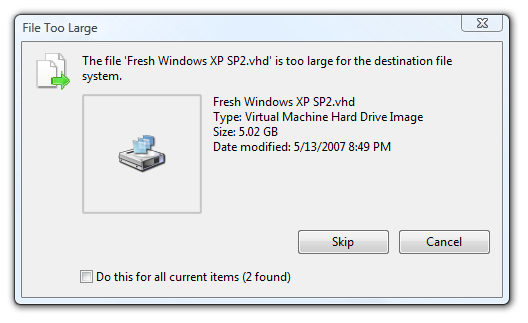
Doh! This hard drive came formatted as FAT32, which doesn't support files larger than 4 gigs. You can either Format the drive, by right clicking the Drive in My Computer and using the Tools tab, or, if you already have a bunch of files on it...
Run an Administrator Console (click the Start Menu, type cmd, then right click on the command prompt and click "Run As Administrator") then run:
C:\Users\Scott>convert h: /fs:ntfs /nosecurity
The type of the file system is FAT32.
Enter current volume label for drive H: My Book
The volume is in use by another process. Chkdsk
might report errors when no corruption is present.
Volume My Book created 1/31/2003 2:23 PM
Volume Serial Number is XXXX-XXXX
Windows is verifying files and folders...
File and folder verification is complete.
Windows has checked the file system and found no problems.
244,136,352 KB total disk space.
128 KB in 4 hidden files.
544 KB in 17 folders.
3,063,072 KB in 63 files.
241,072,576 KB are available.32,768 bytes in each allocation unit.
7,629,261 total allocation units on disk.
7,533,518 allocation units available on disk.Determining disk space required for file system conversion...
Total disk space: 244196001 KB
Free space on volume: 241072576 KB
Space required for conversion: 369647 KB
Converting file system
Conversion complete
...and continue your copy, with the crisis averted. Bummer there's no "Convert File System" button in the Tools Property Tab of a Disk Drive.
About Scott
Scott Hanselman is a former professor, former Chief Architect in finance, now speaker, consultant, father, diabetic, and Microsoft employee. He is a failed stand-up comic, a cornrower, and a book author.
About Newsletter
http://www.innerexception.com/2006/12/tip-os-x-finder-error-code-1309.html
I think the easiest solution is just cut a large drive up and format natively for each OS. OS X can read NTFS though, so if you only need to go that way, you are set. The other option is MacDrive, so that Windows can read/write HFS+. I can't vouch for it though, I have never had the need to use it.
http://www.mediafour.com/products/macdrive/
re:sharing with the Macbook Pro. Would MacFuse help any in this situation?
http://www.dataviz.com/purchase/shopdvz/detail.html?prod_id=1136
"The file is too large for the destination file system, or an error occurred during copy.
Would you like to format the target drive as NTFS?
[_] Don't ask me again
[Yes] [No] "
Jonathan
I had the same exact situation and it was nice to find such a quick and well described fix :)
thanks so much for your post... I was a bit worried if I would fill half a tarabyte at less than 4 GB per file.
Comments are closed.
