The quiet rise of E Ink Tablets and Infinite Paper Note Takers - reMarkable 2 vs Onyx Boox Note Air
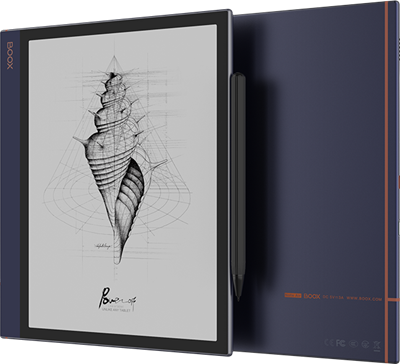 There's something happening in the E Ink space, somewhat quietly, but consistently. It's going to be interesting to see if it's a fad or if E Ink tablets are here to stay. I love my Amazon Kindle and I love its E Ink display. I'd say 90% of my reading in the last 5 years has been on a Kindle with E Ink. They are bright in direct sunlight, and the newer ones have color temperature settings. The starter Kindle is about $90 and you'll often find sales.
There's something happening in the E Ink space, somewhat quietly, but consistently. It's going to be interesting to see if it's a fad or if E Ink tablets are here to stay. I love my Amazon Kindle and I love its E Ink display. I'd say 90% of my reading in the last 5 years has been on a Kindle with E Ink. They are bright in direct sunlight, and the newer ones have color temperature settings. The starter Kindle is about $90 and you'll often find sales.
For mostly static content like books or magazines, E Ink is an amazing paper-like technology. We seem to be putting a huge amount of technology and work into creating displays to replace paper. First the look, and most recently the feel of writing on paper. These one page digital devices promise to act as Infinite Paper.
E Ink is easier on the eyes than OLED and iPads and the like. How does it work? The simple explanation is that there's tiny capsules of negatively charged black pigment and positively charged white pigment. We can apply negative or positive charge and the black or the white pigments will jump to the top. It's kind of like an Etch a Sketch, except with electricity rather than a surface covered in aluminum powder. These displays are as close to paper as you can get, today, digitally.
This week I did a LIVE Review of three really interesting "E Ink" tablets on my YouTube.
- The reMarkable 2 - This is the second-gen reMarkable. It's a dedicated and distraction-free note taker. It has no browser, no apps to speak of, but an enthusiastic community of hackers and 3rd party projects. This device is NOT an iPad and if your first thought is, "but I have an iPad" then this isn't for you. However, if you like Moleskine notebooks and have filled many a year and your shelves are filled with many years' worth, then take a good look. This 10.3 inch unlit screen is the best device for taking notes, reading PDFs, and...taking notes. It's incredibly well built, feels high quality, is light but substantial, it doesn't warp or feel cheap. If you pair it with a their Marker Plus that includes an eraser, the feeling is top notch. It has a great Desktop App that also has a Beta "Live View" feature where you can share your screen in Teams or Zoom and see what you're writing on your reMarkable. There's so much potential here if they'd open up the APIs and integrate into things like OneNote, Teams, etc. I'd love to see someone be able to connect two of these and write as a shared whiteboard!
- One small downer, I did drop a Marker and it landed just right and broke off not just the tip (no big deal, it comes with a dozen replacements) but also the tiny hole the tip goes into (not replaceable). So, treat the pens with reverence. - Onyx Boox Note Air - This could pass for the reMarkable from a distance, but it's actually an Android 10 devices that can have Google Play added. Also 10.3" and E Ink but adds a backlight, this hybrid device is a note taker and PDF viewer until you are suddenly installing Microsoft Office or Netflix. The surreal part is that what the device thinks its displaying doesn't always jive with what is being displayed. For example, it's a black and white device, so some shading and subtleties are lost...but they are there, in video memory. That means you can easily share this Android Device's screen to your TV or monitor and it's...Android! There is some ghosting which is a feature, not a bug, but the Onyx Boox Note Air has a surprisingly large array of basically "ghosting display choices" that allow you to select the right balance between ghosting and eventual consistency. It takes a moment to figure out but it's quite good when dialed in. Combine the Note Air with a Bluetooth Keyboard and you've got an E Ink Word Processor. If you have $500 and can't decide between a reMarkable and a Boox Note Air, it comes down to the fact that the Note Air is Android. You're getting more functionality, if slightly less software policy. As a note taker, the polish of the reMarkable 2 is the winner. But the Note Air is the best general purpose E Ink Tablet.
-
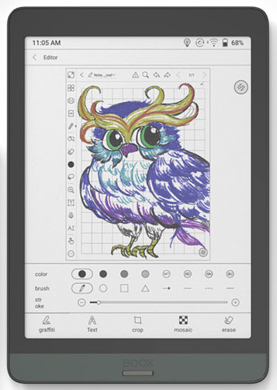 Onyx Boox Nova3 Color - This device is just 7.8" but has a color Kaleido Plus E Ink screen. COLOR E Ink is really something to see. Do check out my video review on YouTube - here's a link right to the color parts. It's not a rich deep marker type color, it's a muted older comic book type color...but it works. It adds something, and reading comics on it in Comixology is magical, albeit with some ghosting. This device is also Android so consider it a 2 inch smaller version of the Note Air. It's the "color iPad Mini" to the Note Air's "black and white iPad Pro."
Onyx Boox Nova3 Color - This device is just 7.8" but has a color Kaleido Plus E Ink screen. COLOR E Ink is really something to see. Do check out my video review on YouTube - here's a link right to the color parts. It's not a rich deep marker type color, it's a muted older comic book type color...but it works. It adds something, and reading comics on it in Comixology is magical, albeit with some ghosting. This device is also Android so consider it a 2 inch smaller version of the Note Air. It's the "color iPad Mini" to the Note Air's "black and white iPad Pro."
-
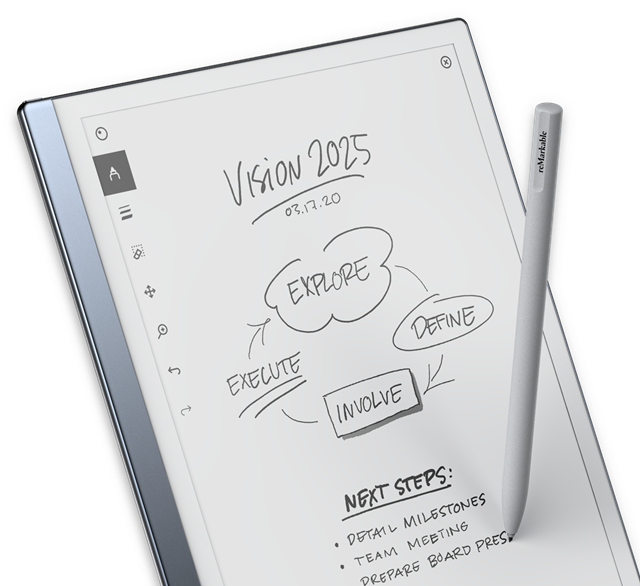
Later this month I'll take a look at Supernote which already has a enthusiastic community and promises to have a rich API for 3rd parties to explore and expand.
E Ink and "E Paper" are becoming more prominent on sites like Kickstarter and IndieGogo. This India-based company called paperd.ink is creating a low power E-paper development board. The rise of inexpensive E-paper/E Ink displays along with ESP32s with WiFi is creating tiny low power computers that blur the user's perception of what a Microcontroller can do.
What are your thoughts and opinions about E Ink? Will your next tablet be an E Ink display?
I often use Amazon Affiliate links and you're helping this blog when you use them, thanks!
Sponsor: Extend your runway and expand your reach. Oracle for Startups delivers enterprise cloud at a startup price tag with free cloud credits to help you reel in the big fish—confidently. Learn more.
About Scott
Scott Hanselman is a former professor, former Chief Architect in finance, now speaker, consultant, father, diabetic, and Microsoft employee. He is a failed stand-up comic, a cornrower, and a book author.
About Newsletter
Watching your YouTube video now.
Does the remarkable allow for writing on a PDF template? Looking at some PDF planner templates which to replace some paper planners.
A coworker once told me that the reason Star Wars Episodes 4 thru 6 were so good is because they were so constrained--it forced them to find innovative and creative ways to tell their story.
I just wish the company developing it would open source the OS to make it available for other apps to use... I know there's an Arch port for it, but that seems like overkill somehow.
Comments are closed.
