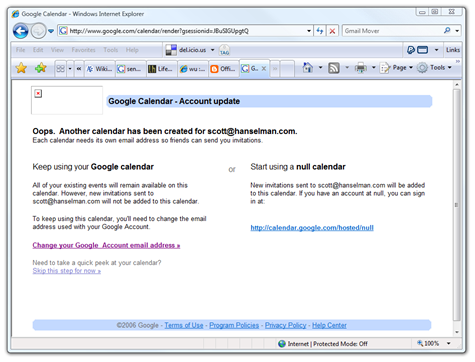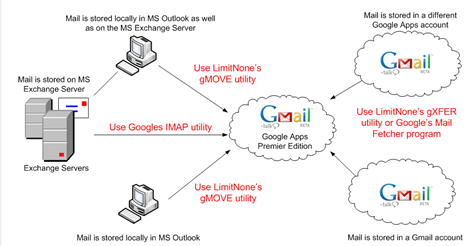The Verdict - Google Applications for your Domain Two Weeks Later
 Two weeks ago the whole Hanselman Family moved over to Google Apps for Domains. What's the verdict? Well, there was some good, some great and some truly awful. Here's the results of our migration and our general experience as we navigate the Google of it all.
Two weeks ago the whole Hanselman Family moved over to Google Apps for Domains. What's the verdict? Well, there was some good, some great and some truly awful. Here's the results of our migration and our general experience as we navigate the Google of it all.
Bad: Email Attachments via Right Click|Send To don't work.
Dad Hanselman says:
Still not totally used to it....want to send a picture of the fathers' day rose from Mo to you guys but the send to concept doesn't connect to gmail yet. It defers to my old email system. That is the only gripe at this time. - Dad Hanselman
I haven't been able to find a tool/plugin/whatever that will allow folks to Right Click on their files and email them from Gmail. This is slowing our photo and file sharing amongst the Hanselman Clan.
Bad: Migration from Gmail accounts is tricky and sometimes incomplete
It's almost unforgivable that one has to resort to email POP hacks to migrate from a Gmail account to a Google Apps account. There should be a way to MERGE the two accounts. Instead, I used gMove and POP, and while gXfer set everything up correctly, my wife is missing at least 20% of her email and it's unclear why. The Google POP puller just stopped pulling. Very frustrating. This should be feature #1 on the part of Google. I tried it twice, and I'm sure the problem is on the Google end, as it seems to stop around specific few messages. gXfer (free) worked fine for other family members. We did get all her contacts and calendar moved just fine by gXfer as well.
Bad: Migration from Thunderbird tricky because of SMTP lockdowns
We were able to move all my Dad's email from Thunderbird using the Gmail Loader but a lot has happened with SMTP servers as spam has become such a problem and it took several tries to find an SMTP server that would accept me sending out 6000 emails in a short amount of time. The days of unauthenticated SMTP are over.
Bad: iGoogle Codebase NOT the same as the Personalized Google Apps Homepage
Something is VERY wrong in Googleville. It appears that Google Apps for your Domain (GAFYD) is a fork or a trailing branch of the actual public Google experience. That means that the personalized home page that all my users get isn't as shiny and new and wonderful as the iGoogle page that everyone else gets. I'd have assumed the OPPOSITE. If I'm paying I think I'd get the new hotness sooner, not later. Also, there's no published calendar that I can find that will let me know when there will be feature parity. The Google Apps Groups are pretty quiet on the Google side. Also shockingly there doesn't appear to be a Google Apps Blog, so there's a sense of quiet and a lack of conversation going on.
Bad: Google Split Brain - Google App Accounts are NOT Google Accounts are NOT Gmail Accounts
If you have a Google Apps for your Domain account, you cant use it to log into Google Code. Same with a non-gmail Google Account. You can only log into Google Code with a Gmail account, which means I have to maintain an unused email address that weighs on my psychically.
Horribly Bad: Google Calendars not Delete-able nor Migrate-able
This is the worst (most irritating) issue for me personally. I started a Google Calendar account before using my regular email account. Now, when I hit calendar.google.com (rather than calendar.hanselman.com) I see this wonderful screen. Seriously, take a moment and drink deeply of this screenshot.
Look at the choices. I have a calendar associated with my address that I made before. OK, I can handle that. BUT ALL my existing appointments are in it, and I'm told by this screen WILL STAY THERE. Only new invitations will go to my new Hanselman Calendar, and the only way I can keep using the existing calendar (remembering that I'm not interested in keeping it) is to change my Google Account email address - something I don't want to do because I use it for iGoogle and other things. When I DO try to change it I'm told "Sorry, a gmail address is not allowed to be the primary address of this account."
Also, note the bugs on this screen. I'm not used to seeing bugs in Google code, but there really seem to be a LOT in Google Apps. Notice the broken image in the upper corner, as well as the "start using a null calendar" and incorrect link for my Domain Calendar.
There is no way to DELETE a primary calendar in Google - this just kills me. I just want to delete the fact that there's a calendar associated with my Google account - that also happens to be my Google for Apps account - and have one calendar.
Bad: POP is flaky from multiple clients
POP support works fine and I still backup my Gmail account into Outlook once a week and some of the Hanselpeople still use Outlook or Thunderbird, but sometimes it seems that POP for Gmail gets confused, specifically when multiple client connect. Like if you use Outlook at work and Thunderbird at home, you might get duplicate emails downloading, as if a counter or date stamp somewhere got boogered. So, don't do that.
Bad: Apps using Google APIs aren't smart about Google Apps for your Domain
I use Plaxo and they support syncing between Google Calendar and Outlook. Wonderful. However, Plaxo doesn't support syncing with Google Apps for your Domain. Further proof that there's some kind of frankencodebase thing going on in the back, or at least that the apps that use the API have to be smart about the URI they use. I haven't seen if SyncMyCal supports Google Apps for your Domain, but the word on the street is that it DOES. The real question is why doesn't the Google Calendar API just handle this using the logged in username? Probably because of this "split brain" issue that I've run into with two calendars associated with one email address. Again, a problem fixable if I could just DELETE the first calendar. I'm not the only one suffering.
Bad: Can't use Custom iGoogle Gadgets on the Google Apps Homepage
I'm unclear if this is because of stupid Gadgets or hardcoded URLs or what, but many Google Gadgets will only install into iGoogle.
Good: Space and Searching
gMove from LimitNone worked great for moving my email from Outlook and I'm happy I paid for it. I moved 15,000 emails and decided against moving the other 20,000. It did take a few days, as the Google Mail Fetcher takes its time, but it didn't matter to me. I stole this image from the LimitNone Blog as it clearly explains what you can use to get your email moved around depending on your situation. Everyone likes the space and searching and no one so far as used more than 5% of the 10gigs.
Good: Google Talk
One unexpected benefit that all the Hanselmen have enjoyed is the Google Chat support. Everyone in our domain gets a GoogleTalk account. I initially thought this would be lame because I only chat on MSN messenger. However, not all the family are on messenger and most don't want to download it and have just a few contacts. What's cool about Google Talk is that even those who do not have the client install can still chat. An ajax-y DHTML chat popup will present itself when someone within the Hanselman world chats you. Also, presence is based on whether or not you're reading email. This has actually caused us to talk to each other MORE. "Oh, Jack's online, how's he doing..." Just today I chatted with my brother-in-law in South Africa. I used the Google Talk client and he was just logged in over dial-up. Very smooth and very cool.
Good: BlackBerry (and Mobile) Support
The BlackBerry support is great. I almost like the BlackBerry Gmail app (note, there's two apps, one for Gmail and one for GAFYD - again with the Google Split Brain) better than the BlackBerry email itself. You're looking at a view of your email, so everything one on the BlackBerry really affects the actual Gmail account. Also, if you login to any of the standard URLs with a mobile browser the websites will render Tiny HTML for small screens. There's also a BlackBerry Google Talk client where the Google Talk Chats appear in your standard BlackBerry Inbox.
Conclusion
Most of these problems are not total blockers, but some are very annoying. We're critical because we expect so much. Will these bugs continue to irritate? Sure, until they are fixed, particularly the Calendar one, but I'm the only Hanselman with that problem. At this point everyone in the family has said they are thrilled with the move and no one regrets it.
My Wish List
- Be able to delete Google Calendar from a Google Account, thereby resolving the split brain calendar issue.
- Be able to use my GAFYD Account as a proper Google Account.
- Have all the APIs, especially the Calendar API, work automatically with GAFYD so my 3rd party tools would just work.
- Have iGoogle as my GAFYD home page, and not the crippled Google Partner Page I have not.
- Have a Windows Mobile Gmail client. Currently you can download the Java one and use it with a "this is unsupported" warning, but while it's rocking awesome on a BlackBerry, the fonts and navigation are totally lame on a WM SmartPhone.
About Scott
Scott Hanselman is a former professor, former Chief Architect in finance, now speaker, consultant, father, diabetic, and Microsoft employee. He is a failed stand-up comic, a cornrower, and a book author.
About Newsletter
If you look at the level and speed of change on something like Zoho, it's hard to understand why a massive company such as Google can't move quicker than it does, especially resolving some of the problems.
Oh, and Picasa is not bad either :-)
They really need a migration path. I mean, come ON! If you have GAFYD and they SEE that you already have a calendar, why not just ask 1. if you want to use that and if so MIGRATE it, or 2. simply provide a selection about which one you want to choose.
It was irritating. We had the Premier edition (free for 30 days) and I even called for phone support on this issue. There's simply no resolution. Very un-goggle-like.
Dianne
I tend to get very stuck in my ways, and if you don't offer me a good way to move, I won't. I'm very surprised by this.
You can just point it at the main MX record server - aspmx.l.google.com I think (it's in the config). No need to use an external server. I moved around 130K messages using the gmail uploader and this.
I like the idea of Google Apps for Domains, but the show stopper for me was the inability to have a shared inbox (i.e. sales@domain.com) that multiple people can connect to. The only way I could make something like that work was to use IE for one and Firefox for the other, or log out and in every time I want to check the shared box.
I agree that this is a completely unacceptable behavior, particularly given that the model Google Calendar uses would be perfect: Users are not equivalent to email addresses. Instead, users subscribe to addresses. They have the model. It just needs to be applied correctly now.
That said, can you create a group at your domain via GAFYD? The DL that each group inherits would seem to do the trick in a pinch, and can be added as an outgoing address by each user once
A Google Groups thread was started some time ago regarding this, but there's been little attention paid to it, AFAIK.
Try it out. Our family loves it because everyone is on the net and net-savvy.
If you had to do it all over again ... would you still move the entire family over?
It's slightly indicative of a team that's left to blaze trails and no one really wants to go back through do all the crucial yet mundane housekeeping.
Personally, I like desktop applications better because one of the main strengths of web apps is also a weakness. A company can seamlessly upgrade your software on a daily basis making improvements on the fly, which is great. The downside to this, in my opinion, is that sometimes those changes are improvements and sometimes they aren't.
This is also true with a desktop application but at least you can choose whether or not to upgrade.
If you look at the level and speed of change on something like Zoho, it's hard to understand why a massive company such as Google can't move quicker than it does, especially resolving some of the problems
Probably because it IS a massive company ;).
1. When you send e-mail from the web interface it is downloaded to my client (Outlook 2K7). Why do I want to download messages I've sent?
2. On the topic of mobile e-mail, I can't use the Google Mail app, because it's "not" a Gmail account. It perplexes both of us. On my trip I had to have my GAFYD forward to a Gmail account to use the app.
3. I totally hear you on the calendar thing. I don't have any idea what's going on there.
4. IMAP?
5. Responses to meeting requests in Outlook never make it back to my client unless it's a decline, because then it does not use my e-mail address as the "from." It's perplexing.
On Plaxo, I did have problems syncing with my GAFYD calendar with my Plaxo account, but it did recently start working. Maybe try it again? Lastly, (sorry I'm ranting out of joint frustration) at the end of the day Exchange still beats GAFYD for true collaboration via Outlook.
Ahhh, I feel better.
Exchange 2007 has all kinds of nifty things - calendars, shared folders, mobile version, and so on.
"The days of unauthenticated SMTP are over." -- Thank goodness, I say. Now if our mail servers would stop accepting unauthenticated incoming mail, life would be rosy (I don't like spam). I'm betting that strong identity / authenticated email starts to take hold within the next two years.
Rob Boek, as Zoli as recommended, check out Gmail Manager for Firefox as a way to quickly switch between multiple accounts.
Thoughts?
Comments are closed.