Transparent Command Prompt in Windows
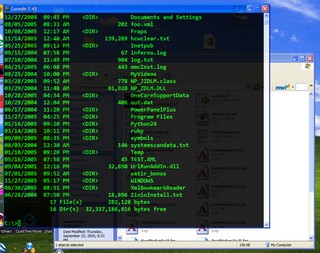 Since I've been working on my Mac Mini lately, I've been very envious of the various small, but effective, things that make the Mac OS such a wonderful place to be.
Since I've been working on my Mac Mini lately, I've been very envious of the various small, but effective, things that make the Mac OS such a wonderful place to be.
The #1 UI thing, for me, has been the transparent terminal window. It's silly, sure, but it's nice. So, I went hunting for one. I knew from my previous hunts for the same thing that it was hard, as Window's Console (cmd.exe) prompt is a different kind of Window than most. I haven't found any transparency programs that would let affect cmd.exe.
I did find this clever hack called Console at Source Forge. It isn't a console itself, rather it's a console shadower. Cmd.exe is still doing the work, but Console has hidden it and is capturing and showing the output itself.
Attached is my console.xml settings file with the colors, font (Consolas), size and transparency settings that I like. File Attachment: console.xml (7 KB) The only thing is that I haven't figured out how to make the window resizable. Otherwise, I've found a nice new command prompt to play with. We'll see if it makes the grade, or if I switch back.
Now playing: Alicia Keys - Fallin'
About Scott
Scott Hanselman is a former professor, former Chief Architect in finance, now speaker, consultant, father, diabetic, and Microsoft employee. He is a failed stand-up comic, a cornrower, and a book author.
About Newsletter
but, i tried to run slick run or caputure with Cropper and the program froze ...
I'm back to the original Cmd.exe
Dror.
Comments are closed.
