Unlocking Windows 8 "God Mode" - A Useful Trick but also Mysterious Nonsense
Everyone likes the idea of a cheat mode, or "God Mode." Many years ago - I think around 1993 - Doom introduced the idea of switching a player into God Mode within the game by typing IDDQD. You'd then be invincible and get to feel like you'd discovered an exciting secret "easter egg" in the game. How exciting the the developers hid this for us to find!
You may have heard of a "God Mode" hidden in the depths of Windows 8 (or 7 for that matter). The idea is that you make a folder somewhere, I like using my desktop, and name the folder "GodMode.{ED7BA470-8E54-465E-825C-99712043E01C}" and it "unlocks" a bunch of secret functionality.
Let's try.
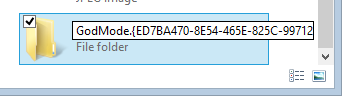
Now I hit Enter...
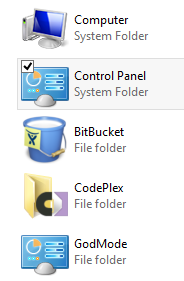
Hm, the folder icon looks like the Control Panel now, and the long GUID (Globally Unique Identifier) is gone. Cool.
What's the properties for this folder say? Right Click, Properties. There's the Type with the GUID. It's not just a File Folder, it's a File Folder with some metadata associated..
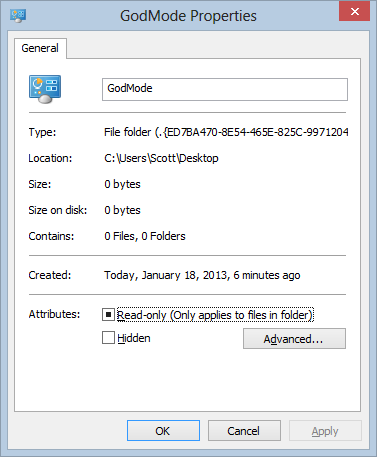
Where is this GUID in the Registry? Let's run Regedit.exe and Find it.
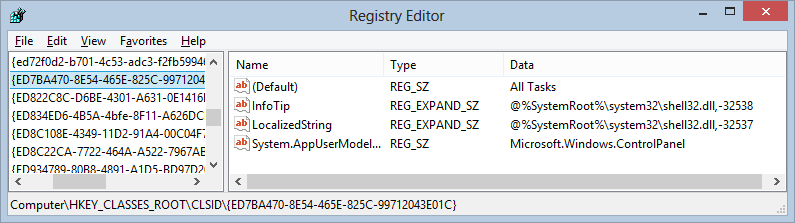
Ah, it's the All Tasks view of the Control Panel. By naming this folder this way, its view is now the Control Panel with All Tasks shown.
But 'GodMode?' That is a little dodgy as a name, right? That might offend. Is it needed? Let me rename it to MagicPants.
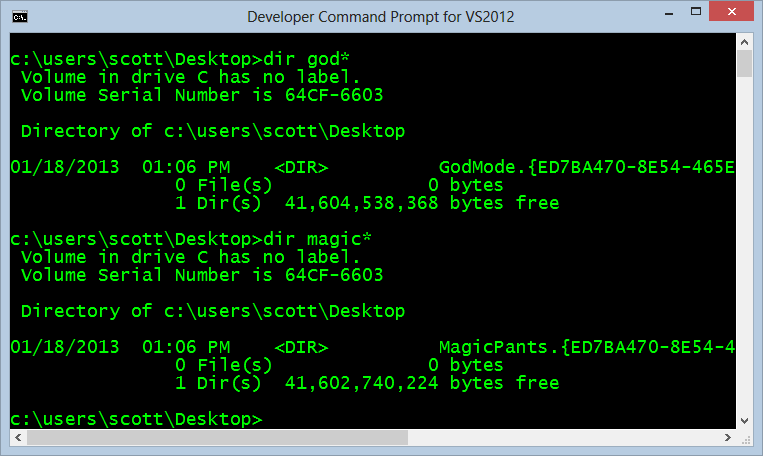
Does it still work? Sure. I can call it whatever I need.
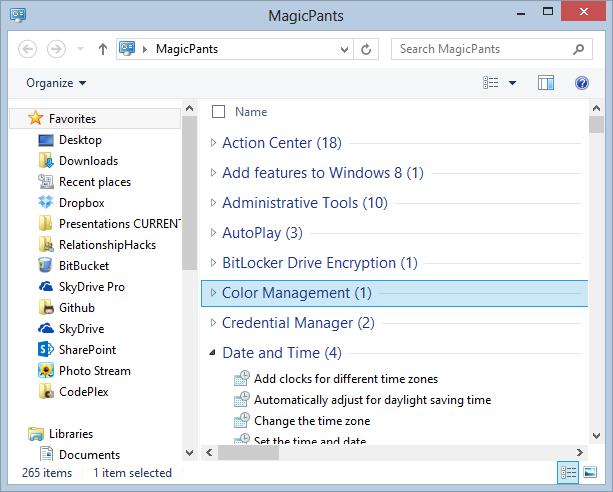
Is there a reason to have this "All Tasks" folder? No. It's just a view on a list of control panel tasks you already have.
See there where it says "add clocks for different time zones?" What if I just press the Start Button and type "add clocks" and click on Settings?
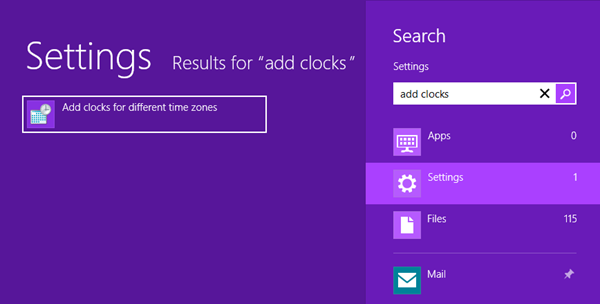
The Control Panel tasks are searched from the Start Screen's settings already. They always have been, even in Windows 7.
If you like the idea of an "All Tasks" or "God Mode" folder, be happy and make yourself one on your desktop. If not, know that ALL those features are already there. Just press the Windows button, type something, and hit settings. If you're a hotkey person, you can press Windows Key + W and access any of these 265 (and growing) helpers to customize your system.
Some cool examples, search for "RAM"
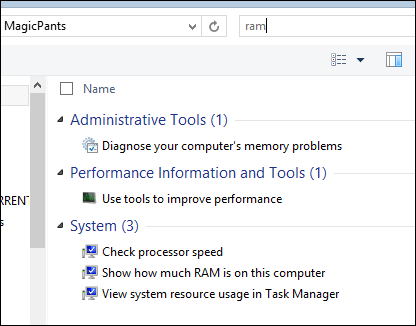
or "Fonts"
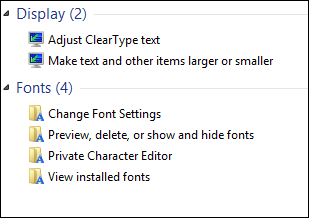
or "Mouse"
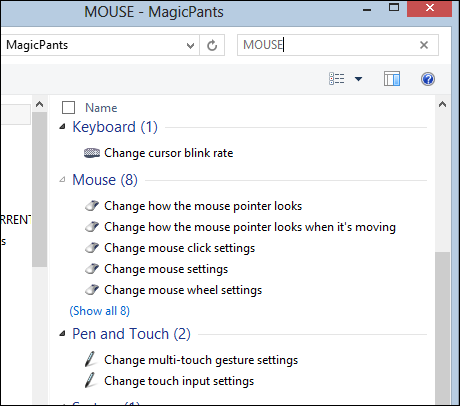
Either way, enjoy the God Mode that your computer already has, or feel free to customize your machine to your heart's content.
About Scott
Scott Hanselman is a former professor, former Chief Architect in finance, now speaker, consultant, father, diabetic, and Microsoft employee. He is a failed stand-up comic, a cornrower, and a book author.
About Newsletter
This was in windows 7 and I am sure that it will do the same in 8
Folder.{guid} is one of the ways you can create a shellfolder junction (Can also be done with desktop.ini or Explorer\...\Namespace in the registry)
http://www.startbutton8.com/pt/index.html
Disabling your OS security almost completely is widely considered a bad move.
The best and fastest way to access the start menu has always been pressing the windows key on the keyboard.
Is this just another way of doing the same thing?
A workaround is to create the folder elsewhere and use a shortcut with a friendly name.
>> Doom codes are IDDQD - "God" and IDKFA - "All full weapons".
>> Not IDDQA :-)
IDDQA sounds better:
I Develop, Develop – and put it to QA ;)
Rename an existing folder (with secret docs) to whatever.{ED7BA470-8E54-465E-825C-99712043E01C} . Poof! Contents vanished. ;)
To get your secret files back, all you need to do is rename the folder back to its original name. You will have to use command prompt to remove {guid} from the folder name.
Nothing new here. Move along
http://www.onecomputerguy.com/desktop.htm
Create a Control Panel menu directly below the Start Button
Added 10/2/95
http://www.tomshardware.com/news/GodMode-Windows-7-How-to,9345.html
Download Pokki start menu(nice) direct link here
http://cdn.pokki.com/pokki/platforms/version50b40f0fa7328.exe
OR
get from sourceforge classic menu
>>Just go here....>>(http://www.classicshell.net)
You could maneuver around to your hearts content with a touch screen or use your wheel enabled mouse to achieve the same goal, when you've found your site you could double click/tap to select it to a full screen window and continue traversing through the page the same way.
what is the use of this code plz tell me?
or there is no code.
... it's amazing just how many of these cheats stick in memory!
The trick I was taught to help me remember was:
IDSPISPOPD: ID Smashing Pumpkins Into Small Pieces Of Putrid Debris
That seems like a compatibility lesson or lack of in what is normally a bloated 0perating system of baqckwards compat
Suggestions?
I personally absolutely Hate, that right with a capital H, Hate the way Control Panel list items from left to right then down. All I want is a details view type list, straight vertical, in alphabetically order thanks.
Sure I can short-cut my way to most functions but if for whatever reason I have to "Control Panel" i.e. dont know a command, then gimme God Mode over doudy old Control Panel any day.
Start Menu button back Into Windows 8
http://www.startbutton8.com/pt/index.html
Thank you Pedro. Although the download is in Portuguese it translated and added the start button to my task bar and shows all of my programs to choose from in Windows 8 and skips the start tiled start screen when starting up.
Comments are closed.
