Vista Reliability and my Tolerance for Pain
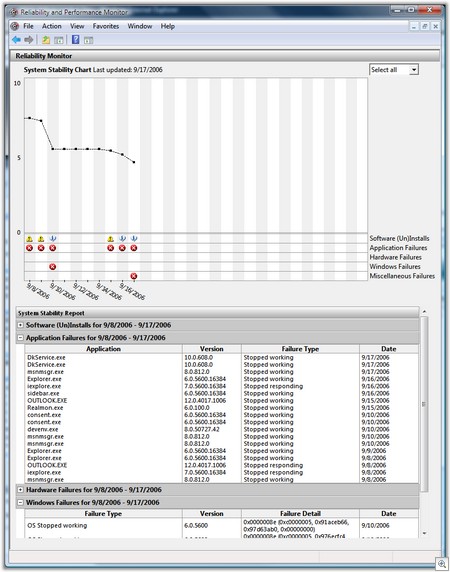 UPDATE: My bluescreens, while they appear to be in Win32k.sys, are actually in ATI's ati2evxx.exe. It's apparently the most common blue screen in RC1. Those naughty device drviers! Fortunately, it's been fixed in the latest ATI driver coming soon to a Windows Update near you. If this BSOD stops with this new build then my reliability numbers will go up greatly! Things are looking up.
UPDATE: My bluescreens, while they appear to be in Win32k.sys, are actually in ATI's ati2evxx.exe. It's apparently the most common blue screen in RC1. Those naughty device drviers! Fortunately, it's been fixed in the latest ATI driver coming soon to a Windows Update near you. If this BSOD stops with this new build then my reliability numbers will go up greatly! Things are looking up.
Crap crap crap. My totally-stable-for-four-years machine is now blue screening daily under Vista. This is getting irritating.
Disclaimer: I'm pissed, so I'm blogging in frustration. I'm still stoked about Vista, I'm just not stoked about the new computer I'm going to have to buy if I can't get this one to work.
Notice my declining stability in the Reliability and Performance Monitor in the image at right? This isn't looking good and it's only been 10 days. Sigh. That's what I get for being an early adopter of RC1 Beta4.
This is very frustrating. My guts tells me that this is a race condition in the menu handler of Win32k.sys, but that was supposed to have been fixed year ago.
I don't like being afraid of my own machine.
Stuff doesn't work anymore that I love:
- FinePrint - The printing subsystem has totally changed. Perhaps I need to reinstall?
- Canon PIXMA MP500 - I'm unable to share this printer to any other machines in the house.
- 200 GIG Firewire - My WDC 200GIG Firewire just disappears. sbp2port.sys says, huh? Then the drive is gone for hours. Then, later, it'll show up.
- 200 GIG USB - My Maxtor 200GIG USB plugs into my main USB2 Root Hub and Vista proclaims "Your Unknown Devices is ready to be used." It works plugged into my Dell Monitor (which is recognized as "Generic PnP Monitor" by the way.
- Video - Flash Videos don't play. Well, that's not true, they start, play 5 seconds, and then stop, never to start again. Windows Media Player (WMV, MPG, AVI) videos only play on the Primary Monitor. On the secondary monitor they play at 5fps. Same with Media Center. It's totally unusable on the second monitor.
- Nero - Nero doesn't work, but to Vista's credit, it did warn me ahead of time, so I uninstalled it.
- IE7 - It keep getting into a state where the Menu Bar is showing, and I can't click in the address bar. I click in the bar and it flashes like it WANTS to select itself, then the Menu Bar flashes, then I'm left with focus on the page. I'm unable to navigate unless I Ctrl-O to get to a new page.
- IOMEGA REV Drive - Looks like a regular CDR and the system tries to format it like one and chaos ensues. The drive - my primary backup media - is useless under Vista so far. Here's a screenshot about how much Iomega cares. Even kinder support from their "Gurus" on their forums. Here's what their moderator said: "We currently do not have any released drivers for Windows Vista, It is still unclear if we will need to release new drivers when Vista is finished. At this time we do not have any support for beta versions of Windows Vista. However apon official release of Vista you can expect any driver updates assuming they are required."
Hm, this milk is bad. Maybe it'll be better later!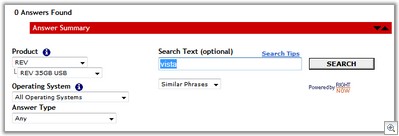
- Virtual PC - There's a known problem with the Network Drivers for VPC under Vista, but the supposed solution of just reinstalling those drivers from the Network Control Panel succeeds, then Virtual PC doesn't work anyway.
- Windows Defender - Literally 75% of the items in my startup are marked "Not yet classified" and I have no way in the Defender UI to give it the equivalent of the "chill" command.
- Windows Security - The security control panel insists that I have no Anti-Virus software even though eTrust has been running on my system for 4 years and was recognized under XP.
- Aero - Programs here and there will cause a scary, heart-stopping black screen and monitor flicker as the entire system switches into Basic Mode because one program can't handle Aero (I smell a Windows Theming Denial of Service Attack here somewhere) and then gets stuck in Basic Mode long after the offending app has left.
- Diskeeper - The greatest defragmenter ever just disappears every once in a while. Poof. Not sure what it was working on at the time, or if that file was important.
- Windows Backup/Image Backup - I started getting concerned, so I tried to backup my stuff. First I did a Windows Image Backup and that ended up on I:\WindowsImageBackup\scottpc\Backup 2006-09-18 082147. Then I wanted to just backup some music files. Not only couldn't I select just those directories, but the system insists on backing up my C: Drive again, except this time it's to I:\SCOTTPC\Backup Set 2006-09-18 215943. Note the directory is one up now. Apparently I can't have both file backups and image backups on the same drive without this confusion. One other interesting note, the system teases me with the .VHD extension it puts on the Image Backups, but I suspect it's not a Virtual PC Hard Drive.
Here's a fun little screenshot as the backup fails: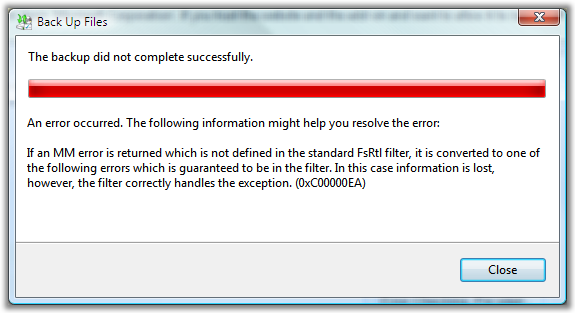
- TrueCrypt - Kind of works. You have to right click on the actual EXE itself (not the Start Menu Link) and "Run as Administrator." Not sure why the User Access Control just requires another click, rather than entering one's password again.
- Microsoft Intellitype Keyboard and Mouse - Um, wha? You'd think that support for every Microsoft Keyboard and Mouse would be built in, but nope. Both these had to go before I installed. For some reason now my USB keyboard doesn't work in the text-based Vista pre-boot screens though it worked in the Windows XP pre-boot (F8) screens.
Why doesn't the team just come to my house and hang out? Am I just really, seriously, using computers in a way that isn't appropriate or is not supported? Should pave this machine? I really don't think so.
Eh, it's beta. What can you do? Vista, why has thou forsaken me?
Feel free to WinDBG.exe around if you like that kind of thing:
File Attachment: vistabugcheckwindbganalysis1.txt (5 KB)
File Attachment: Mini091806-01.dmp (136 KB) (it's NOT a zip, just change the extension to .dmp)
About Scott
Scott Hanselman is a former professor, former Chief Architect in finance, now speaker, consultant, father, diabetic, and Microsoft employee. He is a failed stand-up comic, a cornrower, and a book author.
About Newsletter
Let me clear my virtual throat again for "I told you so" emphasis.
*AHEM*
btw: i had the same problems with vista. which is why i uninstalled it and waited till ms told you what you need first.
it's a supermodel with emotional issues...;)
I've already told my wife that I'm a whore and will be compelled to get a new laptop when launch time comes around.
1: kd> !analyze -v
*******************************************************************************
* *
* Bugcheck Analysis *
* *
*******************************************************************************
KERNEL_MODE_EXCEPTION_NOT_HANDLED_M (1000008e)
This is a very common bugcheck. Usually the exception address pinpoints
the driver/function that caused the problem. Always note this address
as well as the link date of the driver/image that contains this address.
Some common problems are exception code 0x80000003. This means a hard
coded breakpoint or assertion was hit, but this system was booted
/NODEBUG. This is not supposed to happen as developers should never have
hardcoded breakpoints in retail code, but ...
If this happens, make sure a debugger gets connected, and the
system is booted /DEBUG. This will let us see why this breakpoint is
happening.
Arguments:
Arg1: c0000005, The exception code that was not handled
Arg2: 982ecfc4, The address that the exception occurred at
Arg3: 9be7ea0c, Trap Frame
Arg4: 00000000
PROCESS_NAME: dwm.exe
IMAGE_NAME: win32k.sys
- thanks for being the guinea pig. After seeing you'd installed Vista, I was trying to screw up the courage to take the plunge. You've saved me countless hours.
- why why why are you using an Iomega product? I swore them off years ago after getting burned by the "click of death" on a JAZ drive. They should've recalled the product, instead they just shrugged their shoulders and said "eh? What are you gonna do?"
For some reason, I bet this is the problem. ;-) Sorry to hear about all of your issues, but this also reinforces why I haven't yet taken the plunge....and I'm supposed to be drinking the Kool-aid!
I finally got around to getting my Vista RC1 and now I see this. This is going to be a lot of fun, for some reason when I get blue screen on my laptop it makes me wish Microsoft would just implement the good old sounds from the old Macintosh. BTW that message concerning the backup brings a smile to my face. As it was mentioned earlier it is just the "Oh well something went wrong and we aren't going to tell you what it is. But we did respond politely." Hope things get better and how is the other computer that you installed Vista on handling the beta?
That said: Jerry, the process that is active at the time of a kernel crash may not be anything to do with what happened, if the crash happened in code that was running in a Deferred Procedure Call. In this case, though, it looks like DWM was trying to do something with a menu, but the menu handle was no longer valid: note that the failing instruction is trying to reference a member of the structure pointed to by ECX, but ECX is 0.
As for the Aero switching off thing, that's down to programs that use OpenGL with a vendor-supplied ICD, or DirectX and lock the primary display surface - such as Sun's Java VM (yes, Java uses DirectX to render its crappy user interfaces). I haven't seen any problems with Aero switching back on again on my (very slow) machine. My video card is a Radeon 9550 Pro with 128MB of RAM. Unfortunately the load/unload seems to be on a process boundary, so if you do load a Java applet in IE, Aero won't turn back on again until that IE process exits. If it still seems not to, check whether IE actually exited - there are a number of IE plugins whose reference counting is broken with IE 7.0 and so a circular reference keeps the IE process loaded even if all the windows have been closed.
Looking at the loaded modules list (lm t n in windbg) I see that ino_flpy.sys dates from 2001! I strongly recommend you to find whatever loaded this driver and take it outside and shoot it. Likewise PenClass.sys. And what on earth cpuidlep.sys (dated 1999!) is I have no idea. It sounds highly dubious.
Using a pre-Vista antivirus product is asking for trouble. I'm using AVG Professional and apart from having a race condition on startup (sometimes Control Center complains it couldn't find its kernel driver) it runs fine. Did you download the Vista version of eTrust?
I'm pretty sure you can only have one version of vmm.sys (virtual machine manager driver) loaded at a time. Have you tried installing Virtual Server 2005 R2 (if daring, SP1 beta 2) as well as Virtual PC? That will give you newer Virtual Machine Manager drivers even if using VPC.
Thanks muchly!
Say it with me now.. CLEAN INSTALL, PEOPLE!
Seriously, did you guys "upgrade" WinME/98/2k to WinXP? C'mon.
Considering the way 99.9% of the world will get Vista is on a new Dell computer, I really question the viability of an in-place upgrade.
I will say my clean install is running flawlessly, and I have a setup very similar to yours.
I heard some dude on the internet hawking Installpad the other day on some top ten zillion list of stuff he made. It lets you specify a list of programs to install.
Maybe you could try that? There's a link to it here. http://www.hanselman.com/blog/ScottHanselmans2006UltimateDeveloperAndPowerUsersToolListForWindows.aspx
Yes, get a 150gb WD Raptor while you're at it! It's a little spendy, but I guarantee you *will* feel the difference of a 10k RPM primary drive. It's not subtle..
http://blogs.msdn.com/astebner/articles/574618.aspx
Seriously, did you guys "upgrade" WinME/98/2k to WinXP? C'mon."
That's a cop-out. If it doesn't work they shouldn't offer an upgrade option.
Yes, I upgraded from 2k to XP. Went just fine.
"Considering the way 99.9% of the world will get Vista is on a new Dell computer, I really question the viability of an in-place upgrade."
Really? 99.9% of people will be running Vista on a new Dell? That's amazing!
JohnM - That's AWESOME. Thanks for the info! That's a heck of a nice feature!
If you don't have the iso images it will take longer the 1st time, but quicker the next time
Comments are closed.

Yet I've had blue screens and hangs. Creating new users and assigning them passwords randomly doesn't work etc etc.
On top of your buggy experience, I'd like to point out just how bad the UI is - and I'm talking User Interaction, not just User Interface. Why is there an "Additional Options" in control panel which when opened says there were no options anyway. err, hello? A 7-year old could have told the designers "Why don't we just remove any option if there are no options to choose from".
The same is actually true of the Vista installer. This presented me with a 2-item option list to either upgrade or install. Since the computer had a formatted disk, the Upgrade option was disabled. So now, it was asking me to choose from a 1-item list. err, hello? A 7-year old.... (you get the idea)
The rest of the UI just looks like someone has designed some icons and then thrown them at the screen before aligning them to a grid. It's just a mess. I showed Exporer to my wife and asked her to guess what application it was. She hadn't a clue - it didn't look like anything that would allow her to manage or explore files.
Then look at the apps. Why does the start menu come up with a load of apps down the left with names that all start Windows. I know I'm in Windows. You don't need to waste all the screen real estate telling me. And the photo manager is like a high school project. I can't believe Microsoft have spent 6 years on Vista, with the MacOS Aqua GUI to get inspiration from and they come up with something as appalling as the photo manager.
They need to sack the entire UI team for Vista+1 and get people who know UI design. And that isn't people straight out of college. It's people who know that simple is better. People from an industrial design background. People who can put a UI tax on every UI object on screen and juggle the tax debt so it doesn't overwhelm the user (a la Anders Hejlsberg C# feature tax).