Visual Studio now includes an integrated Terminal
It's early days (preview) but there's now a Terminal integrated into Visual Studio! Taking a nod from the 2017 plugin, the Terminal is now build in as an experimental feature using features from the NEW open source Windows Terminal.
Rather than build everything from scratch, the Visual Studio terminal shares most of its core with the Windows Terminal!
assuming you have Visual Studio 2019 16.3 Preview 3 or above, you’ll want to enable it by visiting the Preview Features page. Go to Tools > Options > Preview Features, enable the Experimental VS Terminal option and restart Visual Studio.
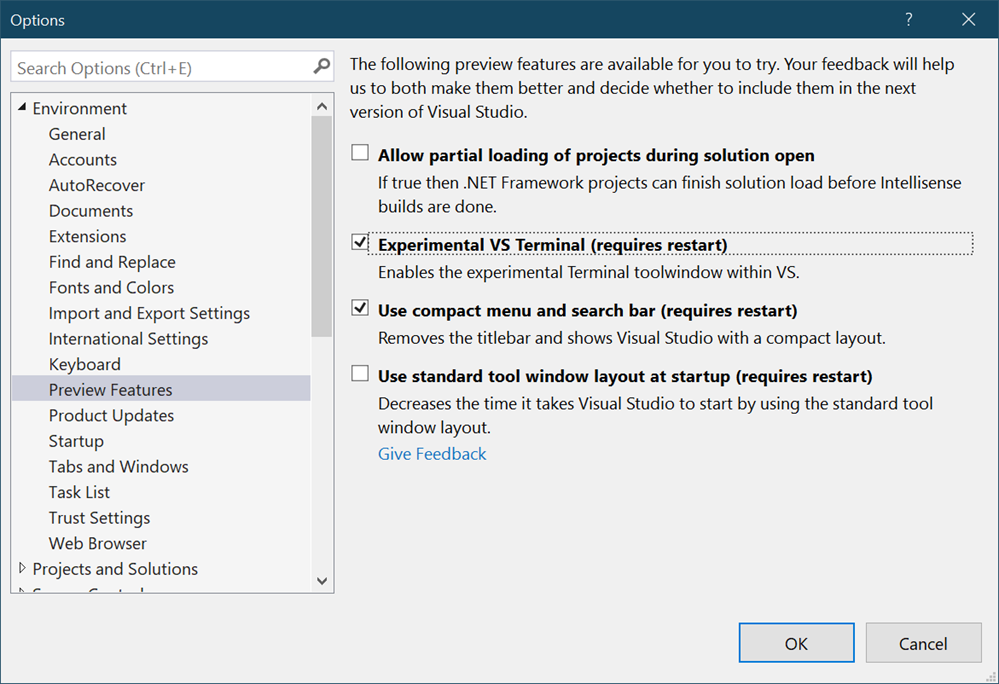
Make sure you restart after changing this option.
It's super early days and there's lots of things coming.
You can set up Profiles but you can't use them yet as the default is the only one used. In the future the Integrated Terminal will add a dropdown and + button like the Windows Terminal.
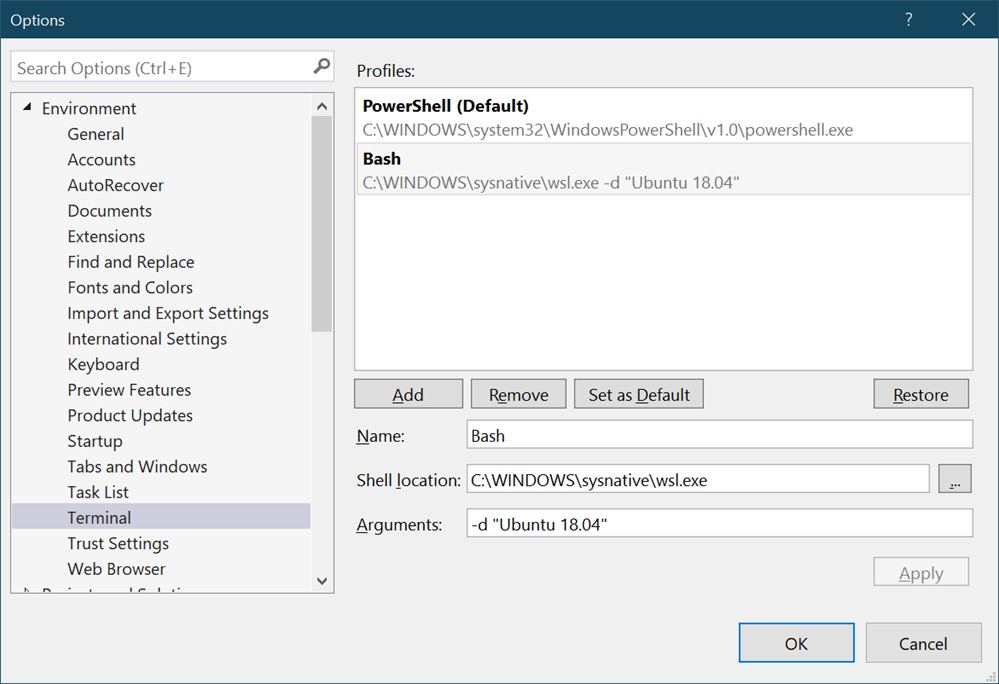
Also note that if you want to integrate WSL (bash) you'll want to select c:\windows\sysnative\wsl.exe and pass in your preferred Distribution. Here you can see me running Ubuntu inside of VS2019. Sweet.
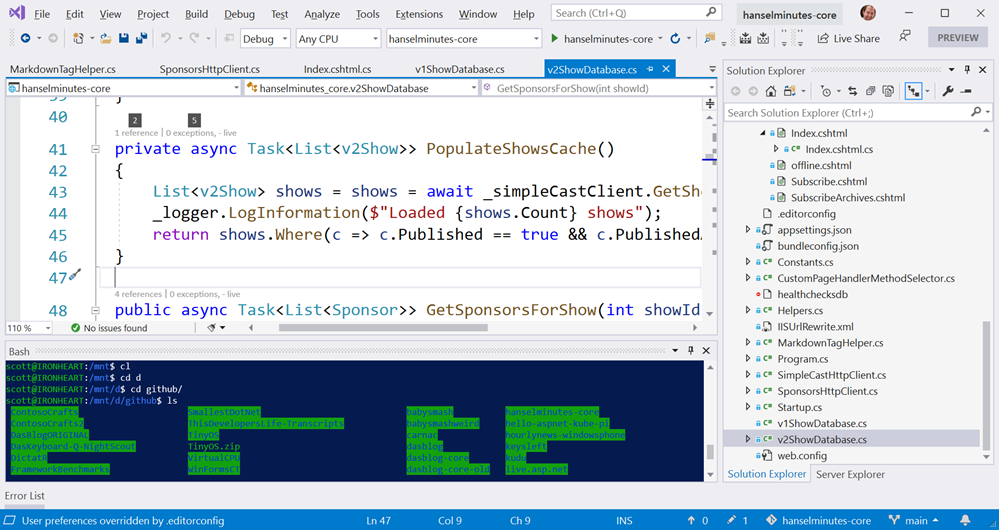
Grab the Preview of 16.3p3 now or wait a bit and you'll see more and more updates to the new VS Integrated Terminal in the coming months!
Sponsor: Uno Platform is the Open Source platform for building single codebase, native mobile, desktop and web apps using only C# and XAML. Built on top of Xamarin and WebAssembly! Check out the Uno Platform tutorial!
About Scott
Scott Hanselman is a former professor, former Chief Architect in finance, now speaker, consultant, father, diabetic, and Microsoft employee. He is a failed stand-up comic, a cornrower, and a book author.
About Newsletter
As far as I can see, the embedded Terminal isn't all setup with VS tools in it's path either, so it's not even a "developer prompt".
I do not want to have to learn 4 different terminals or configure them just to update Entity Framework model code, get GitHub packages, create GIT stashes.
I don't want to learn just 4 different terminals or just configure them to update the Entity Framework model code, get GitHub packages, create GIT stations.
Comments are closed.
