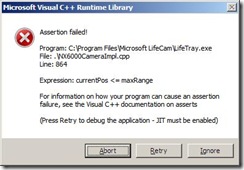Will Video Chat ever work?
 Last year in January I randomly declared 2006 the year of Video Chat. Skype so totally nailed audio chat that I just assumed video was next. Here we are, over 18 months later and as far as I'm concerned it's still not working well.
Last year in January I randomly declared 2006 the year of Video Chat. Skype so totally nailed audio chat that I just assumed video was next. Here we are, over 18 months later and as far as I'm concerned it's still not working well.
As far as I can tell, the problem is three things:
- drivers
- add-on (crap)-warelets
- firewalls.
Probably in that order.
Drivers
I went to Office Despot and picked up a Microsoft LifeCam VX-6000 for the wife's machine since I had an NX-6000 before.
Side note: If you seriously hunt around Office Depot you can find some sweet deals. The cam was marked $59.99, but rung up as $39.99 and also had a $10 rebate. Half price baby baby!
The software that comes with these cameras is egregiously bad pretty rough. When I picked up my NX-6000, the LifeCam software was 1.0 or 1.1 and worked fine. It was simple. I ask little of my video camera.
There's a Windows Service called MSCAMSVC (Waaa? A Windows Service installed for a Web Camera? That is an odd architectural choice, IMHO. Some kind of strange singleton decision made there, it would seem.) and when the camera is accessed another process called "lifetray.exe" pops up. Unfortunately it also often pops up with this C++ Assertion on Line 864 of NX6000CameraImpl.cpp. When I try to uninstall it I'm told it's from an "Unknown Publisher." Hm. That's odd.
Cutesy Webcam Applets
Now the software is on LifeCam 1.3 and I upgraded. (No, not my Vista 64 machine, a random 32-bit laptop.) The software has all sorts of questionable options like overlaid pictures of swimming fish. Webcam Program Managers - Is that really something that the public wants? I just want it to appear in the list of cameras when I launch Skype or Live Messenger. That's all.
Where's the Drivers Only installation option? Is there someway I can get this camera to work without installing the cartoon characters and Out of Process COM Servers?
(I wonder if I'll be able to look at line 864 when I work for Microsoft?)
Often I get all black, or all white or all gray video being captured from this camera. I don't know if the program is Skype or the camera or drivers or a little bit of all of them.
I haven't any experience with any Logitech Cameras after the original QuickCam, but I may have to talk this NX-6000 back to the store and get a Logitech. Any recommendations?
At any rate, I plugged and unplugged and plugged and unplugged and eventually got it to work (see picture above).
Firewalls
For the life of me, I can't get Windows Live Call (I think that's the name for a video/audio/chat session in Messenger. It's unclear how that's different from "send a webcam.") to work over any reasonable firewall. However, I can get Skype to work pretty well, but the resolution and frame-rate is blocky at best. (Again, see the full screen chat above.)
Skype is the closest I've seen on Windows to getting Video Chat right. However, both Live Messenger and Skype seem to be limited to 640x480 at low framerate, possible due to the codecs but more likely do to the NAT and/or relaying of traffic at low bit rates.
If someone gets this right on Windows, it'll be very cool. Then I can build ScottAnywhere.
Just for fun, go Google for "Full Screen Video Chat made easy." I just did in desperation. ;)
About Scott
Scott Hanselman is a former professor, former Chief Architect in finance, now speaker, consultant, father, diabetic, and Microsoft employee. He is a failed stand-up comic, a cornrower, and a book author.
About Newsletter
My LifeCam VX6000 works like a charm with Vista x64, no issues to date. I wouldn't return it as I don't believe there is anything that can compete with it. I personally don't care for those video overlay functions, but I'm sure some kid in some remote part of the world will find them amusing for about 10 minutes or less.
I think a lot of the problem you're dealing with is the camera. I do video chat with my family and we use the Logitech Fusion:
http://www.amazon.com/Logitech-961403-0403-Quickcam-Fusion/dp/B000AA2IC8
It's got a built-in mic, so you don't have to worry about headsets (essential for WAF *and* the GAF, the grandparent acceptance factor)
No crapware, drivers are good, and the camera is excellent. Very good in low light, wide lens -- you know, so you can actually see the people you're talking with. I highly recommend it.
On the SW side, we use Skype. It could be better, but it's decent. From what I can tell, the quality of the video you see depends on the upload bw of the person you're chatting with. Wanna have some fun? Try diagnosing bandwidth & latency issues with someone who's not a techie. Wheee.
My parents are on a satellite hookup, so their bandwidth is pretty low, but hey -- it's better than dialup. For them, we mute audio on both sides and that makes the framerate better. The application really ought to be self-tuning or at least let you tune it manually, but it doesn't. (Slingbox has gotten this done, why can't Skype? It's not like they don't have the cash.)
Anywho -- that's my experience with it. Tried Yahoo chat but man that was a crappy experience.
I did, and I love it! Plus, my somewhat-tech-savvy-but-yet-not-too-tech-savvy parents/in-laws have one, and simple, decent quality full-screen chat is a reality for us.
And I've found myself booting my mac to windows more and more lately - but that's as I do more and more programming on it.
One interesting thing about searching for "Full screen video chat made easy", this blog post is already number 3 in the results.
I've successfully used Skype for video chat with only minor delay over a wireless network. Of course, I was also using the top-notch consumer cable connection in my area, you know the one where you spend an extra $10-30/month. I think that Dan kind of nailed it with the upload bandwidth speed being the limiting factor.
Most of us have great download speeds, but ISPs are notorious for really low caps on the upload speed. If I'm limited to 256Kb/s there's not a lot that can be done to cram better quality video into the available space. If I'm on wireless I'm just adding another potential issue. Firewalls are still an issue, but I seem to recall that Skype has already skirted many of the firewall issues.
Truth is, even if you eliminate the big three problems that you mention, lots of consumers still won't have the bandwidth to even correctly display the 640x480 video unless they're specifically picking the high-end connections. All of the high-quality cams in the world can't cram 2 Megs of data into a 256k pipe.
When you do work for MS and you notice an issue with an MS software you care about, will you go through the trouble to hunt the issue down with the PM/developer(s) or let it go?
I have noticed two camps in people who care about software/hardware/websites/products we use everyday. People who care and the ones who do not care (or too lazy?).
Personally I take the time and energy to contact the person or company about an issue I am having with a product or service even if it's a simple issue. I am a person who *cares*. I want the product/service to improve and some companies do listen to their customers.
ok.. sorry for my rant :)
I have a Linksys (I think) wireless webcam which I got about two years ago which worked well. I am not into video chatting so it's collecting dust now.
Video chat will work when we can easily chat with our folks & they can see their grandchildren. Nice post, I really enjoy your blog & especially you podcast.
Thx,
Catto
I also use the video chat on the Xbox 360 and it works well enough for me. The camera can also be plugged into any XP/Vista computer with USB 2.0 and that worked easily for me as well. I was just using the Windows Live Messenger built in video chat. I'd recommend the camera just because it is cheap and can be used with both the computer and the 360.
Sure I could just call in and out using my computer, but the convenience of having a real phone that lets me use the Skype network has increased the frequency of me calling my parents in Japan. It's the feeling of having the "real phone" in our living room is so much better than carrying a bulky laptop with a tangling headset around the house. ;-) I highly recommend the product!
like overlaid pictures of swimming fish
Haha, can we can a picture of that, sounds like an awesome feature :).
Hazzard
Comments are closed.