Windows 10 "Developer Mode"
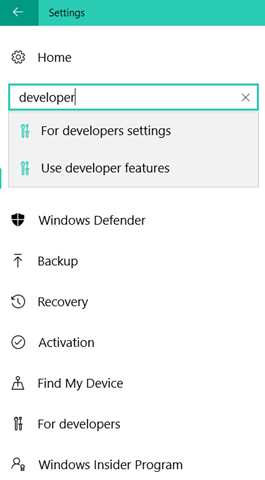 The new Windows 10 update coming in a few weeks. It's called Windows 10 "Anniversary Edition" (I would have just called it 10.1, because, I dunno, monotonically increasing numbers and all, but whatever) and it has a LOT of really nice refinements.
The new Windows 10 update coming in a few weeks. It's called Windows 10 "Anniversary Edition" (I would have just called it 10.1, because, I dunno, monotonically increasing numbers and all, but whatever) and it has a LOT of really nice refinements.
Windows 10 is continuously updated and has been a few times since release, but this most recent one adds a lot of cool stuff like support for Bash on Ubuntu for Developers. For some folks who say they "wait for version 3" - this coming update is that version 3.
One thing I've noticed - and I'm personally rooting for - is a specific section in Windows Settings that seems to be getting some more love. I'm hoping we (developers and power users) will see some real investment here. If you agree after reading this post, sound off in the comments and maybe someone at Microsoft will notice and agree.
If you go to the Settings app on these newer Windows 10 builds, you'll notice "For Developers" as a new menu item. Now, to be clear, I'm reading into this and likely adding meaning where there may not be, but I love this. It's a formal place in the operating system where I can TELL IT THAT I AM A DEVELOPER.
I can say "I want this machine to be in developer mode."
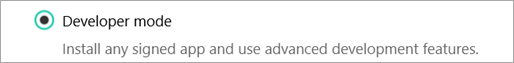
Under Developer Mode in the Insiders' Builds there is a nice collection of developer and power-user related settings brought together under one roof. What's great about this is that you already know these settings. As a developer you likely install Windows and then immediately go around to Windows Explorer, the Registry, and a bunch of other places to tweak Windows to how you work as a developer.
For example, Windows Explorer. Non-technical parent doesn't need to see Hidden Files or have the Full Path in the Title Bar. But I DO, and those settings are all in one place.
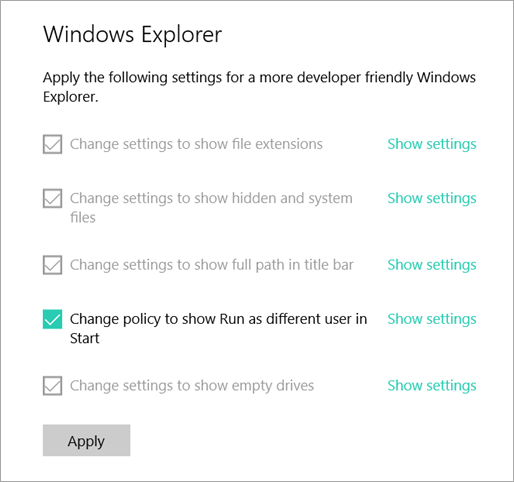
Seriously, the "Full path in the title bar" thing is super useful. I used to say "that should be the default." Now I realize that it shouldn't be. It should be the default for Developers.
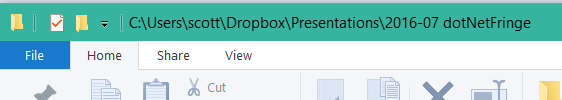
There's other options as well for Remote Desktop, PowerShell, and remote diagnostics.
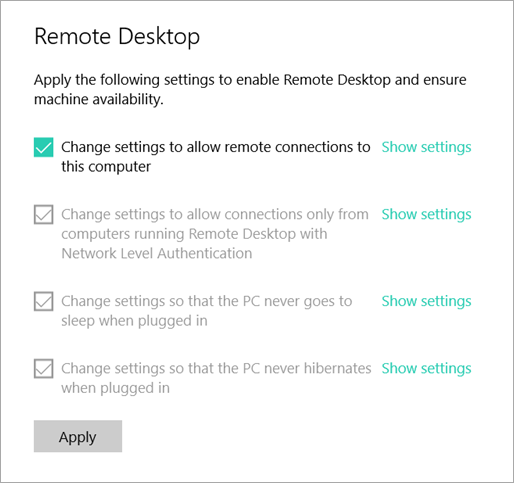
Today this new Developer Mode settings page looks like a nice collection of conveniences, but I really think it's got amazing potential, again as a formal declaration that I am a developer.
In the future I'd love to see (totally brainstorming here as I am not in the Windows department) a quick way to turn on Bash on Ubuntu on Windows 10, or quickly download VSCode or Visual Studio Community, get .NET Core, install Python, install mobile device emulators, install SysInternals or prep my system for remote debugging.
What do YOU think?
Sponsor: Do you deploy the same application multiple times for each of your end customers? The team at Octopus have been trying to take the pain out of multi-tenant deployments. Check out their 3.4 beta release.
About Scott
Scott Hanselman is a former professor, former Chief Architect in finance, now speaker, consultant, father, diabetic, and Microsoft employee. He is a failed stand-up comic, a cornrower, and a book author.
About Newsletter
In addition the ability to keep sync settings based on logging in with a live ID would mean theoretically I only have to do this setup once, and then any machine I provision in the future will already have everything ready for me.
I'm with you to get more advanced features like the bash or sysinternals ;)
One of the great things here is, YOU HAVE the option for all seperately, that's great
On this note, I'd just like to make people aware of something somewhat related (In terms of quickly setting up a dev machine) that I find really awesome - Boxstarter: http://boxstarter.org/
In a nutshell, it's a way of quickly bootstrapping your machine by installing almost any programs you want and setting certain windows preferences how you like. Oh and it can then loop windows updates until your machine is fully up to date, even if it requires reboots.
Once you've got it set up (you just need a simple script you can throw into github as a gist), it's a one-liner into the command prompt after your first boot, then come back a couple of hours later. It can install anything from Chocolatey, so you can easily get VS, code editors, frameworks and all sorts installed. The script itself is actually powershell, so you can really go to town with your machine set up. If you're not familiar with Powershell, don't fret, it's pretty easy to write a simple "Install this stuff, set these settings and make sure it's up to date" script. Here's an example I have: https://gist.githubusercontent.com/neoKushan/c822c9934dae7721b6ab/raw/777f7f54803ad9b2bc57b63496e442b0097a5e91/Boxstarter-TechTeam
If the Windows 10 dev panel is great to you because it lets you quickly and easily set some options you regularly set, then have a think about Boxstarter.
I don't trust IIS express so I always test using full fat IIS which is only available in Pro.
As computers grew more and more user-friendly they became more and more developer-unfriendly.
Nice to see this addressed (finally).
I'd just want Windows 10 to *work*. Not suck my battery and give me the confidence that I can upgrade my Lumia 930.
All these bells and whistles are really neat, but what happened to the basics?
Looks wonderfull. I think that will be another good idea when developers cab store such developement setting like "enable verbose logging" or "Use Beta Features" into this too.
The "Control+Shift+Enter" shortcut is quite cool but I would rather open it from the pinned solutions on the taskbar.
Seriously, the "Full path in the title bar" thing is super useful. I used to say "that should be the default." Now I realize that it shouldn't be. It should be the default for Developers.
I agree, but I actually think "Show file extensions" should be the default option, and not just for developers. The choice isn't between showing extensions and not showing extensions; it's either "show all extensions" or "show extensions for unknown filetypes", which I think is confusing for everyday users and contributes to the whole TotallyLegitFile.doc.exe problem.
I've never quite understood why it was never flipped the other way (or maybe it was and didn't test well; I dunno).
This already exists, you just have to hold SHIUFT while right clicking and you'll get a few extra commands including "Open command window here"
If we're brainstorming then one thing that would be awesome is a right-click on a folder -> Command prompt (or bash prompt) here.
That has been possible for a long time already: Shift+right-click and choose "Open Command prompt here".
yes, please!
1- activate a shortcut to keep a selected window always on top
2- launch web platform installer (and why not have it propose all packages I usually install?)
3- add common Windows features (IIS for instance, with my common options already selected?)
4- integrate chocolatey
How about that?
@tim - turn off UAC and everything will run as an administrator. However, I personally prefer to leave it on and grant individual apps the administrative token by default.
@Matthew Blott - Windows 10 has a package manger built-in that'll utilize the Chocolaty feeds -and- NuGet feeds! It's called the PackageManager (formerly OneGet) and it is a PowerShell module.
@Tirolo - you can change the properties of the shortcut, or the app itself under the compatibility tab, to launch as an administrator by default.
Looking forward to "Ubuntu on Windows 10" as well. It gives me a chance to play around and try things out without having to get a VM running.
Even the server versions of Windows are dumbed down to the point you'd think the UI was designed for kindergartners, not IT pros.
Some way to make an open sourced version of Developer Mode might work.
I thought I was banned from being a Win 10 remote desktop 'server' unless I bought an Enterprise license. This brings it back easily.
Great when I want to move between a Win machine and Linux at home.
Boxstarter is good as is Packer + boxstarter. Also ansible and puppet have a lot of modules to help with windows configs.
I don't think they know either.
I would have to strip it down to be of any use to me.
I may as well stick with Vista.
To me it is worthless and will not be used for anything besides bug hunting in Windows 10,if I ever get my hands on 1.
An option to turn on showing keyboard accelerators without having to press ALT. Developers (should) live and breathe on the keyboard, so this should be a generally speed increasing option for their daily tasks.
Problem solved.
And hiding file extensions is madness for all userlevels. Why not hide the first 3 chars, or 3 from the middle...Would be just as useful.
Any suggestions?
'Open command prompt here as Administrator / Different user' would be welcome additions to the explorer context menu
It's something I've been talking to my peers about, like "hey, you know what'd be nice? A 'Windows Developers' Edition'." And it seems very close.
Other features I could think of are easy ways to setup virtual environments, like Python's venv, easy access to a more powerful command prompt (not specifically Power Shell), open procmon from the Taks Manager, command bars on Windows Explorer, hex editors... I mean, some already exist, but I imagine using them seamlessly with the OS.
Currently, I use MSYS2 in my development process so the inclusion of a decent posix layer is a welcome addition. Hopefully, it will operate at close to native speed (MSYS2 can be slow).
Does anyone know if these settings syncs across computers using the same login?
More MS hides, more they annoy experienced users. That's why Linux, sh!tiest OS of the world, so popular - OPENNESS. If you install it at least once, you know how many things you can adjust for yourself and that's cool. MS has no idea what users wants, that's why they even cannot select proper default values! Who the moron who bring idea "hide file extension"?! In which paradise that idiot lives where you don't have to see extension?? (esp. when every even virus makes files "document.txt.exe"!)
Shortly, MS _had_ to make all settings clear and accessible, don't make it now as a MS benefit!
thanks for sharing this.
cool! I have a windows 8.1 home edition . If I upgrade to windows 10, will I still get this feature OR will I need professional edition ?
thank you,
BR,
~A
I love what Microsoft is doing with .NET as well. I don't write code for exclusively x86 anymore; I target ARM devices as well, and being able to do so with Visual Studio Code and C# has literally made me one of the happiest embedded developers of all time. It's a good time to be a developer.
I'd love to know if these settings are persisted between preview build updates -- because the UAC settings most definitely aren't ): I have to reset after every preview update.
I've taken note of the Developer stuff and as soon as the new stuff with Ubuntu is in, I'll be loading VS and a few other things to start work on some projects that have been hanging fire(partly due to my new Rift and Elite Dangerous cough...cough) and I've finally got the last few parts for "The Beast", my development PC. I7-5820k (6 core) with 64GB ram and 6TB of HDD with a 500GB SSD running Win 10 Pro(so I can have Hyper-V...that's also why 64GB of Ram...the mobo is 128GB capable so eventually...). Like your other post about the Ultimate Developer PC, I do have a good video in it as I also do some 3D content on request.
If you're running it in a Windows VM on OSX, would it be "Bash on Ubuntu on Windows on OSX"?
http://boxstarter.org/
"Bash on Ubuntu on Windows"...
BoU oW, as in "Boom chikka"?
e.g. Settings vs Control Panel.
The Settings options have just added more clicks to get to items, and in a lot of cases end up opening the old control panel windows.
The UE when attempting to perform certain tasks (like connect to a VPN, or change mouse properties) now involves more steps than previous, and in some cases involves a change between UI styles (Metro/non Metro).
The UE is worse for people who access these things regularly.
I'd like to be able to disable all telemetry if I choose to. Calvin Klein is not lining up to find out how I use my underwear. Toyota don't get any info about how I use my car. It should be my choice. You can even have it on by default if you like, as long as I can turn it off.
That said, in the developer mode,
I'd like to an option for disabling Aero Snap on the mouse altogether, but leave the hotkey options. The best you can get towards this currently is to disable mouse snapping, but it still grabs the screen edge when moving slowly between monitors. I want to stop this. This is with the "Enhance mouse precision" option turned on, and the mouse speed set all the way up. Yes I realise I could move faster, but I shouldn't have to.
Disable Aero Shake.
I'd like to be able to disable Windows update from restarting my computer altogether - I don't care if they download, but if you restart when I'm in the middle of doing something, and do not save what I was doing (and it has on several occasions), that just really is annoying, especially when the update them takes 20 minutes to finish updating. You may whinge at me, but do not ever restart without permission, and do not provide sneaky popups that grab focus and take an errant ENTER as permission.
You can manage the above via registry hacks, external tools, group policy, and such like, but I'd prefer not to have to.
Also the improved ETW capturing in version 1607 is nice, but I would like to export list of all available providers and the ability to view the manifest for the providers.
@Bob, calvin klein is in fact wondering how to get the data on your underwear prefs and Toyota (like every car manufacturer) has implemented complete logging in the car (retrievable during forensics or whenever they get access - like maintenance - did you really think toyotacare was actually free?), and if you have any of the new cars with cell ability (onstar etc) they do remote diags based on that data. We live in a world where companies (google) makes billions solely off reselling your information based profiling and searches. At least Microsoft anonymizes the data and you can reduce the amount to a very basic collection of what you use the OS for so they can figure out that things like developer mode is actually needed. I'd have a problem if it was being resold but if it's just for usage, crashes etc - I've no problem with that.
From changing the hokey for opening explorer.exe, to adding PowerShell scripts.
Am really happy to know the new word for a pill pusher in the IT sector is DEVELOPER MODE.
wow i now see, why we should all install windows 10 immediately, since taking an Axe & cutting our legs is really the way to live, why should you choose so foolishly to live a healthy & safe life, thats for dummies.
i wonder if microsoft has begun to officially include rectal servicing of customers in the terms & conditions finally. if not may be your expertise wil shine a light on this issue... where the sun don shine, let the light of the darklord,
shine on it..
Autographer. It has long-life and standby-by duration of battery that will support
longer hours of talk time.
To make it happen, click around the Start orb, head to 'All Programs\Accessories',
and select 'Command Prompt'. Our warehouse and office are staffed
by the young team of Chinese and Western staff.
best Universal wifi Range Extender booster ratings
The builders are finding their way back with state
in the art complexes that contain set new benchmarks.
ready for immediate occupation. The actual sectional sofa is actually 1 that can full the house,
supplying the entire loved ones a location to sit down down, and that will probably be comfy at exactly the same time.
Having performed this you possess a rough
plan in regards towards the dimension of sofa which could be comfortably placed within your residing room.
sleeper sofas under $500 may be round and
voluptuous in form, or they could be quite angular. Consider the point(s) you will want your sofa to serve
if you consider design style and upholstery options.
Comments are closed.

This is what leveling up user experience looks like. Stepping out of genetic lists and universal settings pages and optimizing for widely/heavily used cross sections.
I'll have 2!!!