Windows task manager shows wrong CPU Speed when using Hyper-V
My buddy Damian and I both recently bought the Lenovo X1 Carbon Touch. It's got Intel SpeedStep technology so it changes the CPU speed dynamically based on load. These two laptops of ours are identical. However, here's Damian's Task Manager when mostly idle.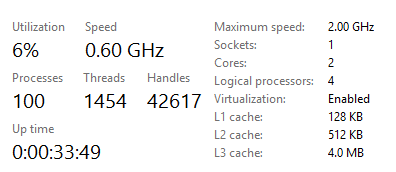
Here's mine.
_3.png)
What the heck is going on? His CPU is reporting 0.60 GHz of a potential speed of 2GHz, indicating that the chip has chilled out. Mine is reporting "full speed ahead!" at a speed that it doesn't even support, 2.49GHz!
We went around and around on this for a while until we realized that I had turned on Hyper-V Virtualization for Windows Phone Development and my Ubuntu VM. He hadn't.
We installed CPU-Z, a low level and very smart CPU utility and got the truth. In fact, both machines are stepping down, but my Kernel is running within the Hypervisor and it's CPU speed is being reported incorrectly to Task Manager. Task Manager is showing the MAX speed, and not the real (Hyper-V virtualized) speed.
NOTE: CPU-Z is lovely but the Download.com wrapper that they put around it is evil spyware and you need to really pay attention when you install or you'll end up installing a bunch of toolbars. Be warned.
I hope this helps someone! It wasted 30 minutes of my life.
About Scott
Scott Hanselman is a former professor, former Chief Architect in finance, now speaker, consultant, father, diabetic, and Microsoft employee. He is a failed stand-up comic, a cornrower, and a book author.
About Newsletter
It's not just CPU-Z either - any utility and virtualization software will find VT-x AWOL until you uninstall Hyper-V.
[)amien
I've also noticed the same thing a few month ago on my Asus Zenbook.
Also the disk performance becomes slower after installing Hyper-V.
Did you also notice that ?
Peter - Ah, thanks!
Yurly - I haven't seen any speed issues with the disk, but I'll do some tests.
Jeff - Yes, review incoming.
1)any utility and virtualization software will find VT-x AWOL until you uninstall Hyper-V.
Of course, you are (Even on the host) running enside a virtualized environment. VT-x is EXTERNAL to that environment, so technically it does NOT exist within the environment...
2)having the hypervisor prevents the PC to sleep.
Considering (up until Win8) this was a server feature, and servers are meant to serve. I didnt find this suprising...
At least those are my views on the two items...interested to hear others...
If you install ESXi on your host (instead of Hyper-V), you will probably that the VT extensions are visible, despite "running inside a virtualized environment." This is why Hyper-V can be run as a VMWare guest, but not the inverse. What I'm trying to say is that you are being a little smug with the "of course." ;-) Hyper-V is good, but even 2012 is playing catch up with VMWare in some areas. Competition is good!
Thanks also to peterfoldi!
Cheers!
I don't use Task Manager anymore, since Sysinternals Process Explorer is out.
Did you try it? Same problem?
Carbon touch seems limited by 8 GB RAM and high end macbook pro can go all the way to 16GB so good for virtual especially looking with sharepoint in mind and heard from few folks that sharepoint eats lot of memory. Sahil Malik says in his kindle book on Sharepoint 2013 development machine that "Sharepoint eats RAM for breakfast and fast SSDs for lunch".
Your's / others feedback who own Carbon touch will be highly appreciated.
Thanks for posting your find with the CPU speed change in task manager after installing Hyper-V in Win8. I have a Gigabyte Mobo and there is USB 3.0 issue that requires me to disable USB 3.0 to install Hyper-V otherwise I get a prompt to have to Refresh my pc which as you can imagine is not preferred (side note: the PC Refresh in Win8 does work good). I am hoping for some additional changes in Hyper-V integration in Win8 to create a smoother experience.
I've had multiple problems with it, one of them being that my computer couldn't start Windows 8 sometimes, after enabling a Virtual LAN adapter in HyperV
I finally uninstalled HyperV and tried out VmWare Player, which lets your run VM's the same way as VirtualPC for Windows7 - it also enables UnityMode where the client programs can run inside the host OS -- VERY VERY neat if you want to test IE 7-8-9 and old versions of Firefox / Chrome / Opera / Safari.
Or if you need to use Cisco VPN which isn't availble for Windows 8 -- GAAAH ! -- then you simply use a Win7 client to that.
VMWare also runs much smoother than HyperV, and the CPU doesn't work as much.
RAM is also virtual in VMWare, which means that if a client only needs 1.5 GB and you assigned 4 GB, the 3.5 will be free.
Please take a look at this thread: http://answers.microsoft.com/en-us/windows/forum/windows_8-performance/task-manager-shows-incorrect-cpu-frequency-after/acfb0567-1bf7-4b4a-ab96-ab9de3efaec2</a>
It's a similar problem related to the CPU usage report of Task Manager in Win8, except that it's not hyper-v stuff. But I'm afraid for a long time we have got no official responses from Microsoft to confirm this
Comments are closed.
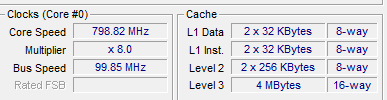
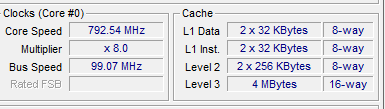

Oh, I spent HOURS trying to get it to work (install speedstep, etc) and gave up. Thanks for this info.
Rob
PS. I love my X1 Carbon Touch, great machine