Windows Terminal 1.0 is coming - Update now and set up your split pane hotkeys!
The Windows Terminal is free and in the Windows Store and you should go make sure you have the latest update. The v0.10 is out and it's got a number of lovely quality of life improvements, not the least of which is Mouse Support!
Mouse Support
What's that mean, doesn't it already support mice? This means Text-Mode mouse support. So your apps like tmux and Midnight Commander can receive and react to mouse events, event when you're ssh'ed in remotely! That's because it's using VT (virtual terminal) textual commands under the covers.
Mouse Support for text mode is super useful if you use apps like Midnight Commander under Linux, or if you split plans with tmux.
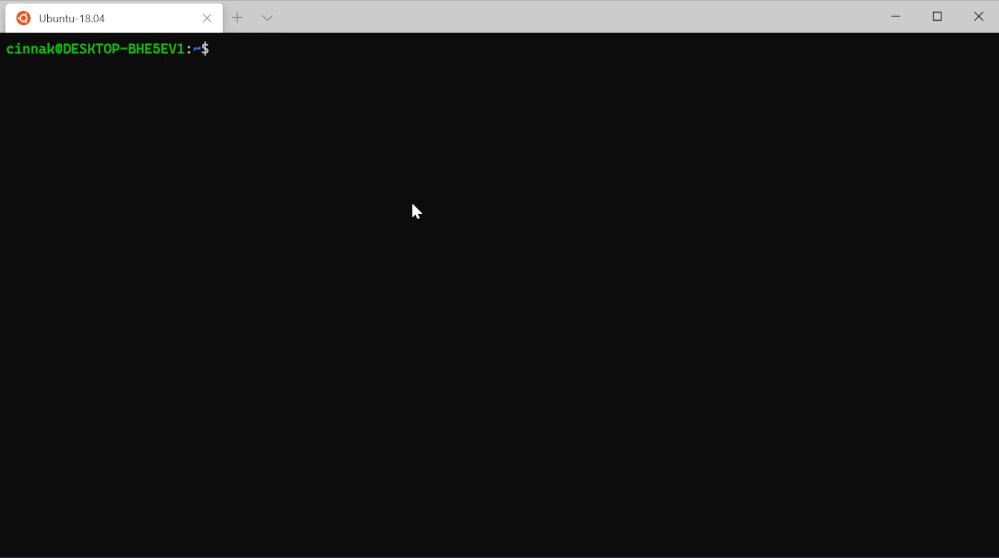
Split Pane
You can change Windows Terminal in any way with themes, colors, gifs, key bindings and more. Many of you use screen or tmux under Linux and you can and should do that.
Terminal also supports splitting natively and for any shell (remember terminal != console != shell) and they just added a lovely splitMode=duplicate that makes a copy of the shell/profile in focus.
NOTE: You might consider starting with a fresh profile if yours is getting out of control.
{
"keys": ["ctrl+shift+d"],
"command": {
"action": "splitPane",
"split": "auto",
"splitMode": "duplicate"
}
}
Here's my whole keybindings section right now, including the part above.
"keybindings": [
{
"command": "closeTab",
"keys": ["ctrl+w"]
},
{
"command": "newTab",
"keys": ["ctrl+t"]
},
{
"command": {
"action": "splitPane",
"split": "auto"
},
"keys": ["ctrl+|"]
},
{
"keys": ["ctrl+shift+d"],
"command": {
"action": "splitPane",
"split": "auto",
"splitMode": "duplicate"
}
}
],
So I can split with ctrl+shift+d and get a copy of whatever is in front. I can use ctrl+| to get my default terminal, and I can use ctrl+shift+w to close the pane in focus, while ctrl+w close the current tab. Yummy.
Currently, the Terminal teams says they are fixing bugs to prepare for the release of v1. Windows Terminal v1 will be released in May!
Sponsor: Couchbase gives developers the power of SQL with the flexibility of JSON. Start using it today for free with technologies including Kubernetes, Java, .NET, JavaScript, Go, and Python.
About Scott
Scott Hanselman is a former professor, former Chief Architect in finance, now speaker, consultant, father, diabetic, and Microsoft employee. He is a failed stand-up comic, a cornrower, and a book author.
About Newsletter
Keyboard shortcuts to move the focus or resize the active pane are provided as well. The shortcut Alt-Up|Down|Left|Right moves the focus accordingly, and the shortcut Alt-Shift-Down|Left|Right|Up resizes the pane instead.
The icon property takes a URL (rather than having to download and reference an icon from a local folder on disk), eg https://img.icons8.com/color/48/000000/raspberry-pi.png
Comments are closed.

Um...er...I mean, respectfully used in homage...Yeah, that's it.
And the release notes for this project are hilarious.